Hi, I'd like to add a .js to the Flix-template. It's easy enough to store it in templates/ja_flix/js but how to I call for it, to make it work? It's supposed to end up in the <head>, right?
Adding a JS-file to the template
Step 1/ Add your js file here: \templates\ja_flix\js
Step 2/ Open the templates\ja_flix\etc\global.json file, and add "your-js-name" to this file,
NOTE: The "your-js-name" will be use in the assets.json file (step3)
{
"system_optimizecss": "1",
"system_optimizecss_exclude": null,
"system_optimizejs": "1",
"system_optimizejs_exclude": null,
"system_advancedCodeAfterHead": null,
"system_advancedCodeBeforeHead": null,
"system_advancedCodeAfterBody": null,
"system_advancedCodeBeforeBody": null,
"system_addons": [
"font.awesome4",
"font.awesome5",
"font.iconmoon",
"jomsocial",
"owl.carousel",
"font.ionicons",
"your-js-name"
]
}Step 3/ Open the templates\ja_flix\etc\assets.json file and override this code to your file:
{
"name": "Local Assets",
"assets": {
"jomsocial": {
"name": "jomsocial",
"css": [
"css\/jomsocial.css"
]
},
"owl.carousel": {
"name": "owl.carousel",
"css": [
"js\/owl-carousel\/owl.carousel.min.css"
],
"js": [
"js\/owl-carousel\/owl.carousel.min.js"
]
},
"font.ionicons": {
"name": "font.ionicons",
"css": [
"fonts\/ionicons\/css\/ionicons.min.css"
]
},
"your-js-name": {
"name": "your-js-name",
"css": [
"js\/js-folder\/js-library-file.min.css"
],
"js": [
"js\/js-folder\/js-library-file.min.js"
]
}
}
}NOTE: Find the following code to change with your custom js:
"your-js-name": {
"name": "your-js-name",
"css": [
"js\/js-folder\/js-library-file.min.css"
],
"js": [
"js\/js-folder\/js-library-file.min.js"
]
}Step 4: Enable the js here:
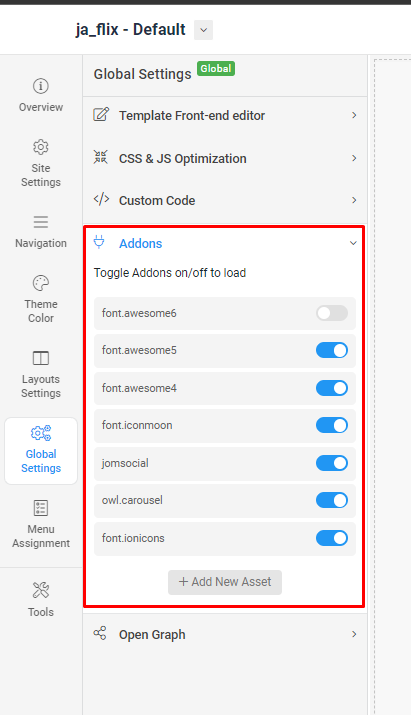
Hello.
That seemed fine and I can activate the .js among the addons BUT shouldn't it be visible in the <head> section like the others?
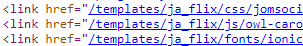
6 days later
Okay, I think we can close this one... although it was useful information. I open another ticket if the need arises again.
supportguy locked the discussion.