Chi-K It relates to the Layout settings, you can try these steps to setup the subpage layout.
1/ Go to Layout settings in template >> clone the current layout to have a new layout - for example: sublayout-nosidebar
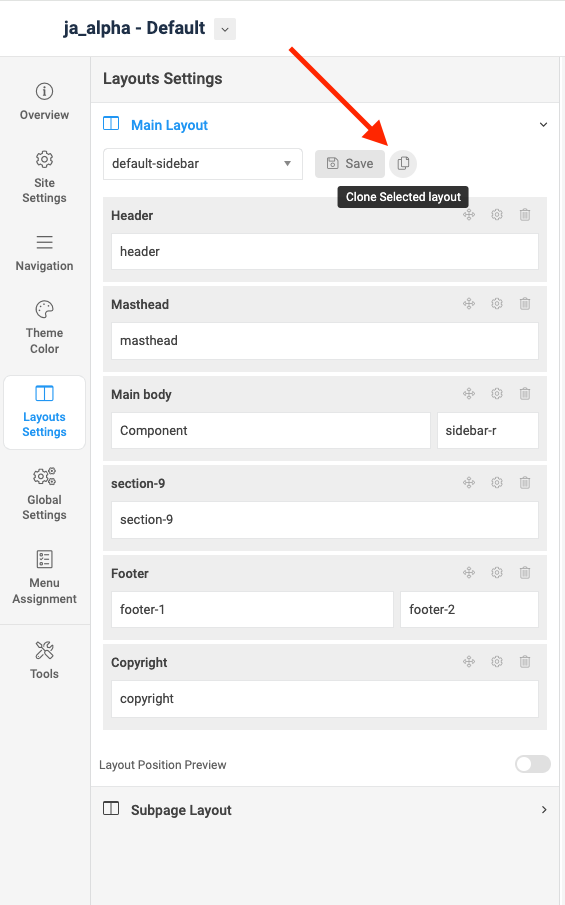
2/ Select this layout to edit it temporarily and remove the sidebar in the mainbody section:
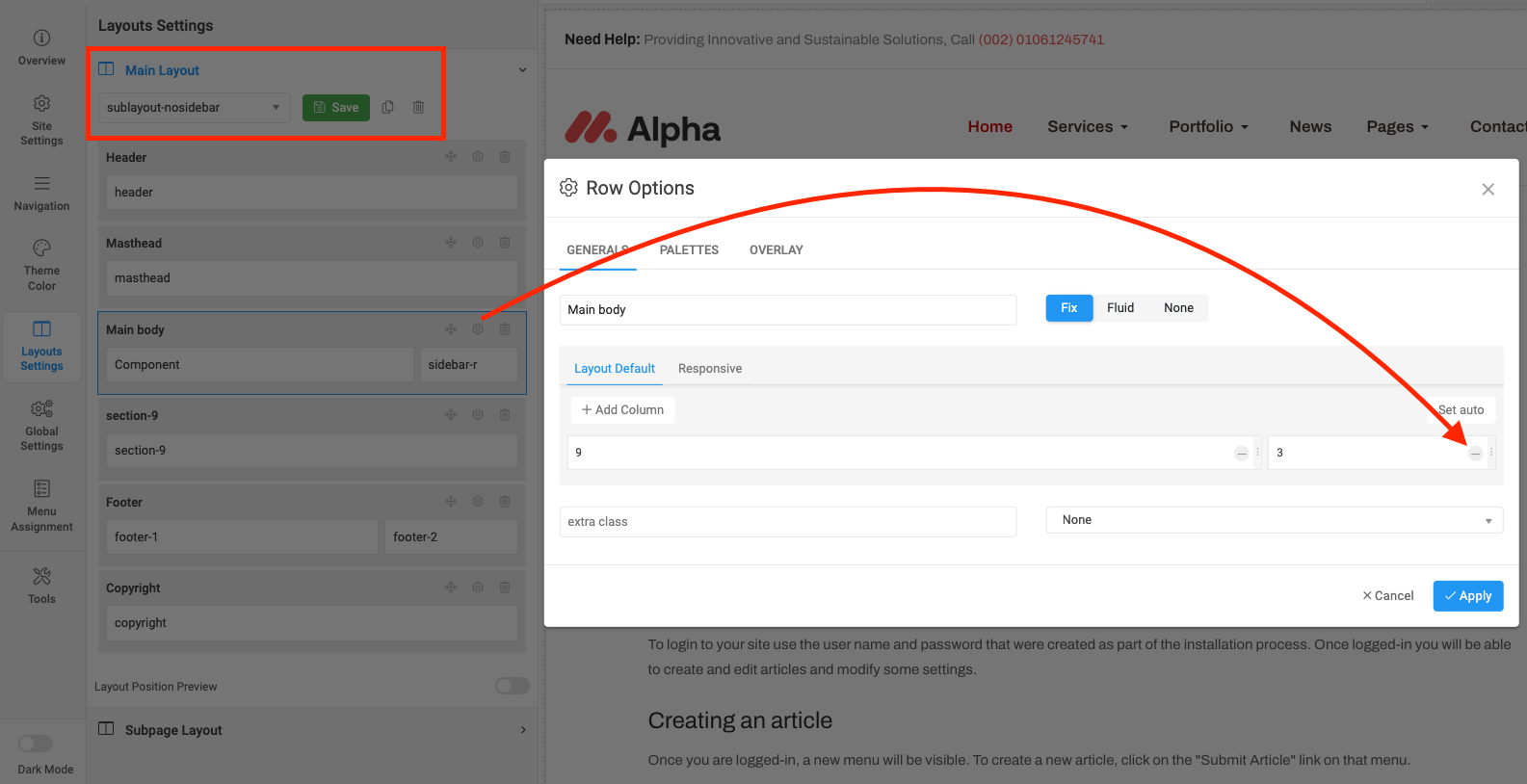
Save this change for this layout >> then switch to use 'default-sidebar' layout for the current template style
3/ Go to `Subpage Layout' section and assign the new created layout for it. The article page will inherit this layout without the sidebar.
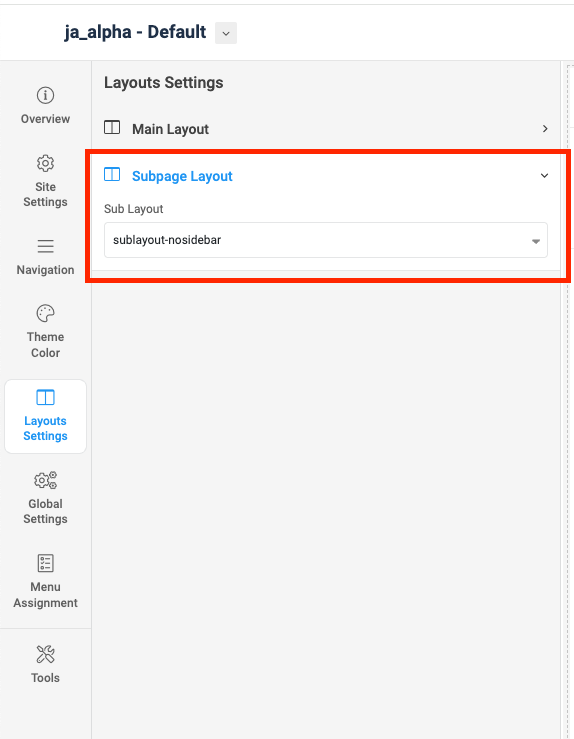
I hope this makes senses.