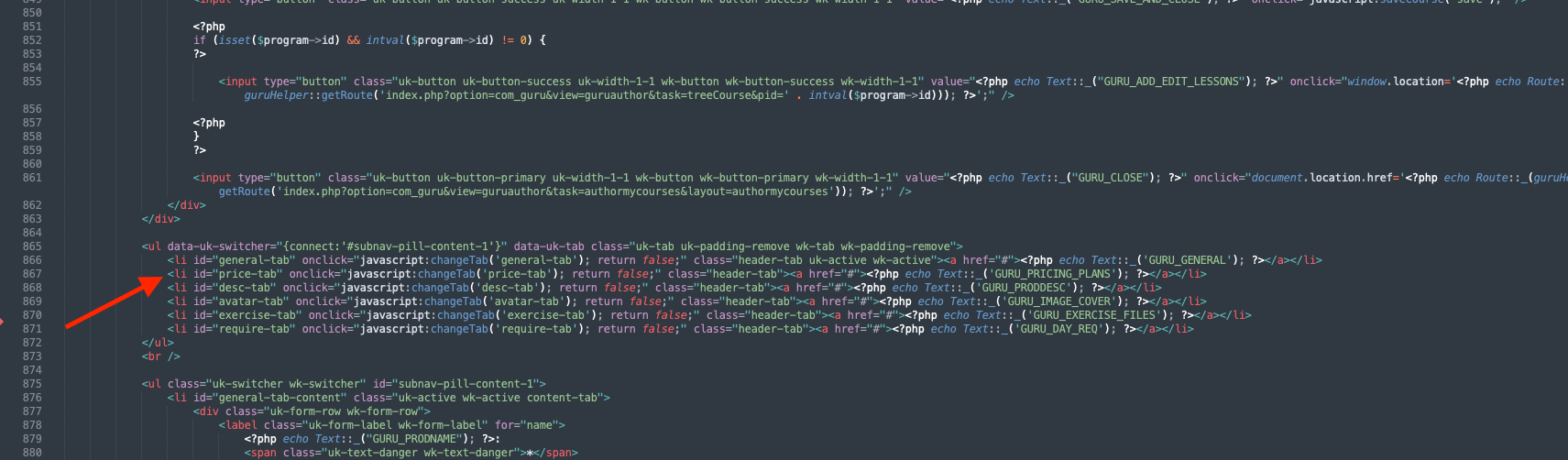Hi Mel,
You can make an override by copying this file: /components/com_guru/views/guruauthor/tmpl/authoraddcourse.php
Paste into the template folder:
/templates/your_template_folder/html/com_guru/guruauthor/authoraddcourse.php
Edit this file and move the line of code of pricing tab to right below the general tab:
<ul data-uk-switcher="{connect:'#subnav-pill-content-1'}" data-uk-tab class="uk-tab uk-padding-remove wk-tab wk-padding-remove">
<li id="general-tab" onclick="javascript:changeTab('general-tab'); return false;" class="header-tab uk-active wk-active"><a href="#"><?php echo Text::_('GURU_GENERAL'); ?></a></li>
<li id="price-tab" onclick="javascript:changeTab('price-tab'); return false;" class="header-tab"><a href="#"><?php echo Text::_('GURU_PRICING_PLANS'); ?></a></li>
<li id="desc-tab" onclick="javascript:changeTab('desc-tab'); return false;" class="header-tab"><a href="#"><?php echo Text::_('GURU_PRODDESC'); ?></a></li>
<li id="avatar-tab" onclick="javascript:changeTab('avatar-tab'); return false;" class="header-tab"><a href="#"><?php echo Text::_('GURU_IMAGE_COVER'); ?></a></li>
<li id="exercise-tab" onclick="javascript:changeTab('exercise-tab'); return false;" class="header-tab"><a href="#"><?php echo Text::_('GURU_EXERCISE_FILES'); ?></a></li>
<li id="require-tab" onclick="javascript:changeTab('require-tab'); return false;" class="header-tab"><a href="#"><?php echo Text::_('GURU_DAY_REQ'); ?></a></li>
</ul>