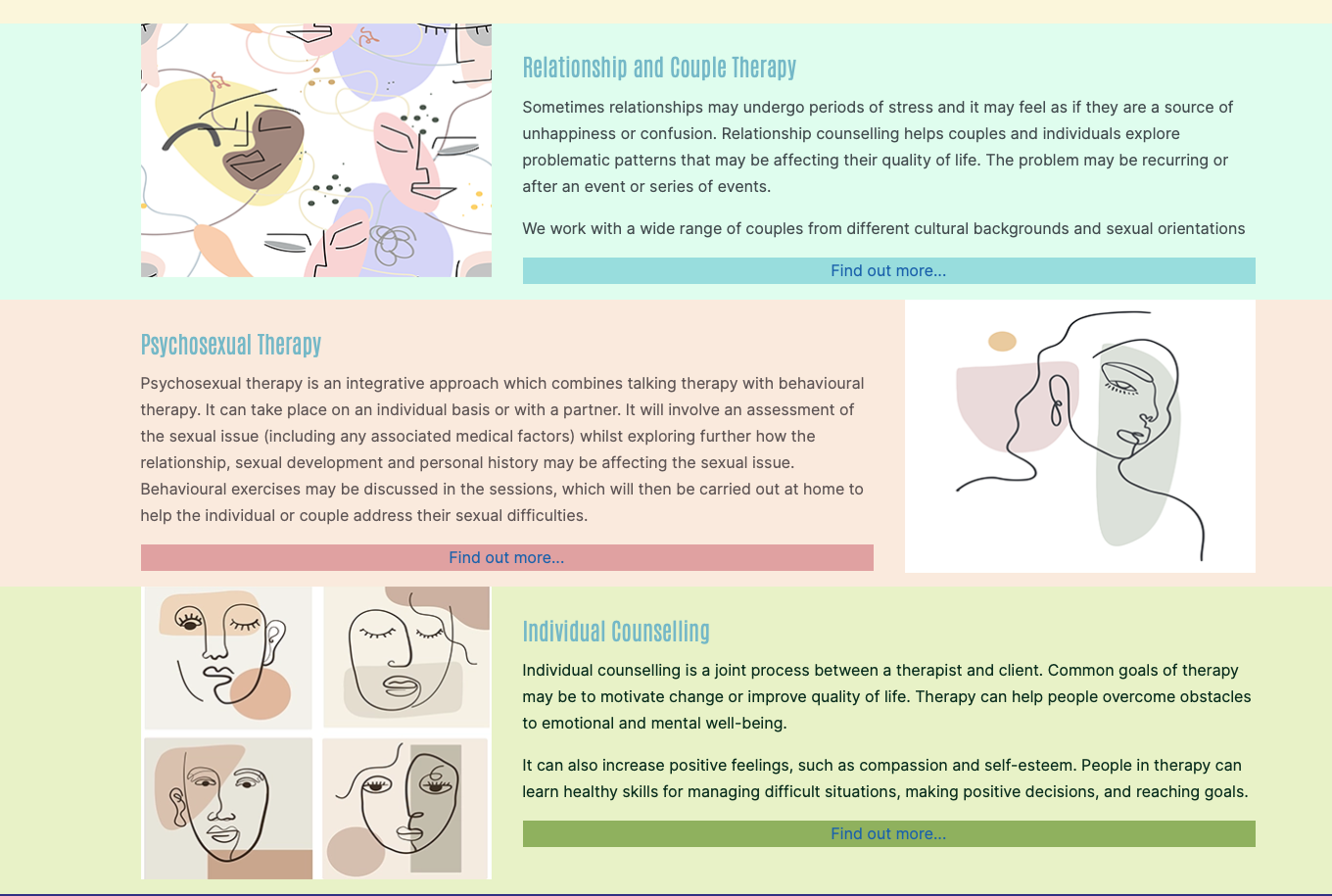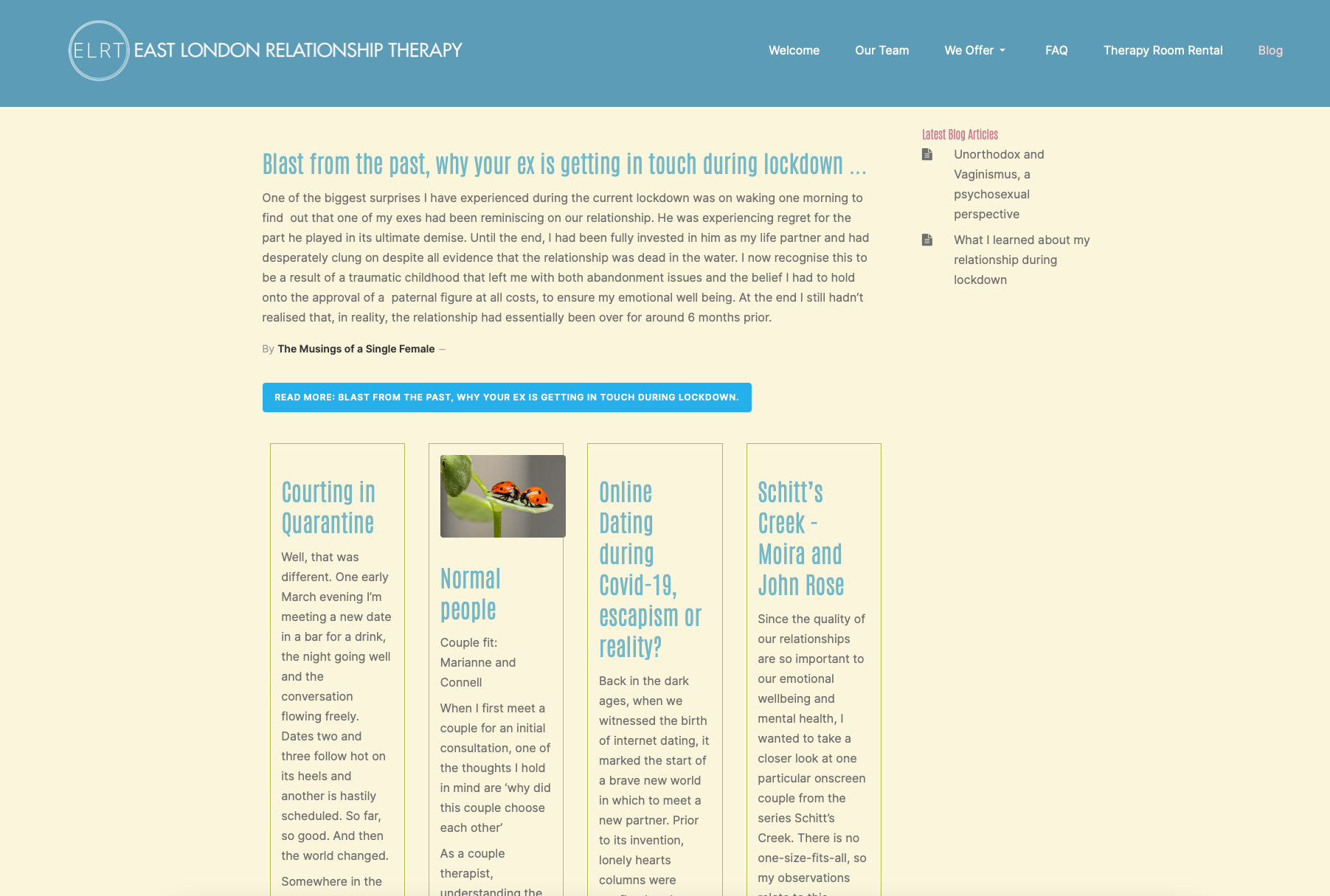Having recently updated the template to v10 I was not happy to notice the following:
- Blog layout has rendered to 3 columns - Was always 4!
- Bottom sections of site are clearly defined in the layout as 2 columns, they are stackng vertically on desktop now?
- The drop down arrow icon now renders below the menu item and not next to it?
This site has taken a massive amount of time to get right, I really cannot understand why your blog layout cannot be the same as native Joomla settings?
This is important urgent please.
Thank you,
Mark