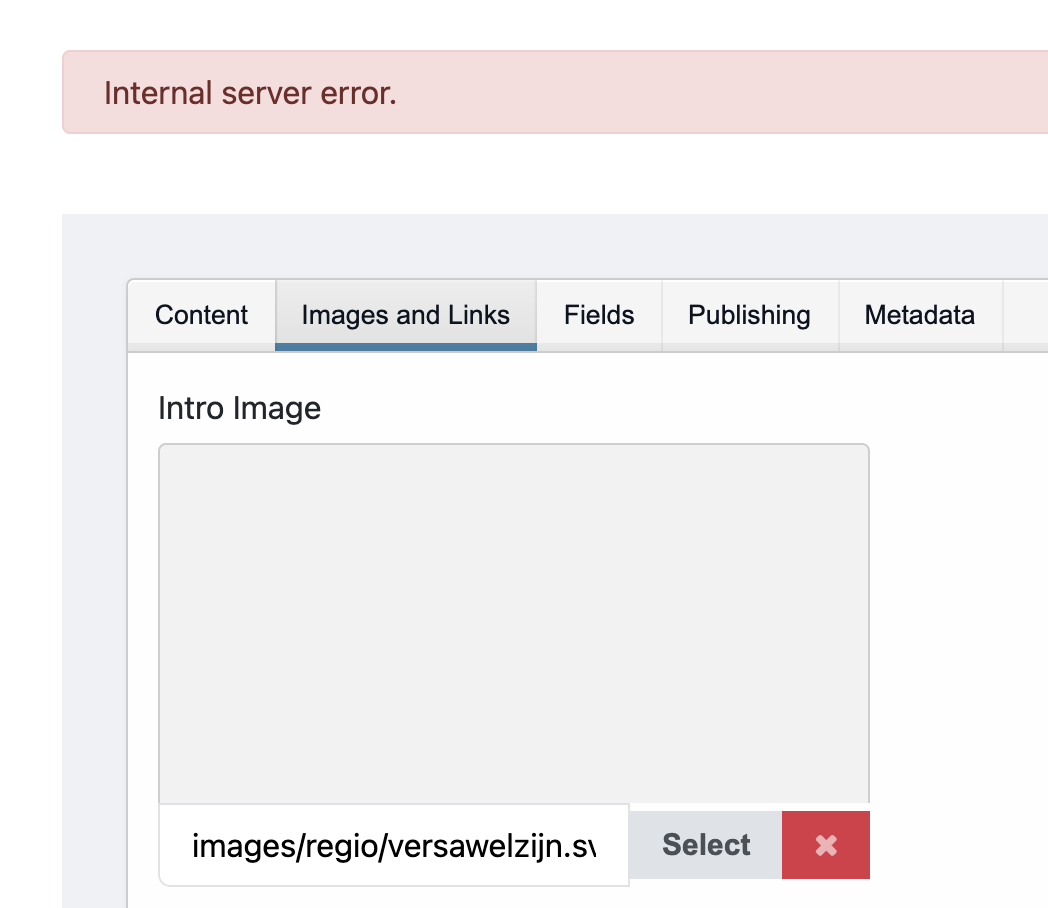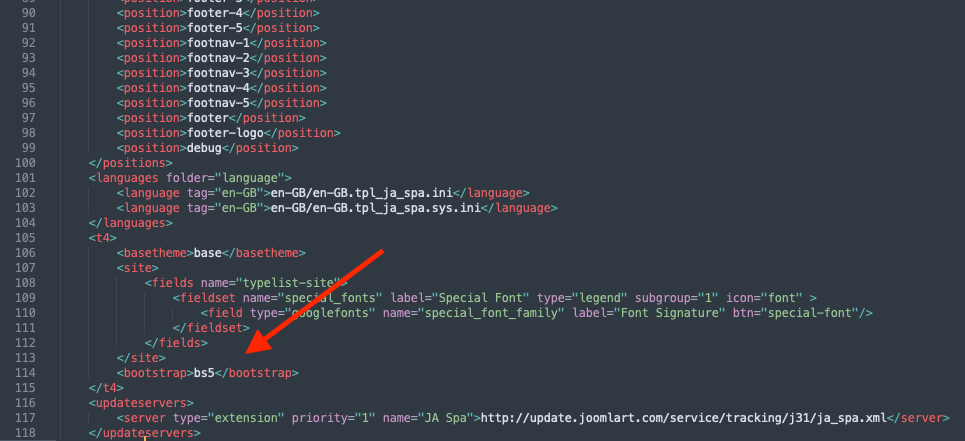Hi,
Frontend editing Intro Image gives an Internal Server Error (see attachmentent) and following javascript error:
Uncaught TypeError: window.bootstrap.Modal.getInstance is not a function
at JoomlaFieldMedia.connectedCallback (joomla-field-media.min.js?0a0efb6b8dbc0679d42edf549a46d3d5f4d22ef1:4:3220)
at joomla-field-media.min.js?0a0efb6b8dbc0679d42edf549a46d3d5f4d22ef1:4:8331
Cassiopeia works fine and all extensions are up-to-date. Frontend login with domain/login
What can cause this error? A loading or javascript conflict?
Thanks,
Martijn