How can we update (change) the preset text in the contact form fields?
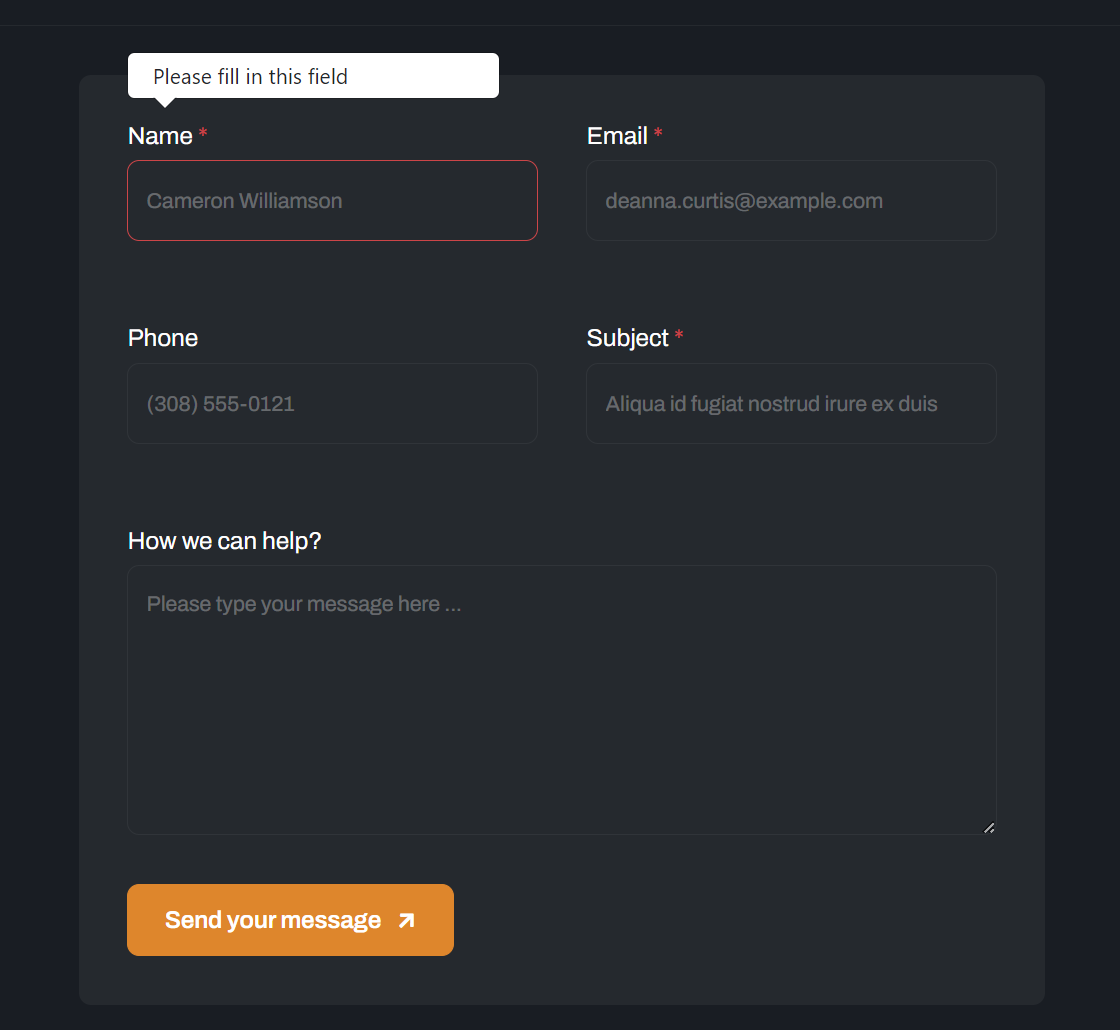
How to change Form field content
1option Hi
You can change these text via the language file of template: /language/en-GB/en-GB.tpl_ja_podcast.ini
;Contact
TPL_CONTACT_EMAIL_LABEL = "Mail"
TPL_CONTACT_MESSAGE_LABEL = "How we can help?"
TPL_CONTACT_SEND_LABEL = "Send your message"
TPL_CONTACT_INFORMATION = "Have question?<br />Get in touch!"
TPL_CONTACT_NAME_PLACEHOLDER = "Cameron Williamson"
TPL_CONTACT_EMAIL_PLACEHOLDER = "deanna.curtis@example.com"
TPL_CONTACT_MESSAGE_SUBJECT_PLACEHOLDER = "Aliqua id fugiat nostrud irure ex duis"
TPL_CONTACT_ENTER_MESSAGE_PLACEHOLDER = "Please type your message here ..."Solved. Thank you.
saguaros locked the discussion.

