Hi Chi-K,
I have helped you update the CSS code, you can check your site now. Also, I have added the following class to the module to fix the 1-2, 3-4 issues.
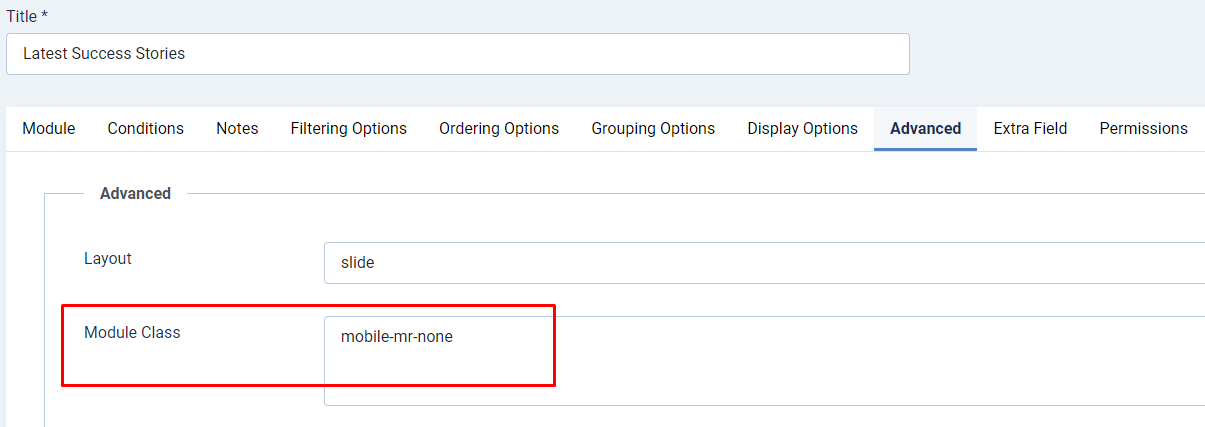
About the last issue, if the module does not enable the button, we need to hide this HTML tag and I have added the "hidden-btn-group" class to the module:
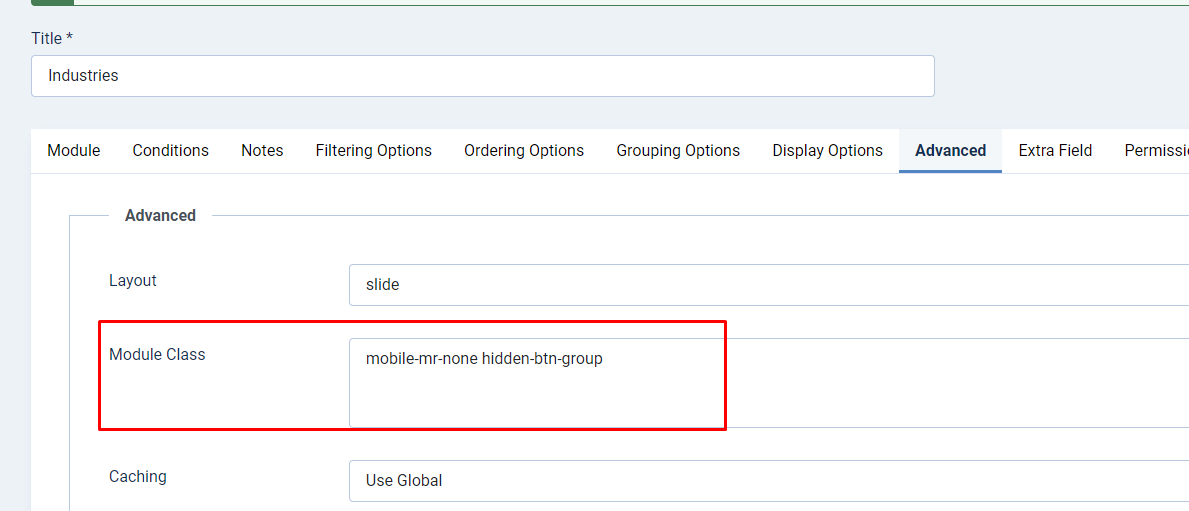
Also, to resolve the color issue, you can go to the Backend > site template styles > ja alpha - default > theme color > Palettes section and edit the color for the primary section.
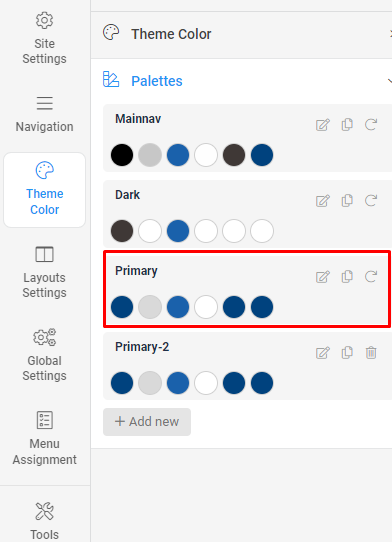
And I have used the following CSS code to change the color of the title and content in the items:
.item-black-color .owl-item .article-content, .item-black-color .owl-item .article-content .title a {
color: #2e2e2e !important;
}