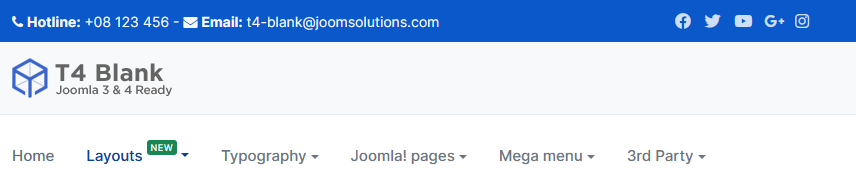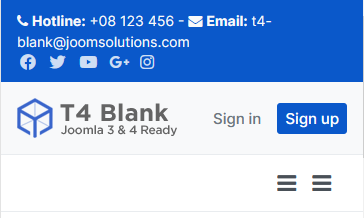- Edited
Why main article title is H2 not H1 - this is SEO selfkilling?
<div class="com-content-article item-page" itemscope="" itemtype="https://schema.org/Article">
<meta itemprop="inLanguage" content="en-GB">
<div class="page-header">
<h2 itemprop="headline">Sample Main Article Title</h2>
</div>If I enable in section Menu option "Show Page Heading" there is repeated article title as H1 which is very small, smaller then H2 H3 even H4
<div class="com-content-article item-page" itemscope="" itemtype="https://schema.org/Article">
<meta itemprop="inLanguage" content="en-GB">
<div class="page-header">
<h1>Sample Main Article Title</h1>
</div>Why H1 header is smaller then H2,H3, etc.? It looks like H1 has no styling or style is not related with T4 look.
Probably it is described in templates/t4_bs5_blank/css/template.css How to manage with it and not explode T4? :-)