Hi there,
i am using the Light_Curch template. I would like to use the icon css suffix classes in some modules. If you use the default class name "s5_icon.[icon-classname]", the module can no longer be saved.The error message states that an invalid CSS class name was entered.
If I remove the dot and replace it with a space, the module can be saved. However, the result is not as desired.
I have already updated the template to the January release, but unfortunately it still does not work.
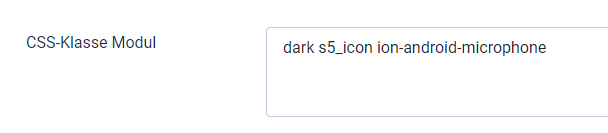
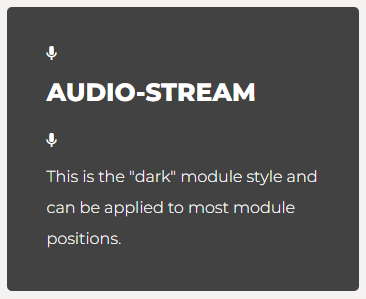
PS: I'm running on Joomla 5.0.2