Hi Jim,
At this moment, with Shape5 products, pls backup your site + download the latest version and install directly into your site.
Regards
Hi Jim,
At this moment, with Shape5 products, pls backup your site + download the latest version and install directly into your site.
Regards
Greetings. You do not have a Masonry 3.1.0 update to download. went to downloads>joomla extensions> masonry> no 3.1
This is just to let you know that your template is stating there is an update, but there is no update. I am letting you know that there is a small issue. Personally I do not care and I am actually glad to see that there is an update for some of your extensions. Feels more quality and that we are getting our moneys worth.
Thank you
Jim
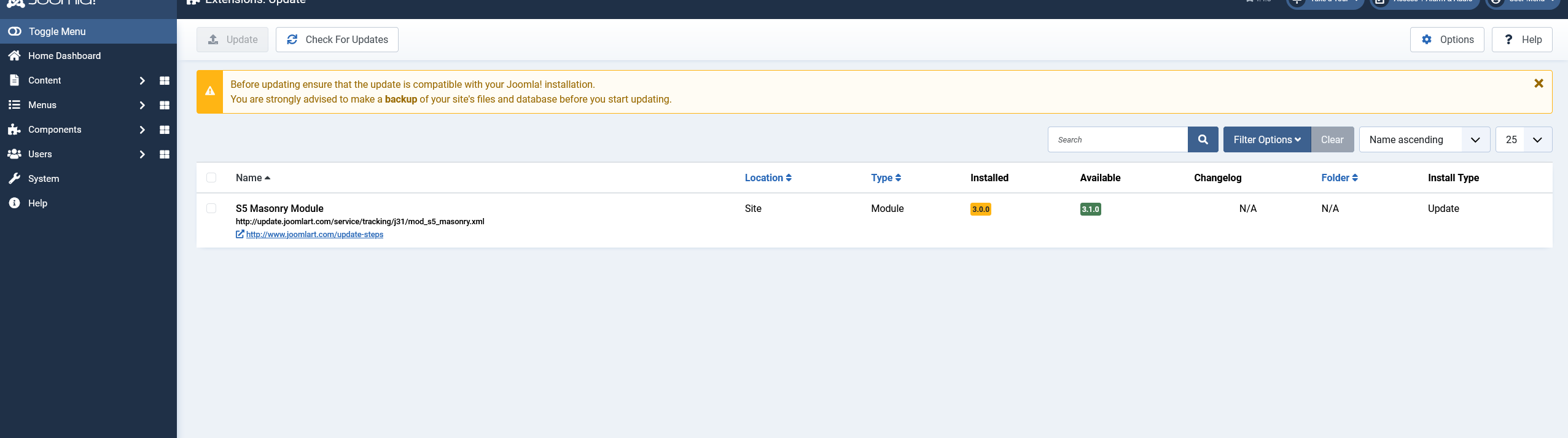
This should explain everything also my joomla is 4.4.3 and the template is the newest.
Jim
You can backup your site and download this latest version of this module here: https://www.joomlart.com/member/downloads/shape5/joomla-templates/s5-fitness-center
and install into your site.
I am just going to have to ask... why is it buried under a template instead of the extension download? I would not know about the update if it wasn't for the auto update feature of joomla and don't use the fitness template so I wouldn't know where to find it.
Also is there a change log for the update of the masonry module?
Thank you
Jim
Hi Jim,
We're releasing the updates for these Shape5's templates for Joomla 5 and all complimentary extensions (including this S5 Masonry module) are tested for this template so it's released under this template.
Our team will release it in that download section of this module pretty soon.
Regards
So, I did update the masonry (3.1.0) on the big business template (1.1.0) using joomla 4.4.3, and I get a "p" before my text on most articles See image 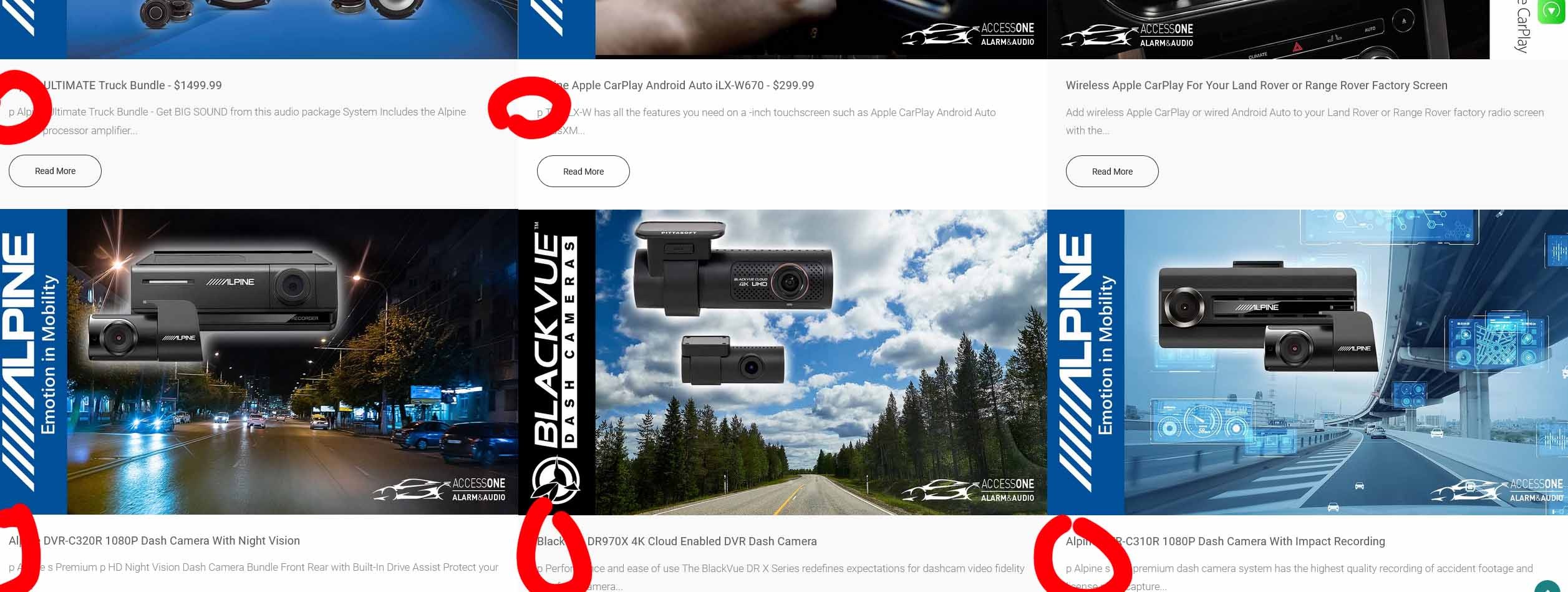
You guys should have all the log in info from the numerous tickets. or just let me know where to look, as it isn't in the template css file that I seen. Also I commented out the .s5_mason_abi_wrap_inner p.readmore.s5masonrymod a {........ so I can get the READ MORE to show up, and had zero bearing on the "p" prior to the text.
Just trying to figure this update out. it looks like if I start the article with <p> then it loads the p before the text. You guys changed something in the update besides allowing only a certain amount of characters to show, which is a good improvement and I am happy, but is there something that can be done easily instead of going back into each article and removing the <p>some text here ...</p><hr id="system-readmore">
Thank you
saguaros Do you have access to the ticket system? I know it is in there
I updated this file: /modules/mod_s5_masonry/tmpl/_item.php
Line 98:
<?php //echo mods5MasonryHelper::trim_text($item->introtext, 20); ?>
<?php echo $item->introtext; ?>Kindly check.
Thank you as always! Is that an update that is for everyone using the template or S5-Masonry? I did see my other site was doing the same thing and just added 98/99 code.
Thank you
Jim
Thank you
Jim