Hi mjamero,
You can add the following code to the \wp-content\themes\Fest\layouts\header.php line 80:
<link rel="stylesheet" href="https://cdnjs.cloudflare.com/ajax/libs/font-awesome/6.5.1/css/all.min.css" integrity="sha512-DTOQO9RWCH3ppGqcWaEA1BIZOC6xxalwEsw9c2QQeAIftl+Vegovlnee1c9QX4TctnWMn13TZye+giMm8e2LwA==" crossorigin="anonymous" referrerpolicy="no-referrer" />
Go to the backend > widgets > add the HTML widget to Gk Social and add the following code:
<div id="gk-socials">
<a href="#" class="fa-icon"><i class="fa-brands fa-square-instagram"></i></a>
<a href="#" class="fa-icon"><i class="fa-brands fa-square-x-twitter"></i></a>
<a href="#" class="fa-icon"><i class="fa-brands fa-tiktok"></i></a>
<a href="#" class="fa-icon"><i class="fa-brands fa-youtube"></i></a>
<a href="#" class="fa-icon"><i class="fa-brands fa-linkedin"></i></a>
<a href="#" class="fa-icon"><i class="fa-brands fa-square-snapchat"></i></a>
</div>
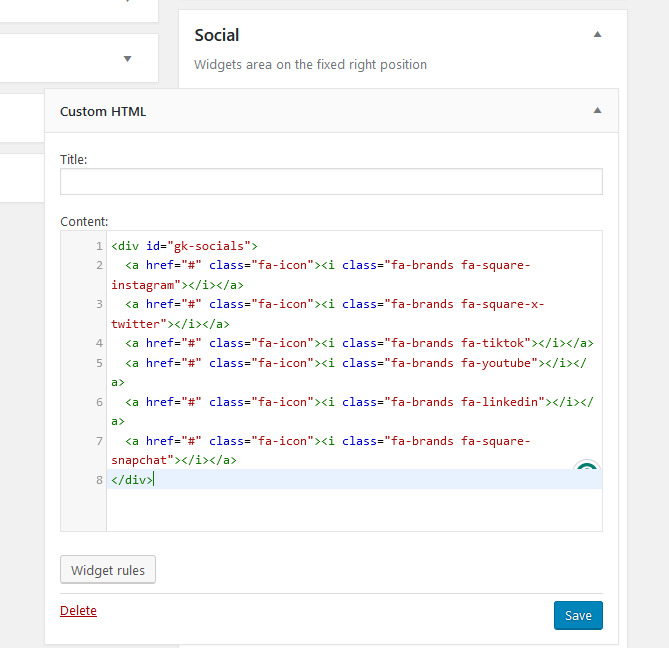
And add the following CSS code to the Customize > Custom CSS:
#gk-social a {
text-indent: 0;
background: #fff;
text-align: center;
margin: 12px 1px 0 1px;
color: #000;
border-radius: 30px;
line-height: 27px;
}