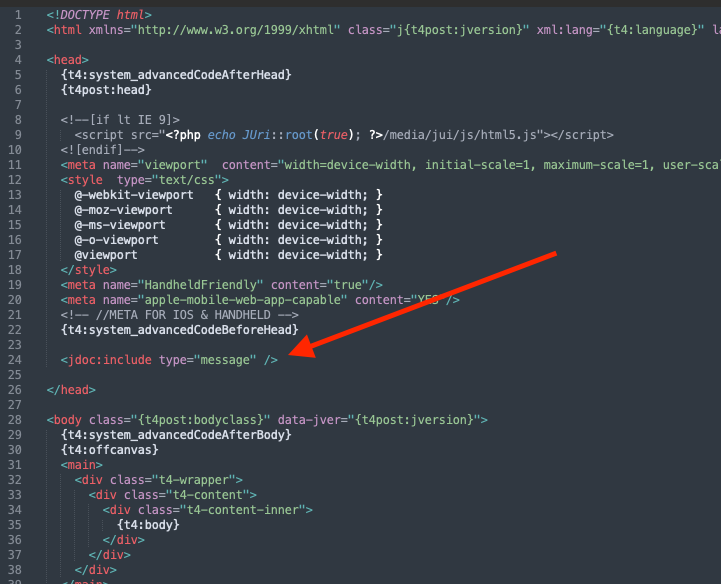launchpad67a Greetings!
Thanks for using our products! Below are my answers for your questions:
1/ The system messages in Joomla are rendered via this code:
<jdoc:include type="message" />
This is included in the component block - the main block of a web page in T4 based template like this JA Athena template and it's declared in this path of T4 framework: JROOT/plugins/system/t4/themes/base/html/layouts/t4/component.php. However, this 'component' block is often loaded in the middle of the layout in this template.
If you want to show on top of page, you can remove above line of code in component.php file and paste into the head section in this file: JROOT/plugins/system/t4/themes/base/html/layouts/t4/index.php , something like this:
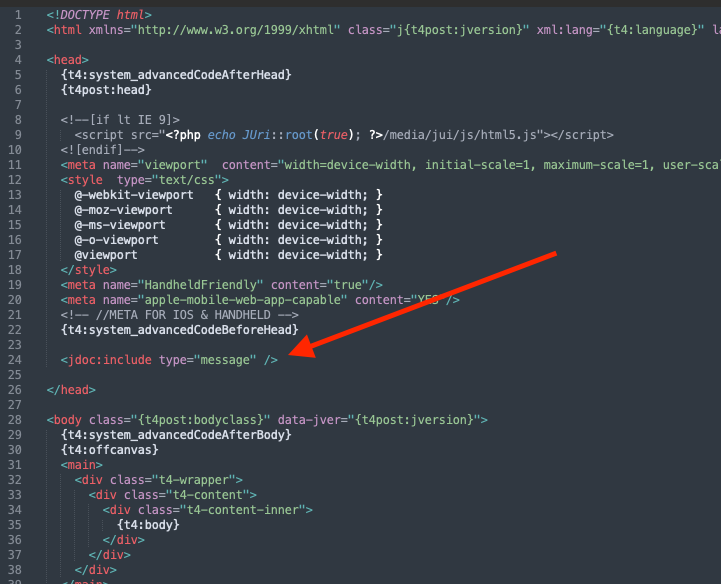
These 2 files are base file in T4 framework plugin so I recommend to override them in template so your change will not be affected when updating new version of T4 framework. To do this, pls copy these files and paste into this folder in template:
JROOT/templates/ja_athena/html/layouts/t4/
2/ Joomla and our templates utilizes Bootstrap so you can use the associated classes in Bootstrap to hide specific elements on your site:
https://getbootstrap.com/docs/4.0/utilities/display/#hiding-elements
https://getbootstrap.com/docs/5.0/utilities/display/#hiding-elements
Let me know if you need any further assitance.
Regards