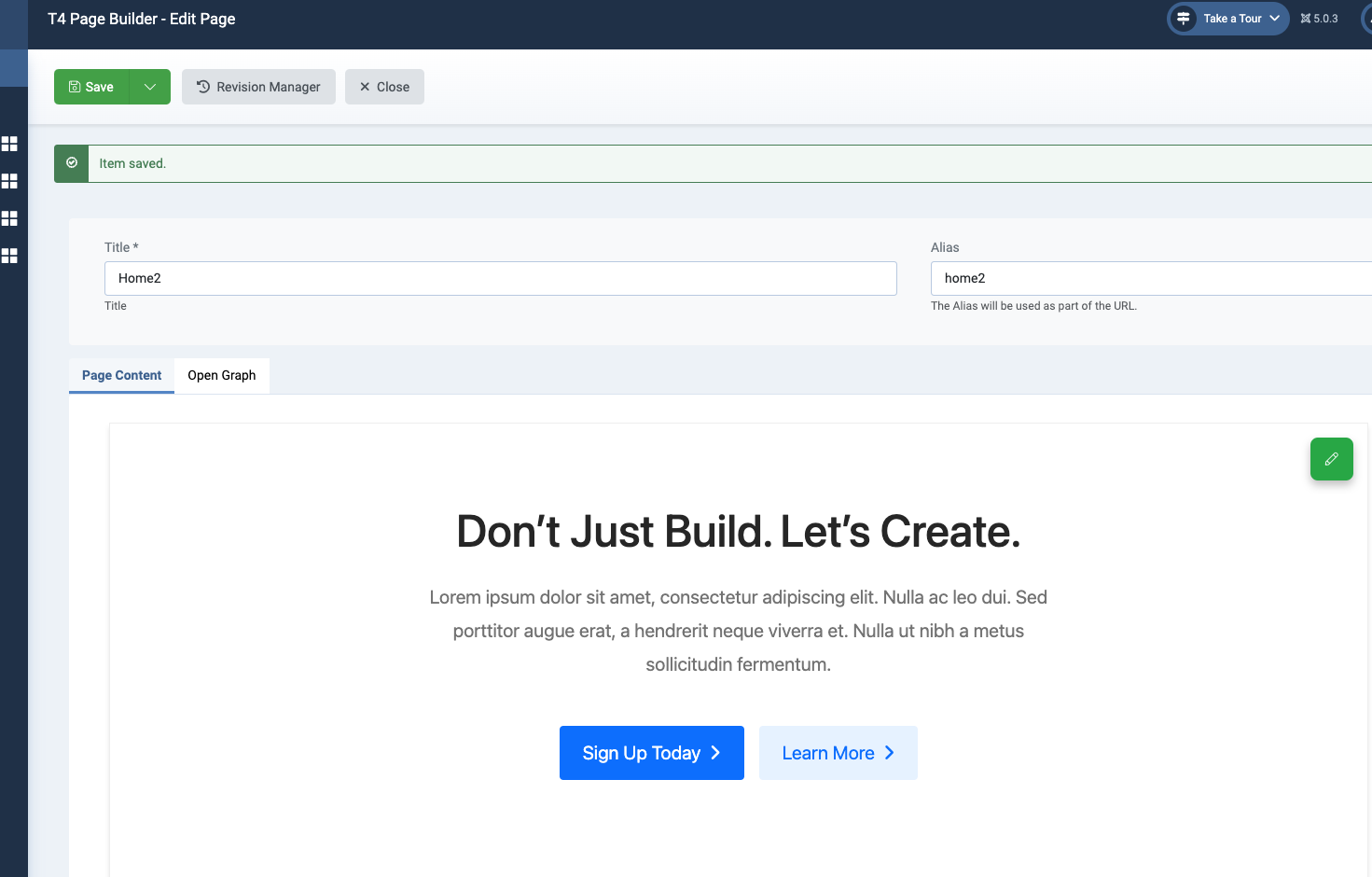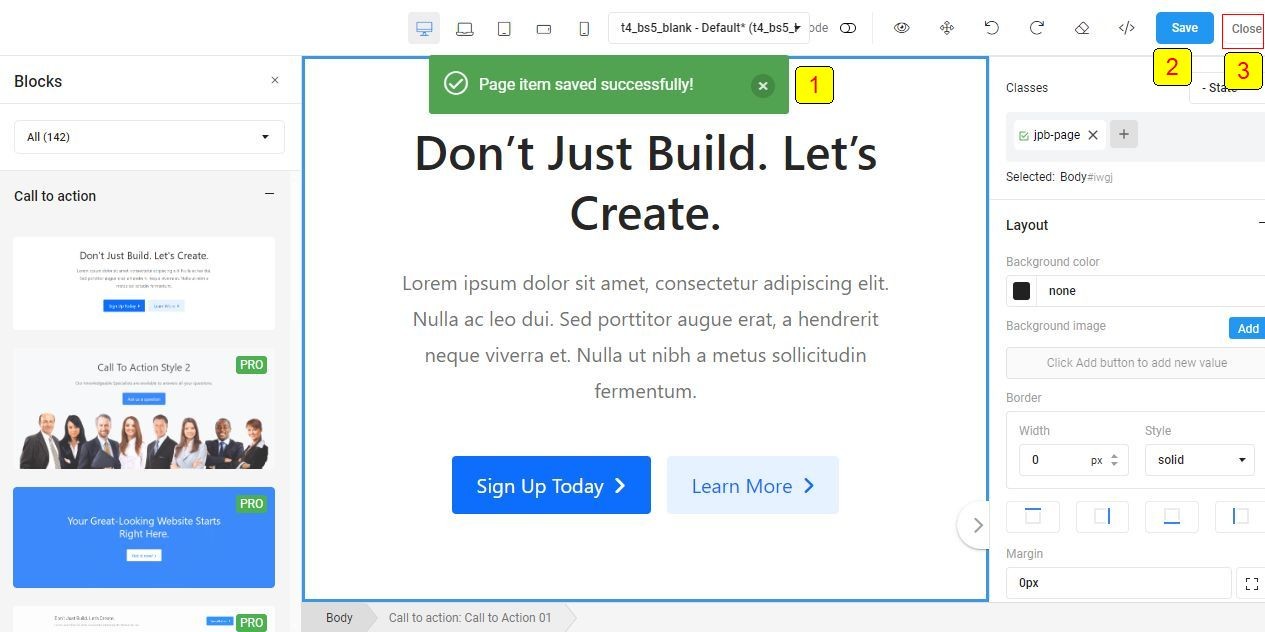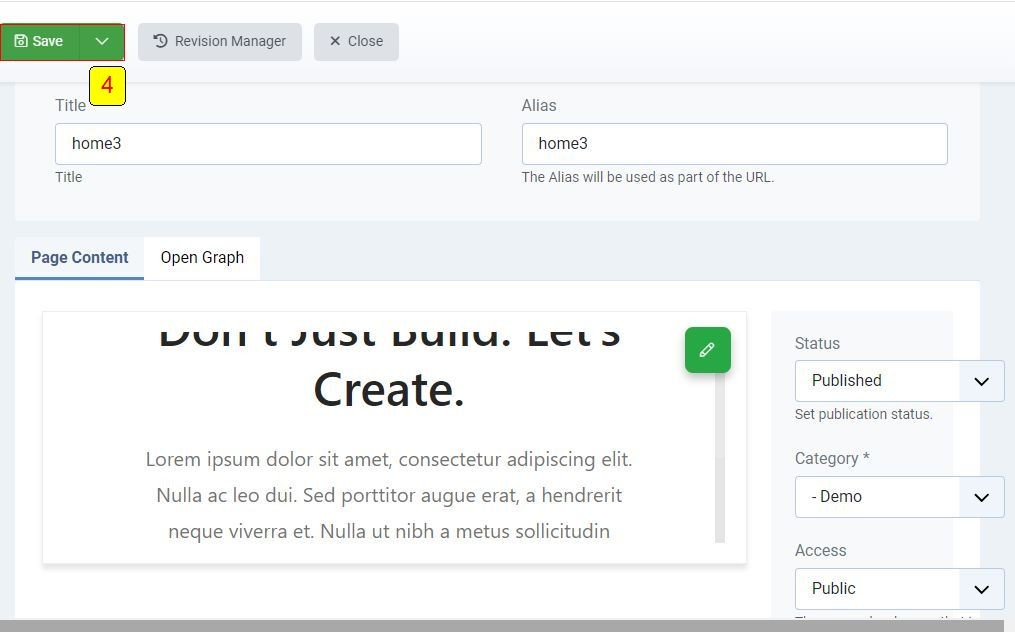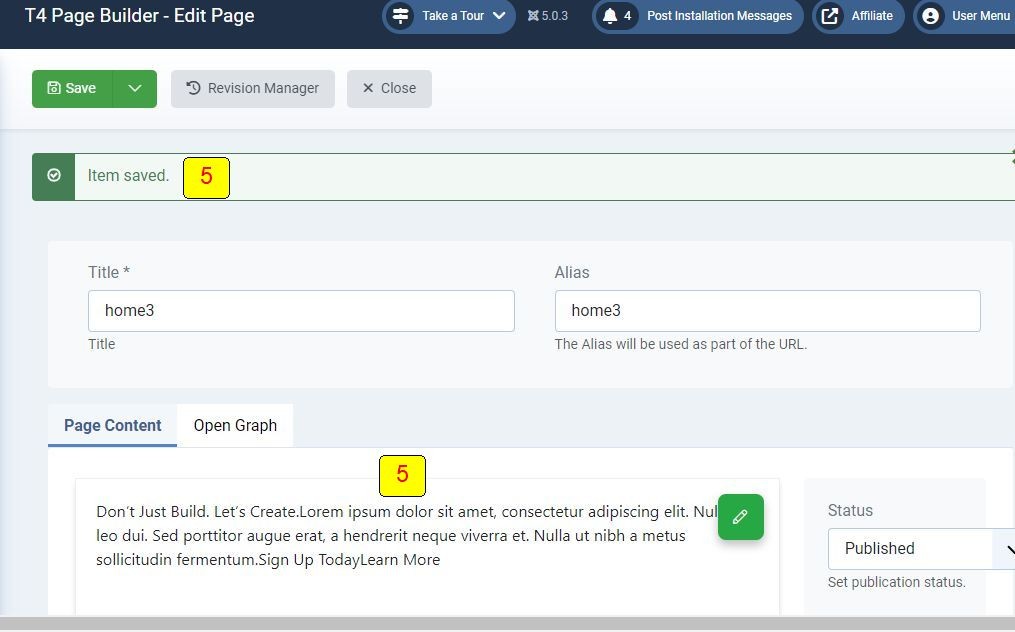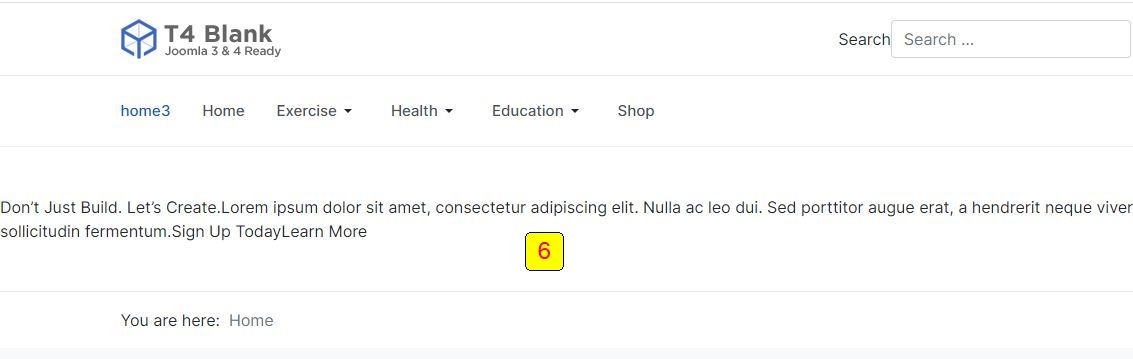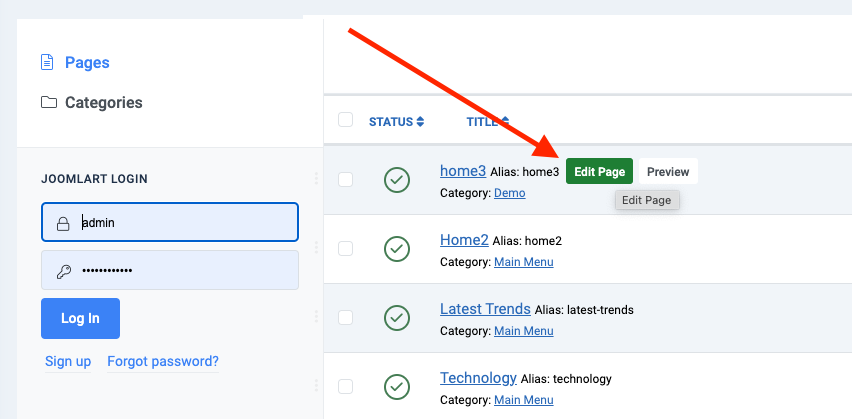Dear Joomlart Support,
Thank you for the recent updates to your T4 Page Builder component. I went through the update process from Joomla 4 to 5, which included the T4 Page Builder, and the transition appeared to show no errors.
When I add a Block or an Add-on to a page on my site (page title Home2) using the T4 Page Builder it is saved on the editing page (in the editor) and after closing the editor, the saved content (from the editor) is visible in the back and front end:
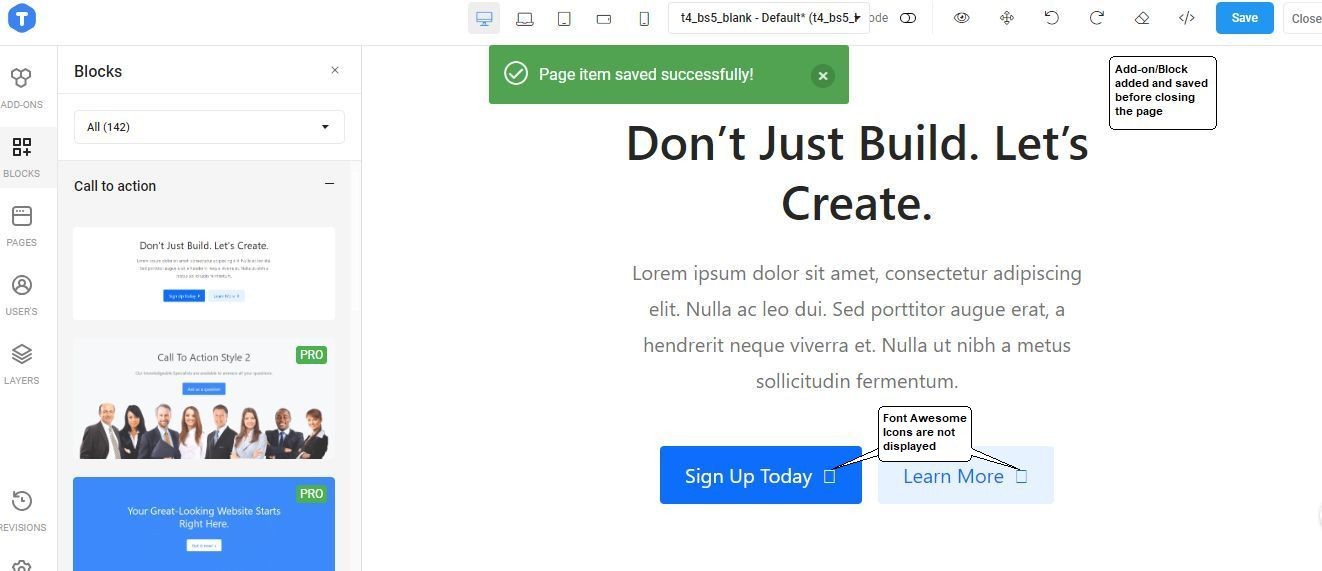
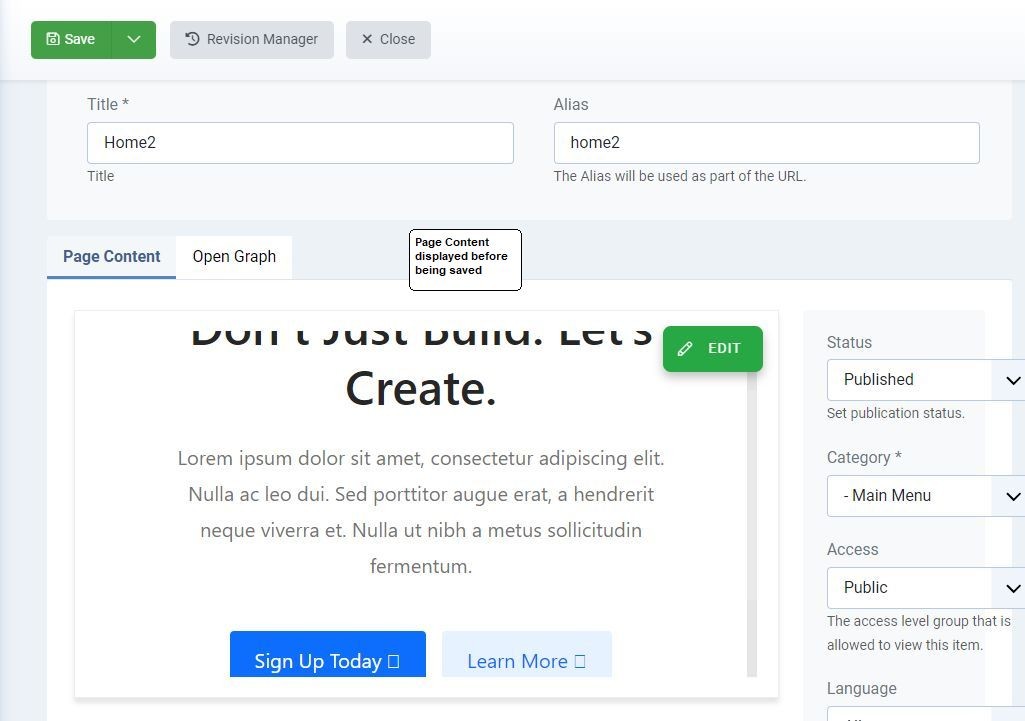
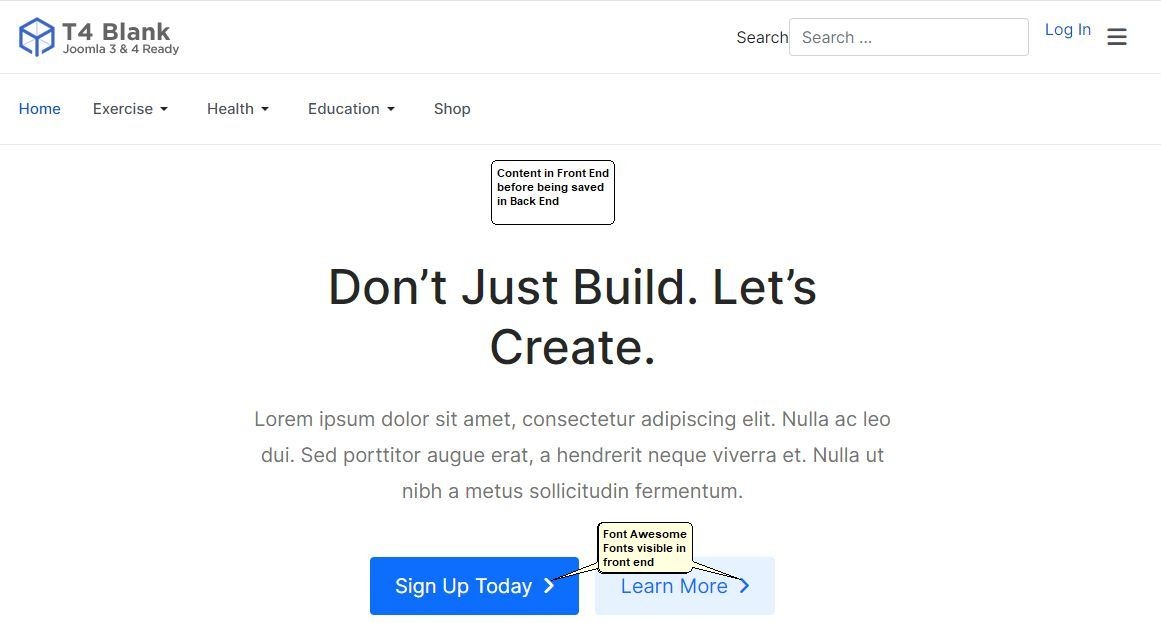
However, after saving the page again, with the editor closed, the content is not displayed in the back end and in the front end only the text (without any formatting) is displayed in the front end:
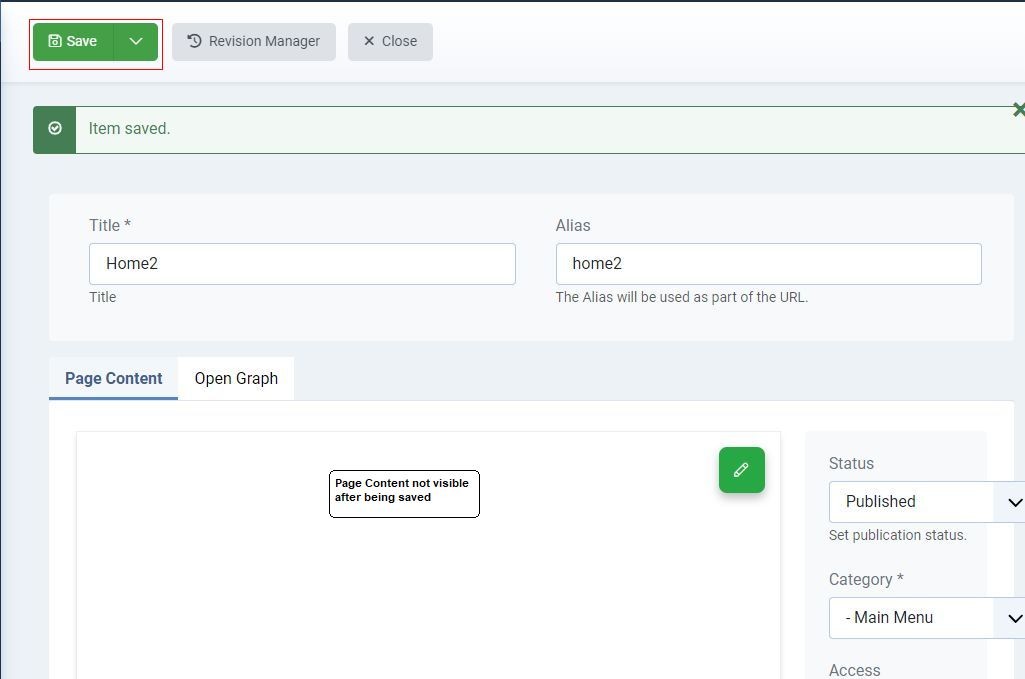
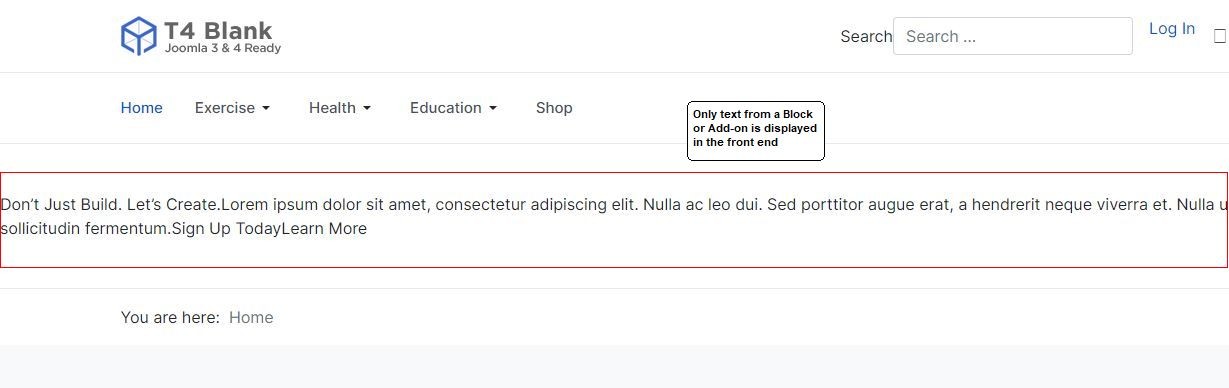
Additionally, (as shown in the images above), Font Awesome (6), after being enabled in the T4 Blank Template Bs5, only displays the fonts in the front end and not the back end in the editor.
These issues do not occur in Joomla 4, as I have the same site in both Joomla 4 and 5. You can go through the same process yourself if you go to the T4 Page Builder editor on my site (page title Home2) and save the block (it is still there), close the page and visit the front end of the site, before saving again. When you try save you try to save the page, the problem I've described happens. I await your response and a solution for this issue.
Regards,
Mr B