Hi,
I found a strange problem on my side. The hero/slideshow module is too short and does not automatically adjust based on the height of the text it contains. Home Page:
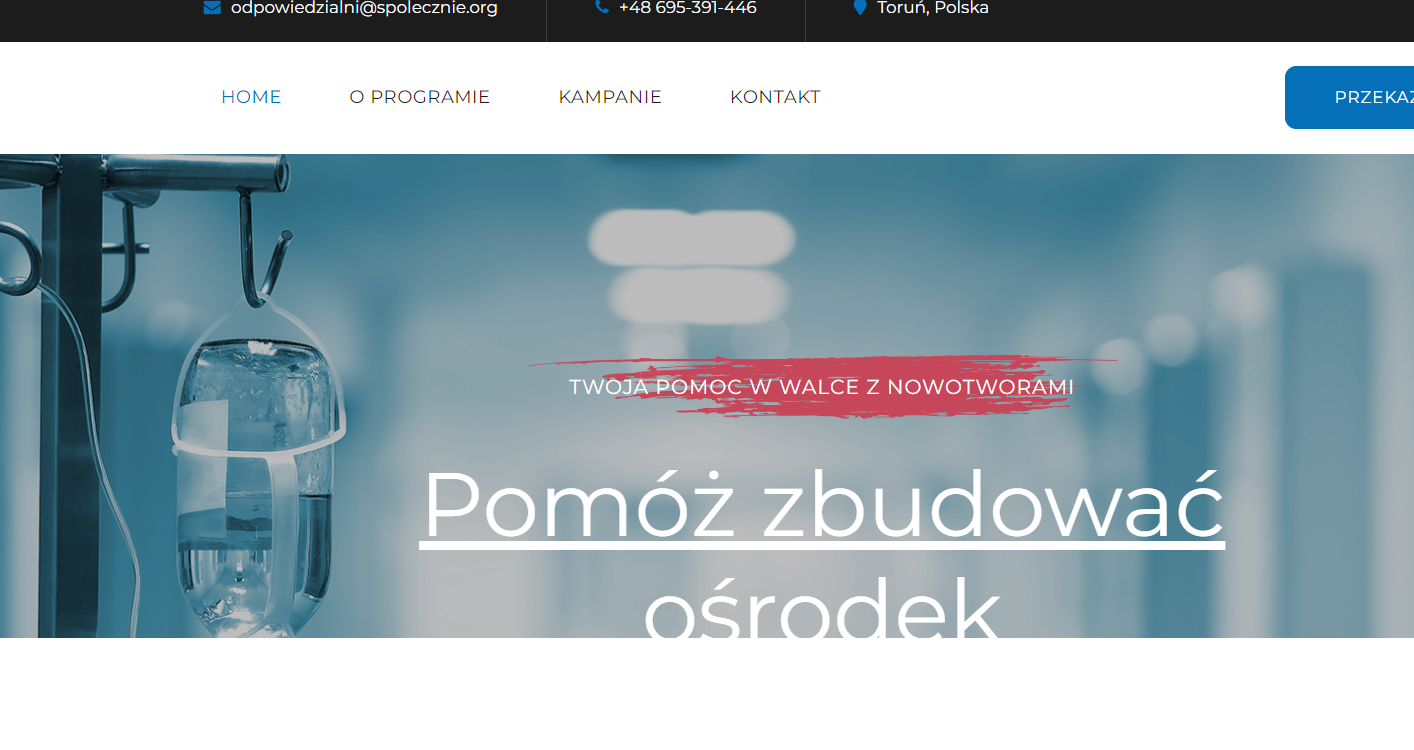
The "Nasze kampanie" module is too low and covers the menu in the footer. spolecznie.org/o-programie
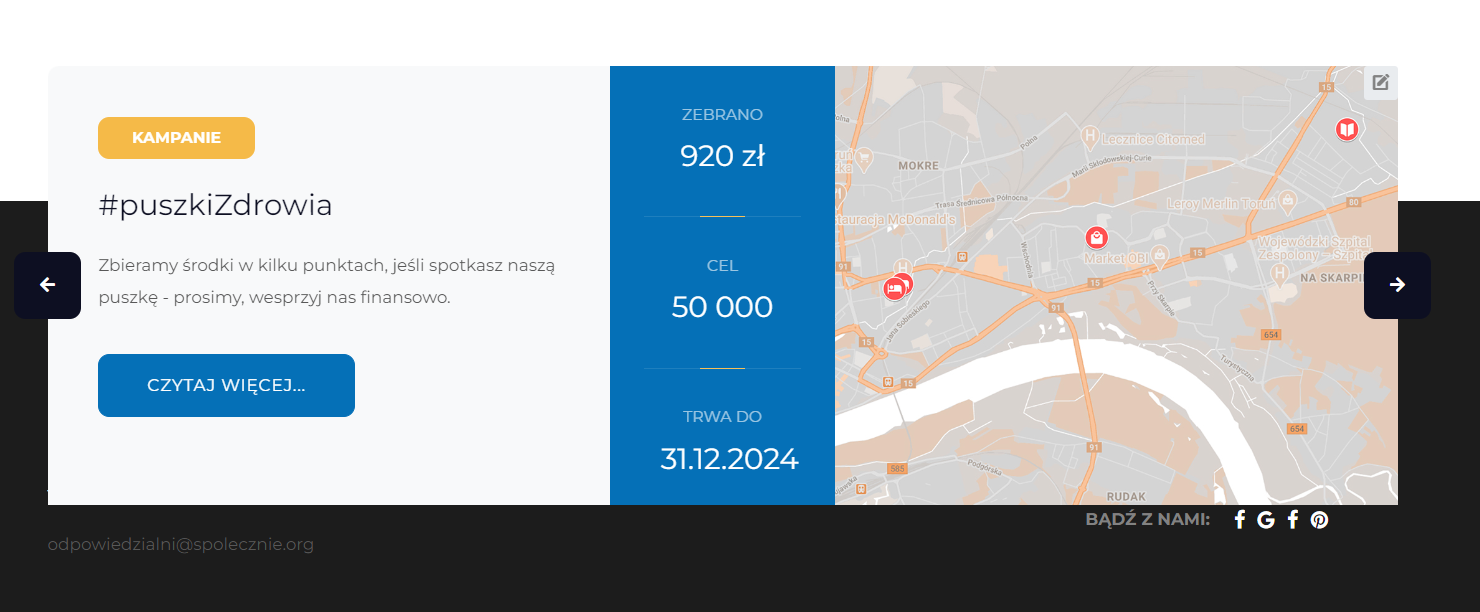
Could you help with this?
BR



