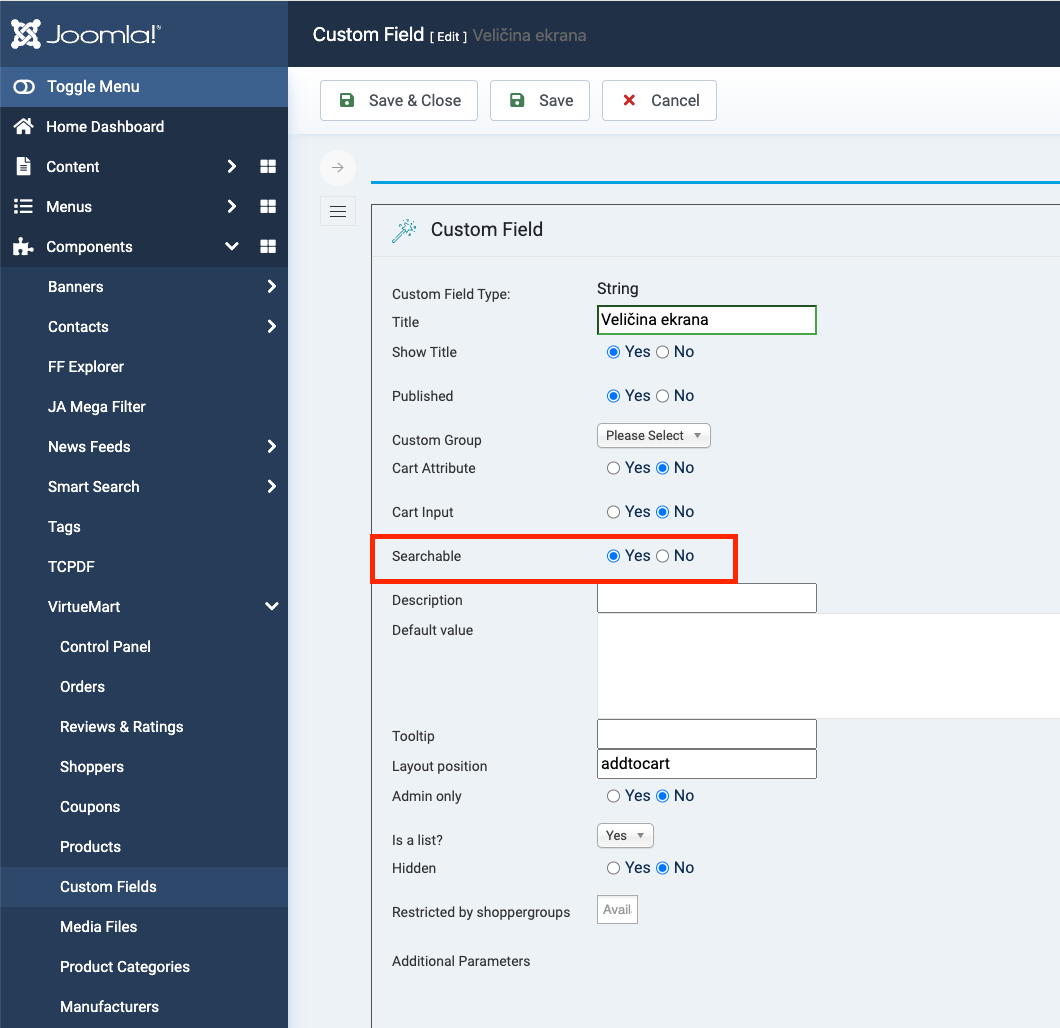How do I display custom fields above the search (like on the demo page)?
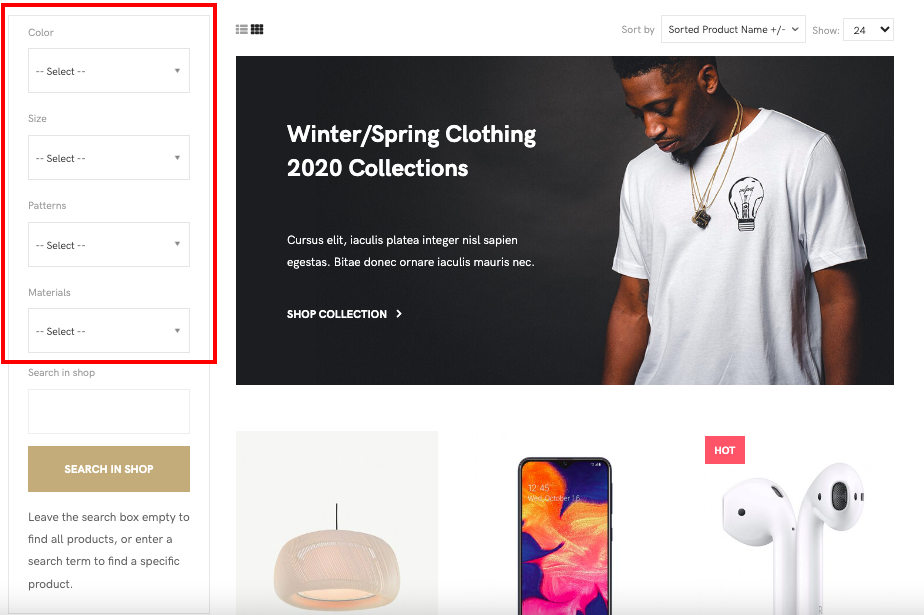
Custom fields
You will need to search custom field to be searchable so it can show up above the search field
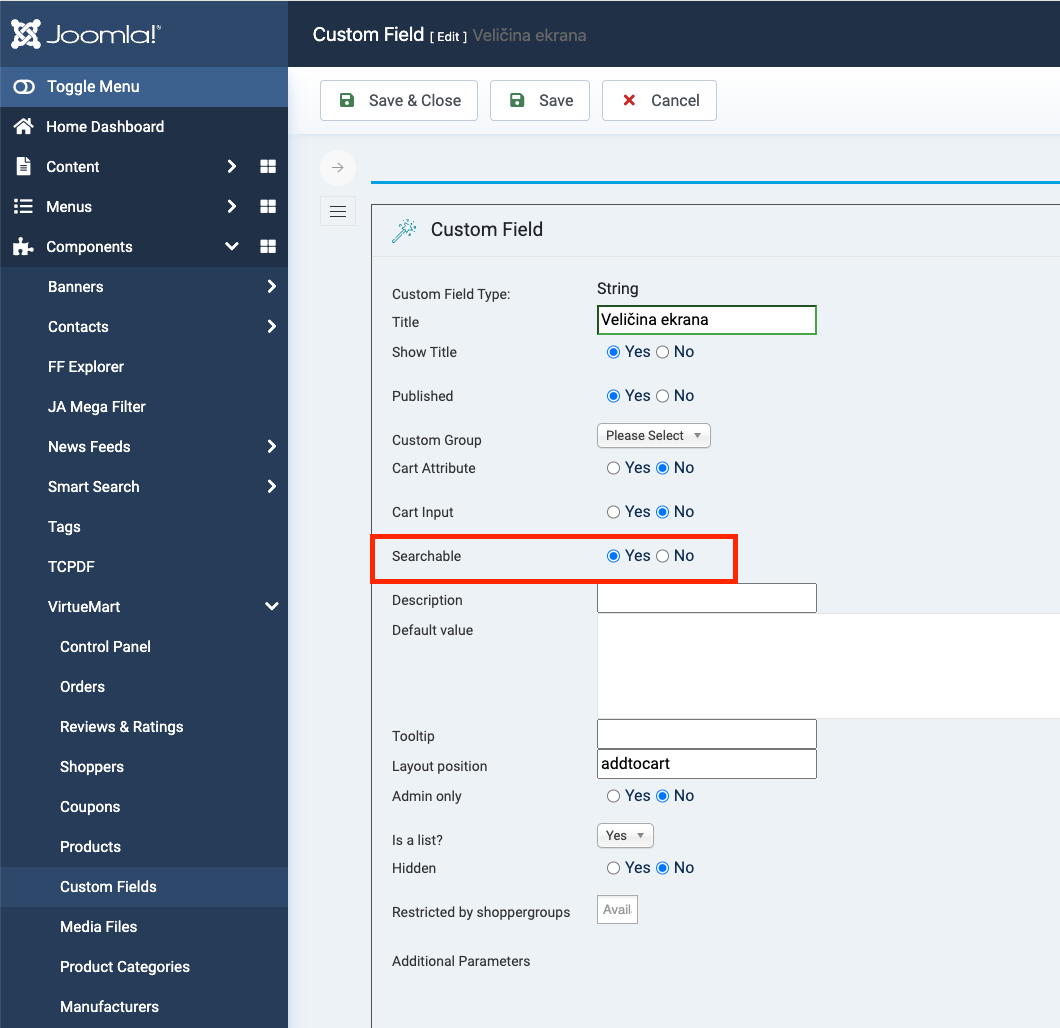
How do I display custom fields above the search (like on the demo page)?
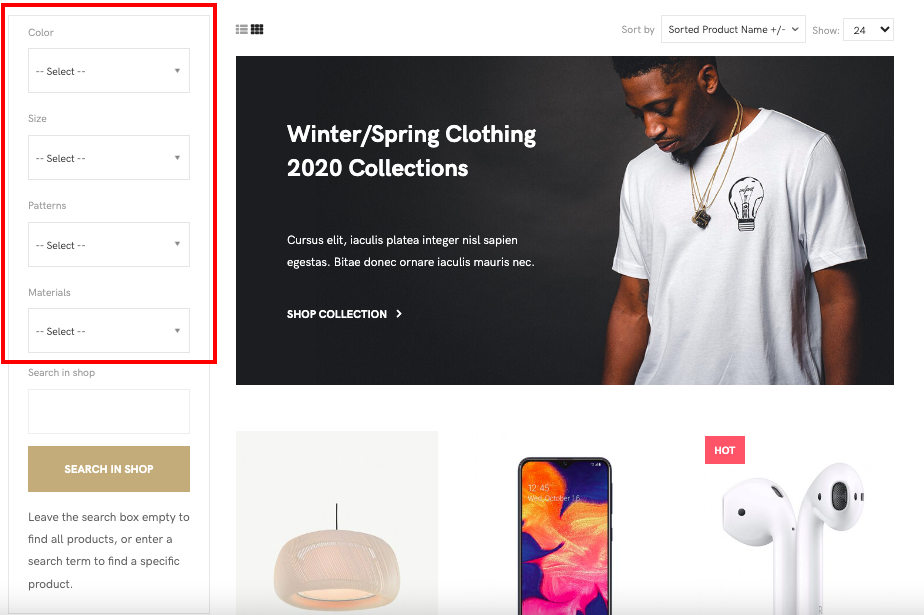
You will need to search custom field to be searchable so it can show up above the search field