Hello,
How to change farm.svg icon on home page 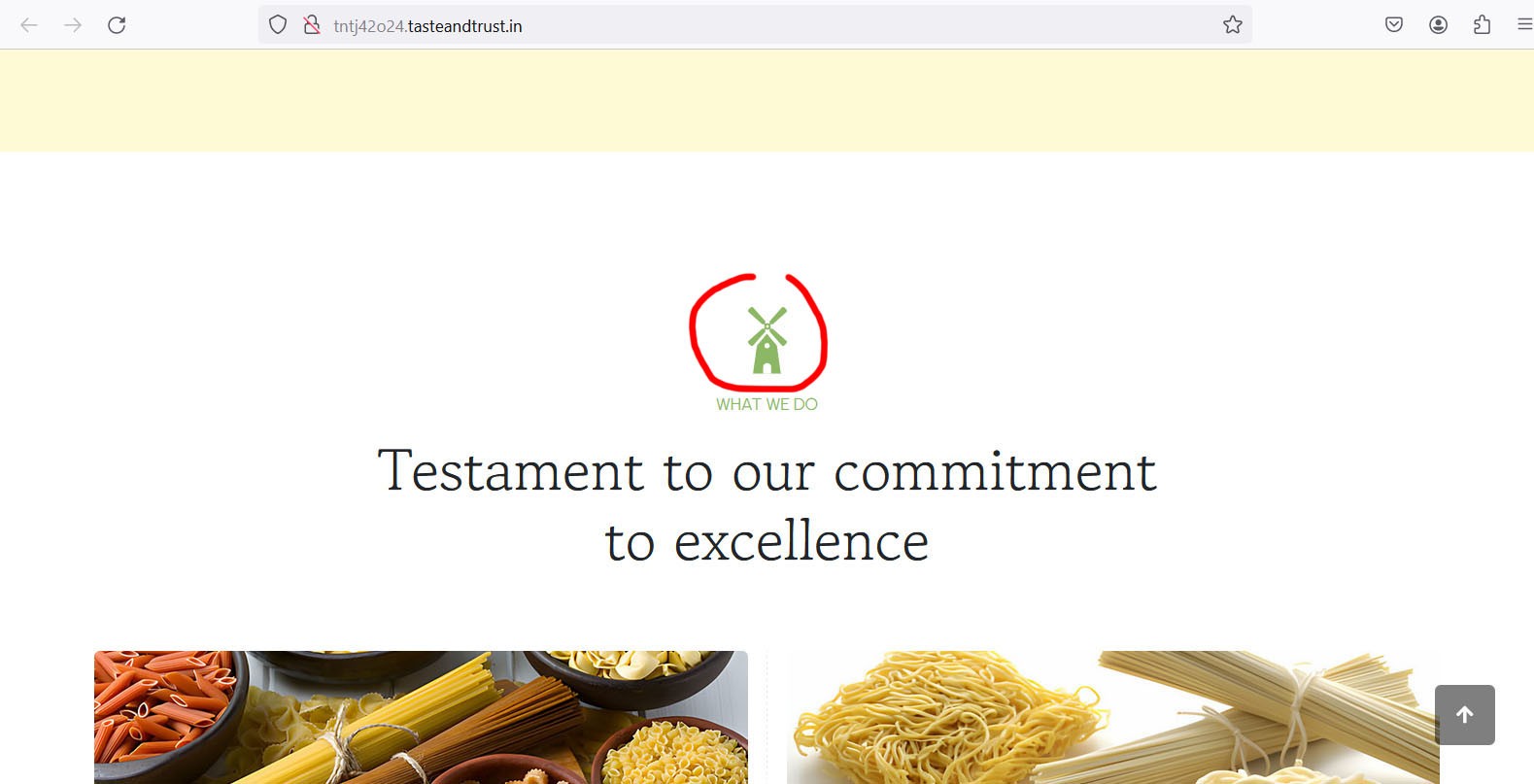
i checked 'About Taste & Trust' JoomlArt Advanced Custom Module also updated template.css line: 19141
background-image: url('../images/icons/tntSyb.svg');
Its not working, please help
regards
Hello,
How to change farm.svg icon on home page 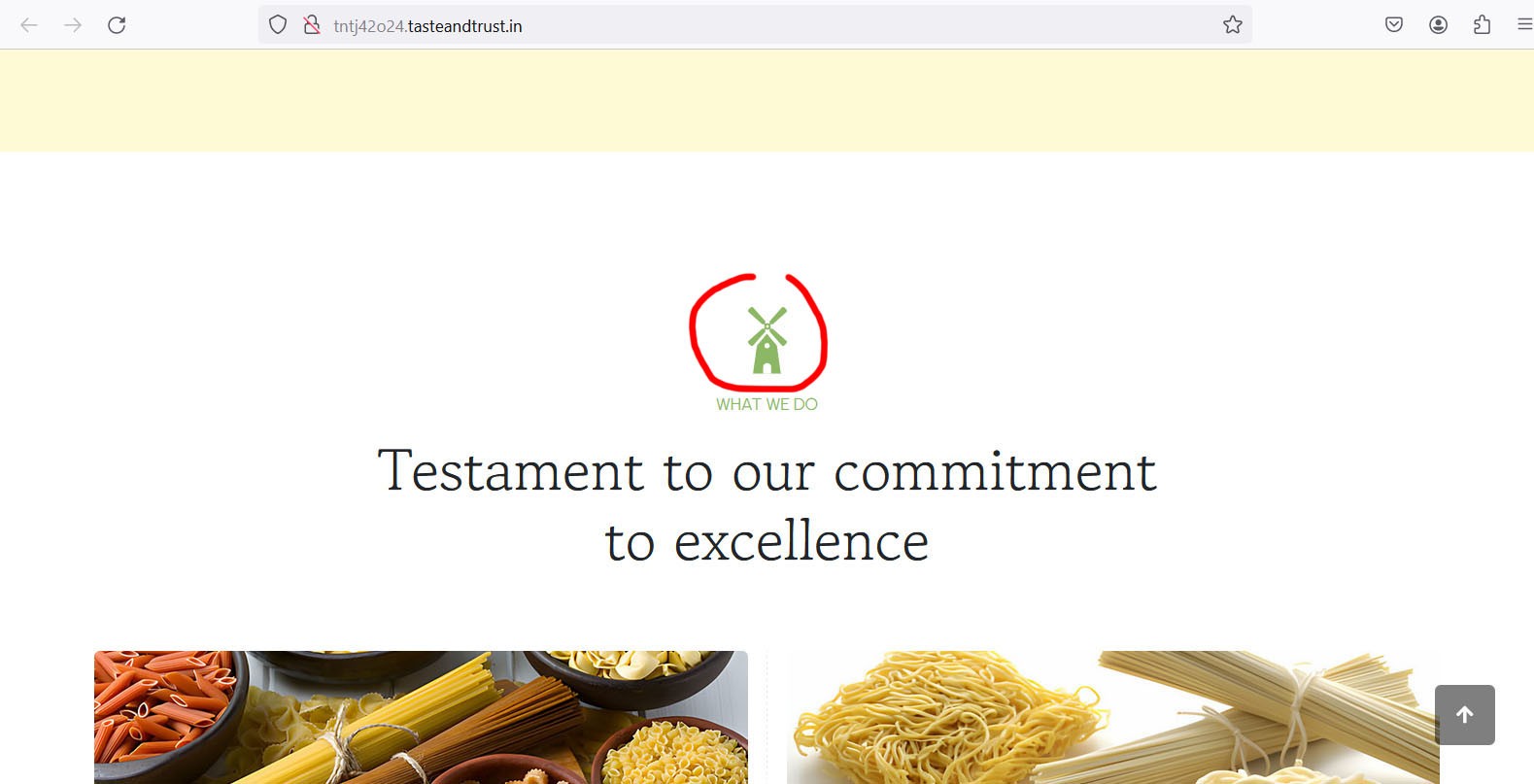
i checked 'About Taste & Trust' JoomlArt Advanced Custom Module also updated template.css line: 19141
background-image: url('../images/icons/tntSyb.svg');
Its not working, please help
regards
Hi anirudh444,
It's an SVG file, you can open the file:
/templates/ja_agrivita/html/layouts/chromes/t4section.php
Look for the declaration for the module title (approx line 66) and change / remove the <svg> tag there
Thanks for prompt response.
I'm just looking for to change the icon from templates > ja_agrivita > '../images/icons/farm.svg to ../images/icons/tntSyb.svg
How can I do this?
regards
Hi anirudh444,
To obtain the SVG code from an SVG image, you can follow these steps:
Open the SVG file: Start by locating the SVG file on your computer. You can open it using a text editor such as Notepad (on Windows), TextEdit (on macOS), or any other text editor of your choice. Right-click the SVG file and choose "Open with" to select the text editor.
View the SVG code: Once the SVG file is opened in the text editor, you'll see the SVG code. SVG files are XML-based, so the code will be structured similarly to XML.
Copy/Paste the SVG code to the /templates/ja_agrivita/html/layouts/chromes/t4section.php line 66.
It's done. Many thanks.