It due to the Isotope layout used on this projects page in which if the item (in this case is item 2 in your screenshot) occupy less space (in height), the next item will fullfill in that place and that's why item 3 showed there.
I temporarily disabled this Isotope layout in template settings so it can display in normal order as you wish:
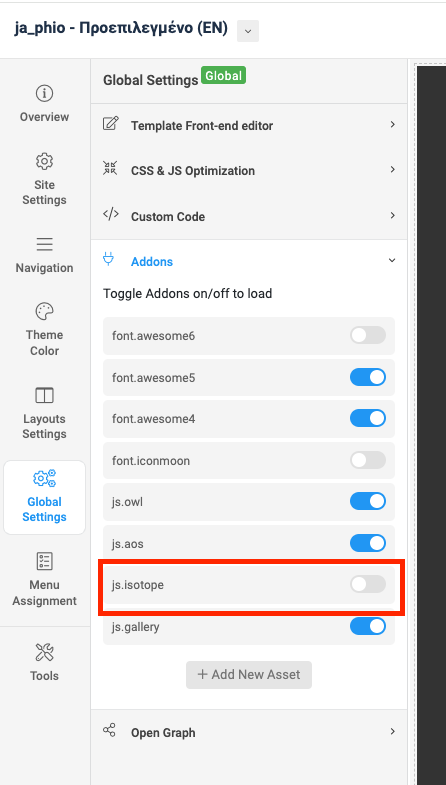
Kindly check.