Hi amaurice,
If you wish to integrate the JA Content Slider to match the section currently utilizing the builder on your site, follow these steps:
1/ Configure the module settings as follows:
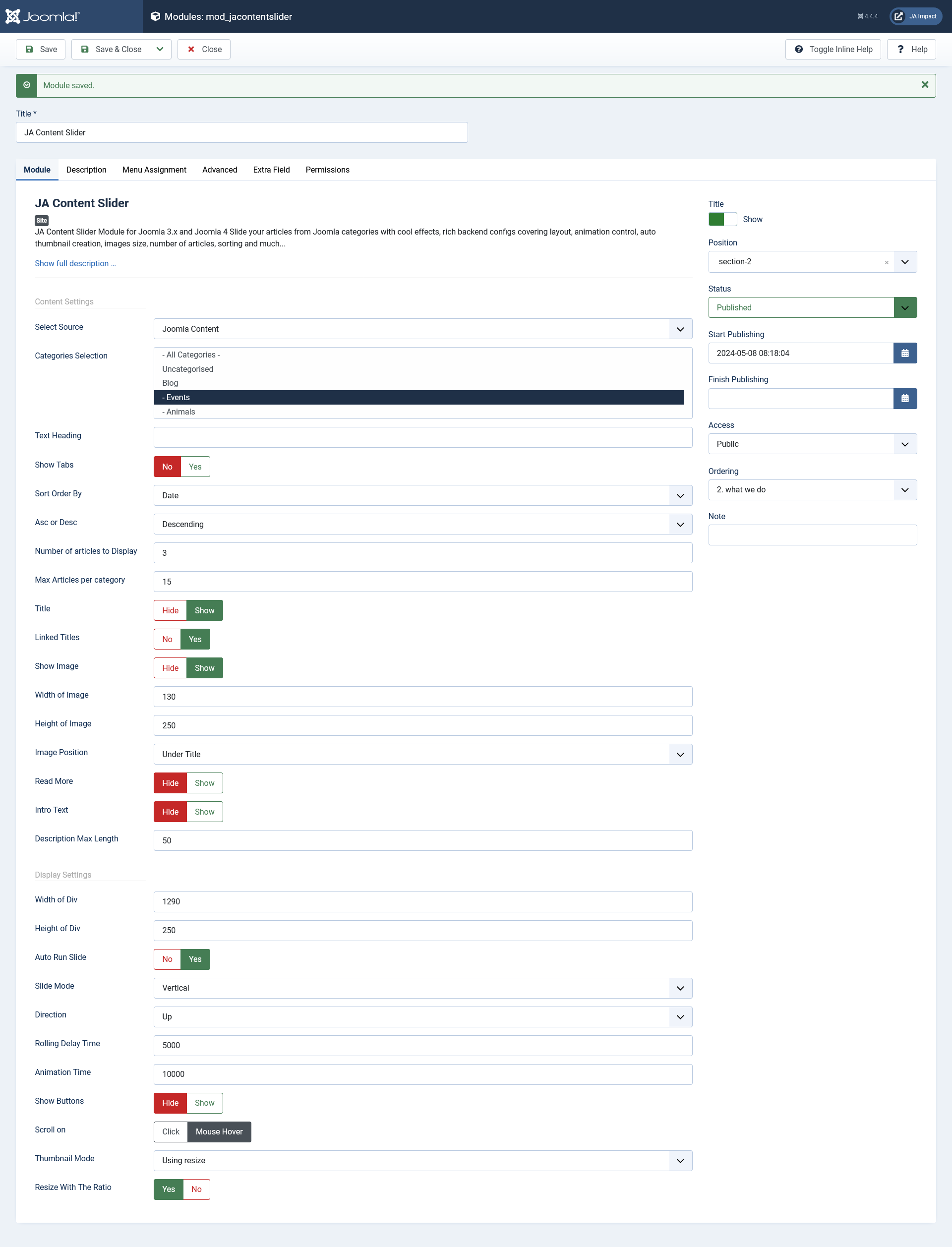
2/ Add the following CSS code to your site:
.ja-contentslider-center img {
height: 240px;
object-fit: cover;
padding: 7px 0;
border: 0;
border-radius: 20px;
width: 100%;
}
.ja_slideimages {
padding-bottom: 10px;
margin-bottom: 10px;
}
.ja_slideimages_inner {
position: relative;
}
.ja_slidetitle {
position: absolute;
bottom: 20%;
left: 7%;
font-size: 26px;
text-transform: uppercase;
}
.ja_slidetitle a {
color: #fff;
}
.ja-contentslider-center,
.ja-contentslider-center .jsslide {
width: 100% !important;
}
To integrate the JA Content Slider properly, follow these steps:
3/ Add the provided folder to the \templates\your-template\html directory.
Or: Navigate to Systems > Templates > Your Template, create overrides for the mod_jacontentslider module
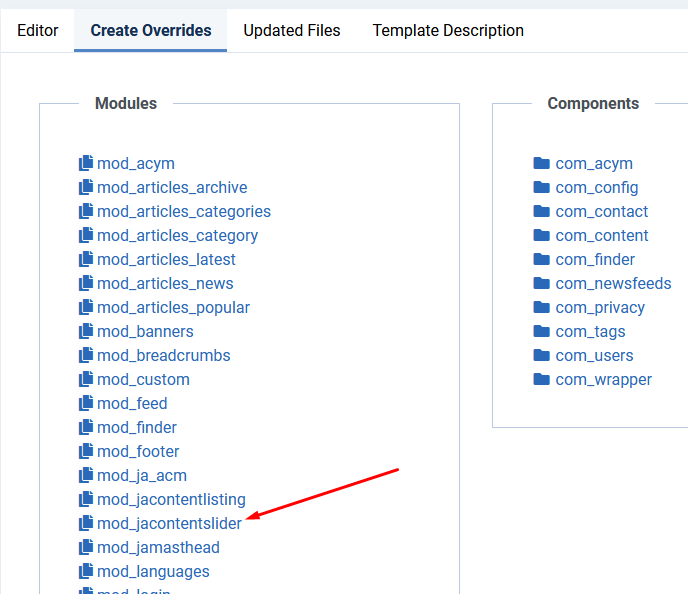
and then copy and paste the default.php file from the folder I provided into the mod_jacontentslider folder within your template.