- Edited
Greetings, recently i noticed that the images of the template are no longer visible, may I have turned off any modules/components by mistake?
Thanks in advance!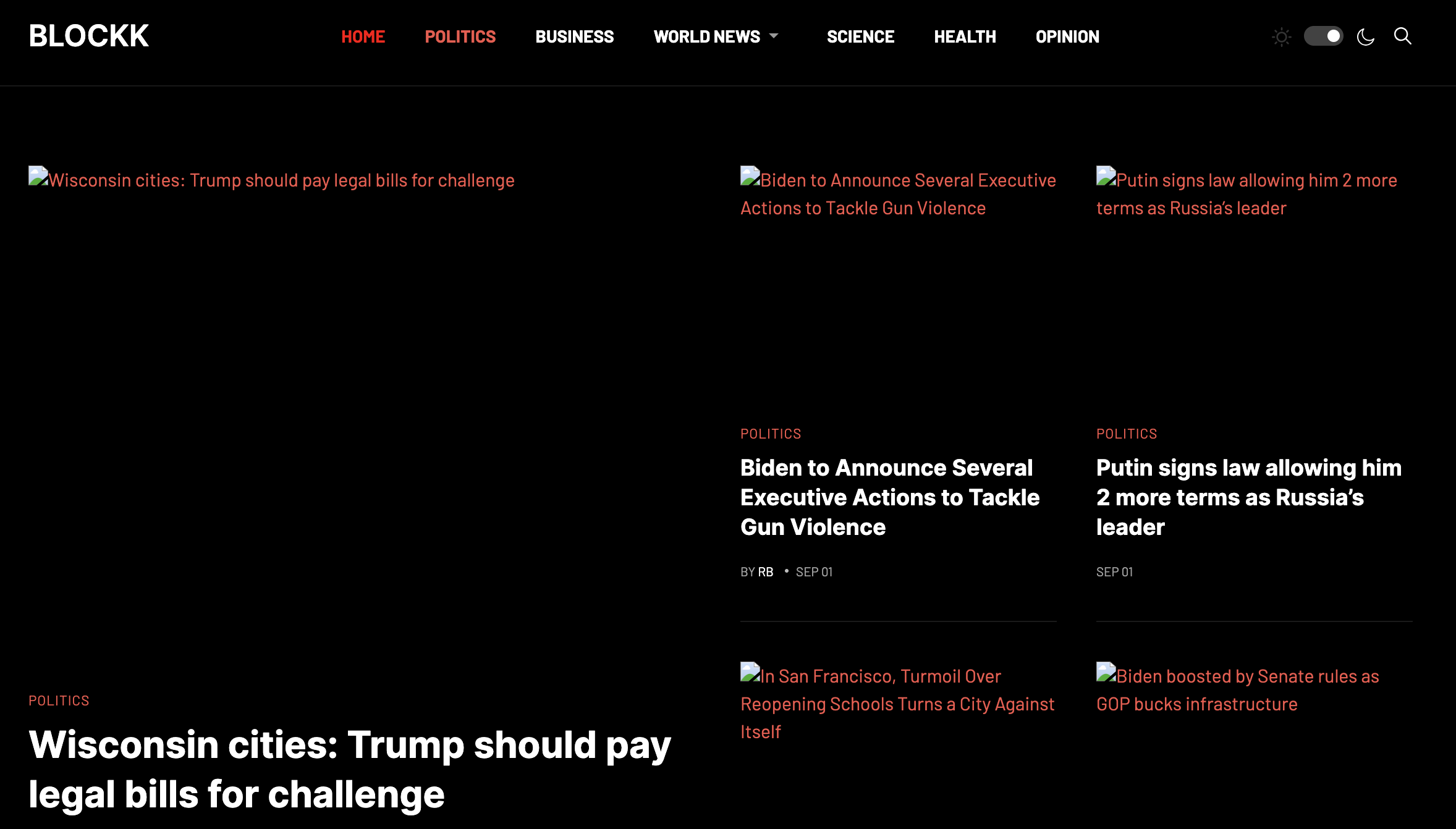
Greetings, recently i noticed that the images of the template are no longer visible, may I have turned off any modules/components by mistake?
Thanks in advance!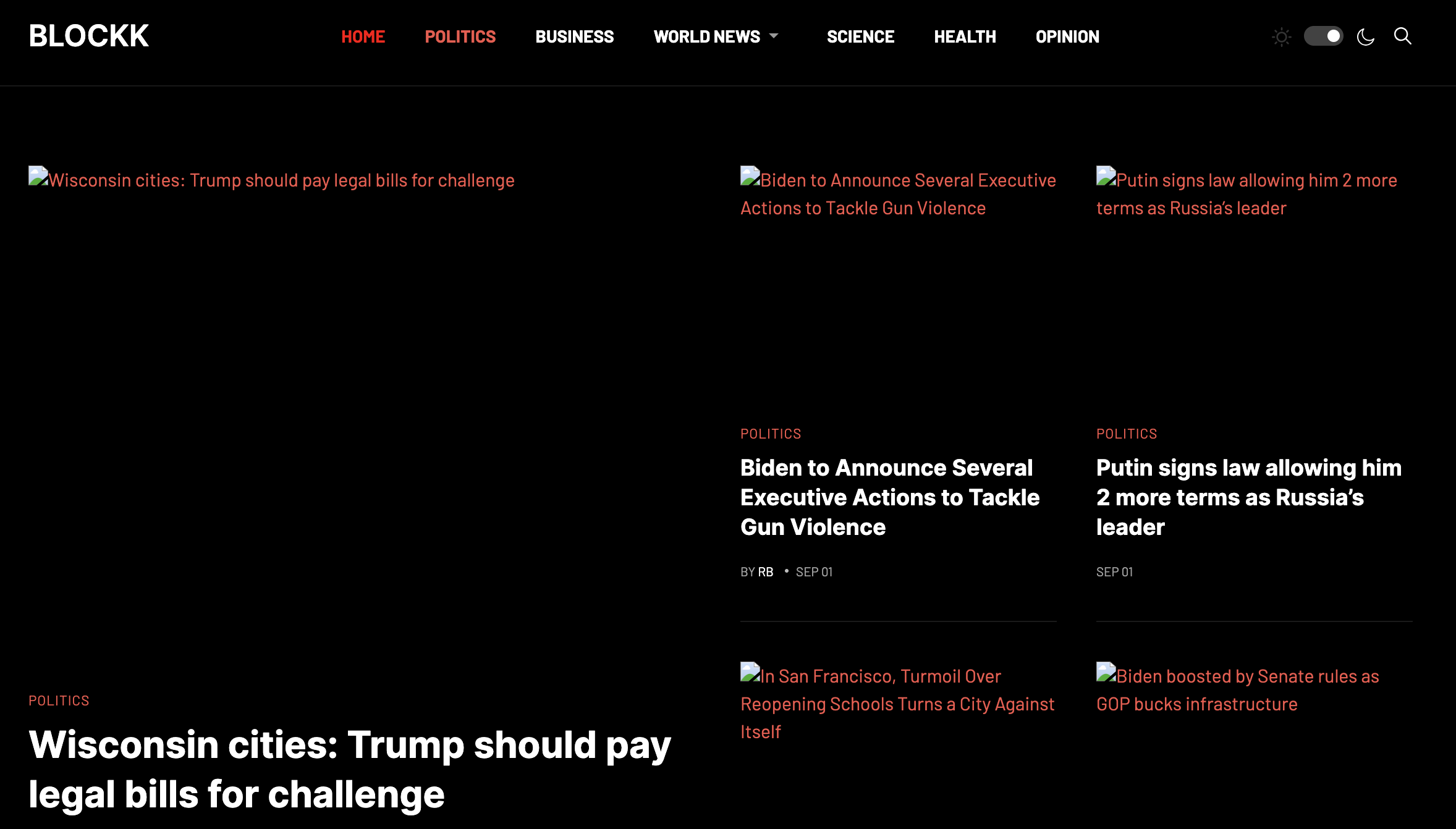
hackermade Hi
Have you updated anything recently?
You can share the URL + super admin account of your site so I can take a look.
Hi
These articles are loading images from: images/joomlart/ folder, it seems that you already removed this folder so nothing displays there.
Could you check this folder on your server side?
Yes, you are right about the folder i had deleted, but if i remove all the sample articles the layout breaks, how can i assign my own articles to specific places in the template for i can fix it?
hackermade I'm not entirely sure of how you want to achieve here.
Of course you can remove all sample data and create your own articles for your site, then you configure the menu / modules to retrieve the new articles you just created.
When i create an article how can I target a specific module position in which this article I want to be shown?
Basically, it will depend on menu item or module that you want to show.
You can clarify in more details of which article and which position + page you want to show, I will check for you.
Yes but before that, i removed the old categories that came with Quickstart, and the following happened...
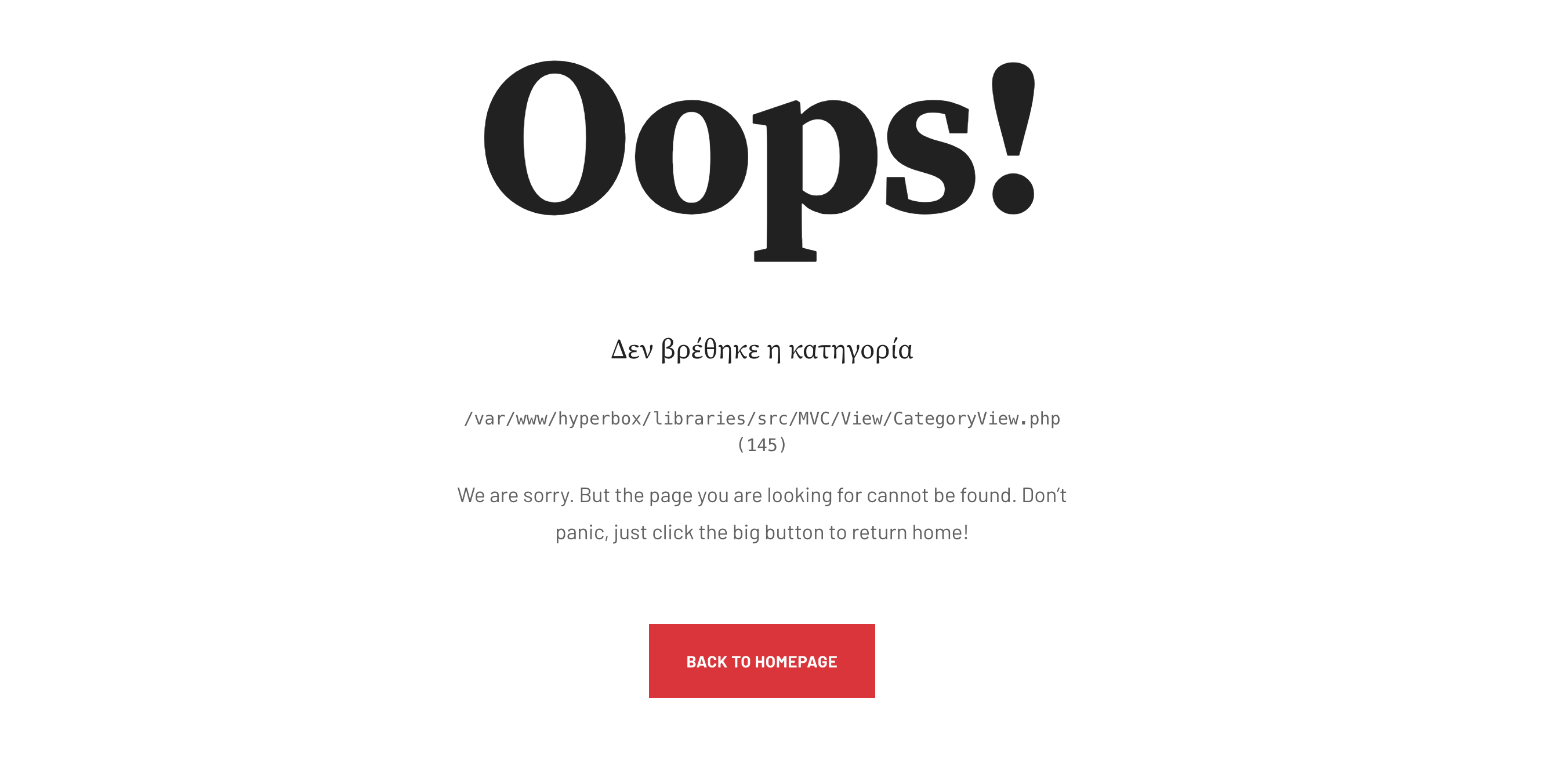
hackermade It looks like the current menu item or module on this page is retrieving the articles from that old category.
Could you create your own category and setup for menu item + module on your site?
I know how to create categories, menu and menu items but I don't know how to work with modules and module positions.
You can submit questions about module/positions if you need any help 
Also check out documentation of JA Blockk template for more info: https://www.joomlart.com/documentation/joomla-templates/ja-blockk#layout-config