Hi,
How do I create the https://ja-nova.demo.joomlart.com/index.php/about-us-2/contact ? It is missing from your documentation.
Create Contact page
Hi hosberra,
To create the contact page, you can go to the backend > Component > Contacts and create a new one.

And create the contact menu:
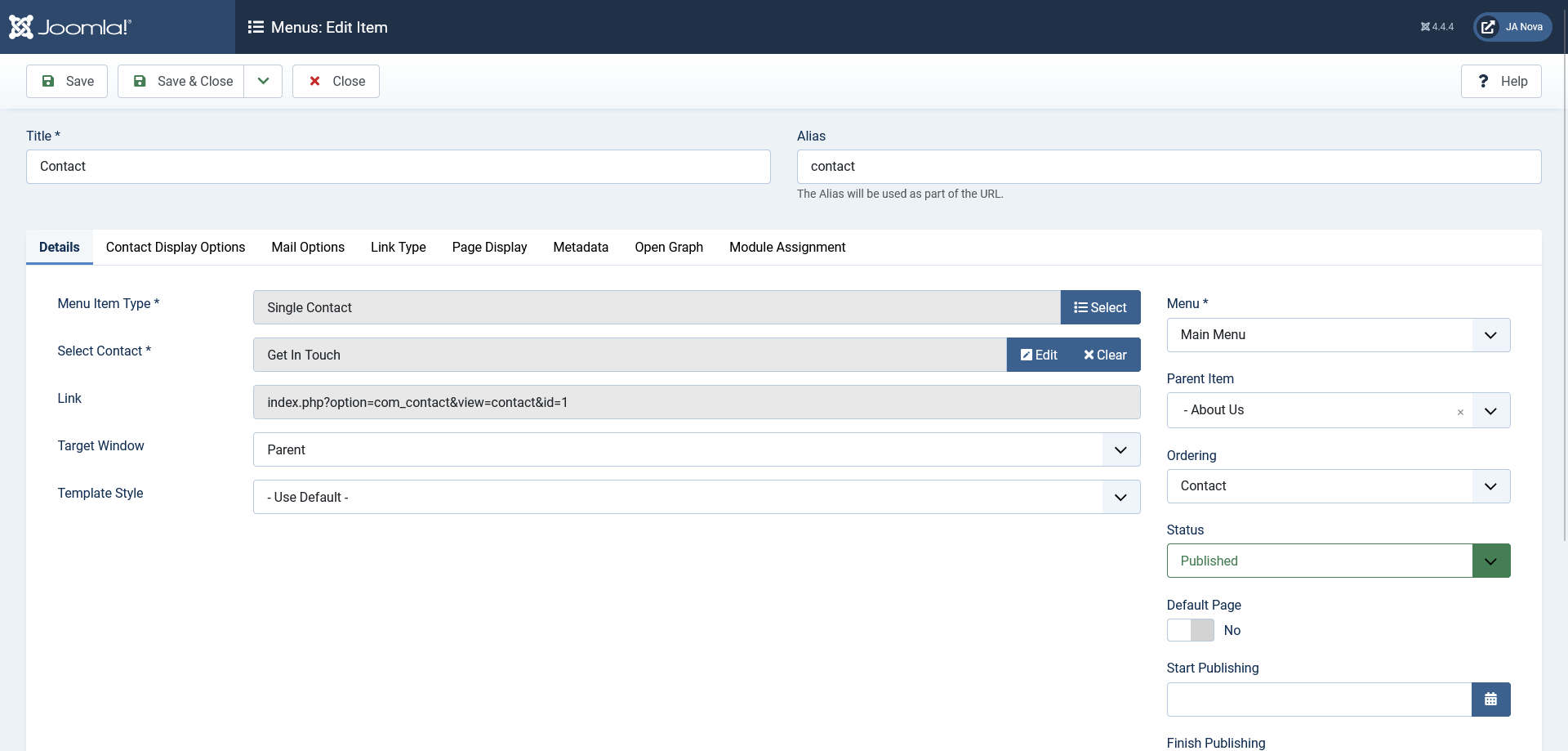
To change the "We'd love to hear from you", you can open the \templates\ja_nova\language\en-GB\en-GB.tpl_ja_nova.ini and find the "TPL_CONTACT_TITLE_FORM " label.
If you want to change the icon, you can use the following CSS code:
.contact .contact-info .title-lead h2 span::after,
.contact .contact-info .title-lead .h2 span::after {
content: "";
background-image: url(../../../../templates/ja_nova/images/icons/ic_speaker.png);
background-size: contain;
display: inline-block;
width: 80px;
height: 80px;
margin-left: 12px;
position: absolute;
top: 0;
}Hope this helps!