I have JA Athena on Joomla 5.0.3, and in my blog pages (which will be 90% of the site) there appears a line just above the title that says "empty alt."
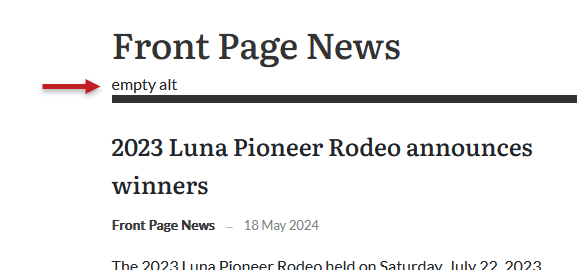
Looking at the HTML, I see:
<img src="http://www.silvercitynews.com//templates/ja_athena/images/blank-intro.png" alt="empty alt">
There must be some kind of scripting that's generating that line, and I need it to stop for the entire template. How can I accomplish this?