- Edited
Hello guys,
I have installed and configure my blog and I have some problems and I need help.
- I need to add a custom font (IransansX), the fonts.zip package I have uploaded @(templates/ja_essence/Webfonts.zip), I don't know how to add and use on the theme. (all font-family except monospaced)
- Font-Awesome are backwards! e.g. if I add an icon to the menu, font-awesome and text go backward. And it is wrong. (RTL and LTR should show same).
- I want to show authors on all pages as template demo, and remove Author box from all contents(I couldn't find out what I did that they don't show anymore)

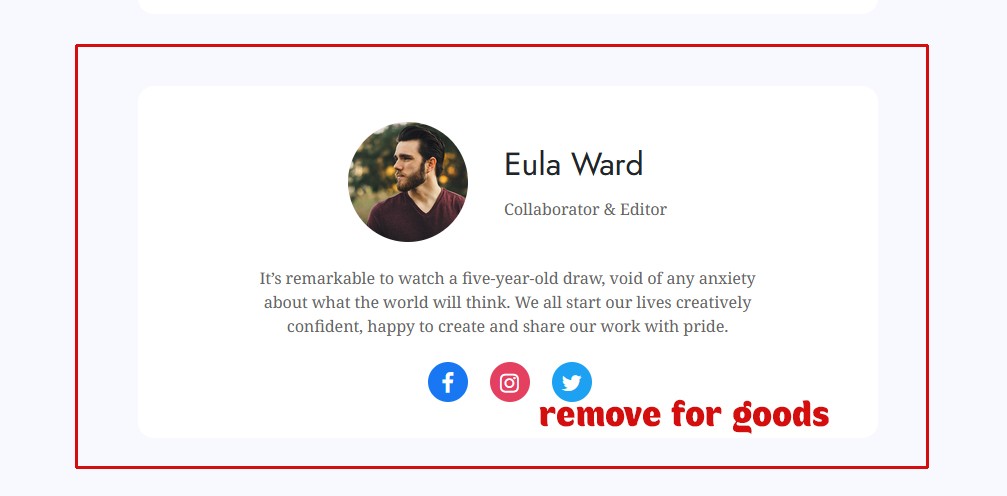
Best Regards,
Abdulhalim
By the way, my website is in RTL, and most of the problem is because of that.