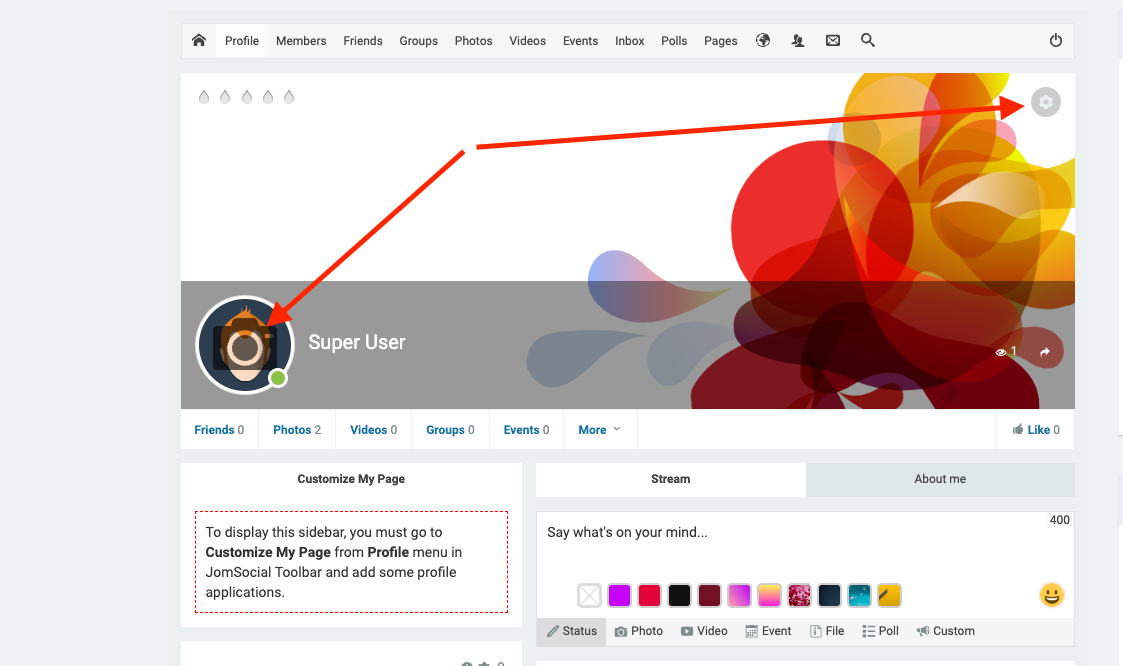manhta
Thank you for the attempted fix.
I replaced the theme file as requested
I have chosen only images with .png format for the following tests
The Frontpage image still does not match the selected image in the backend or the frontend using some .png images it works with some images.
The images that I choose in the backend show the correct images now in the backend in other words the images match in the backend.
The avatar images elected in backend match the images shown in the browser frontend
However the cover image selected in backend still do not match the images shown in the browser frontend for the male and female defaults but does work for the "undefined" default images
Q1. Where do you select the available image file types? I want more than just .png file type
Q2. What is the required dimensions for the .png image file type for the avatar and the cover image?
Q3. What is the maximum file size allowed for the cover image?
Q4. What is the "undefined" category intended to be used for?
Is this to provide an option to choose your gender as "undefined" or is this intended only to be used as a default when the member has not chosen either female or male?
Q5. We dont want the "Undefined" option to show or be available to our members as a gender option, how do we remove this?