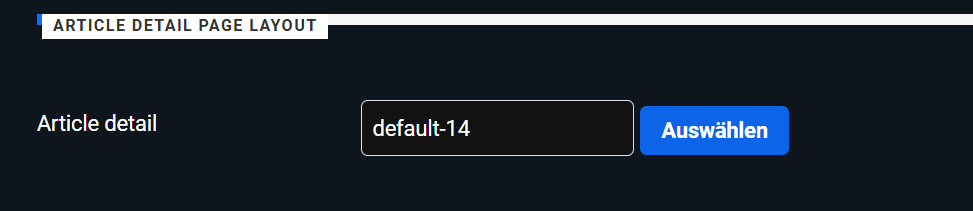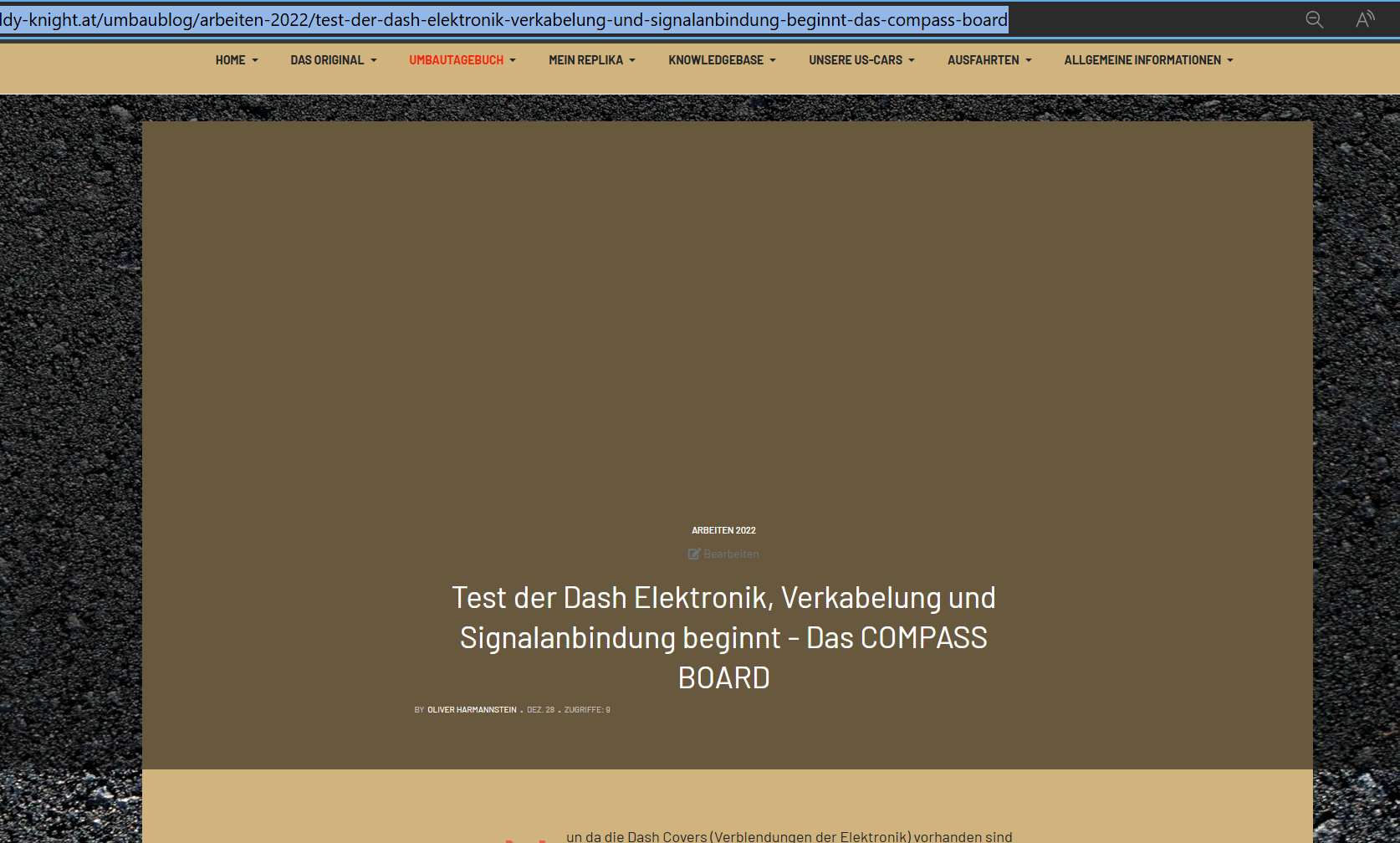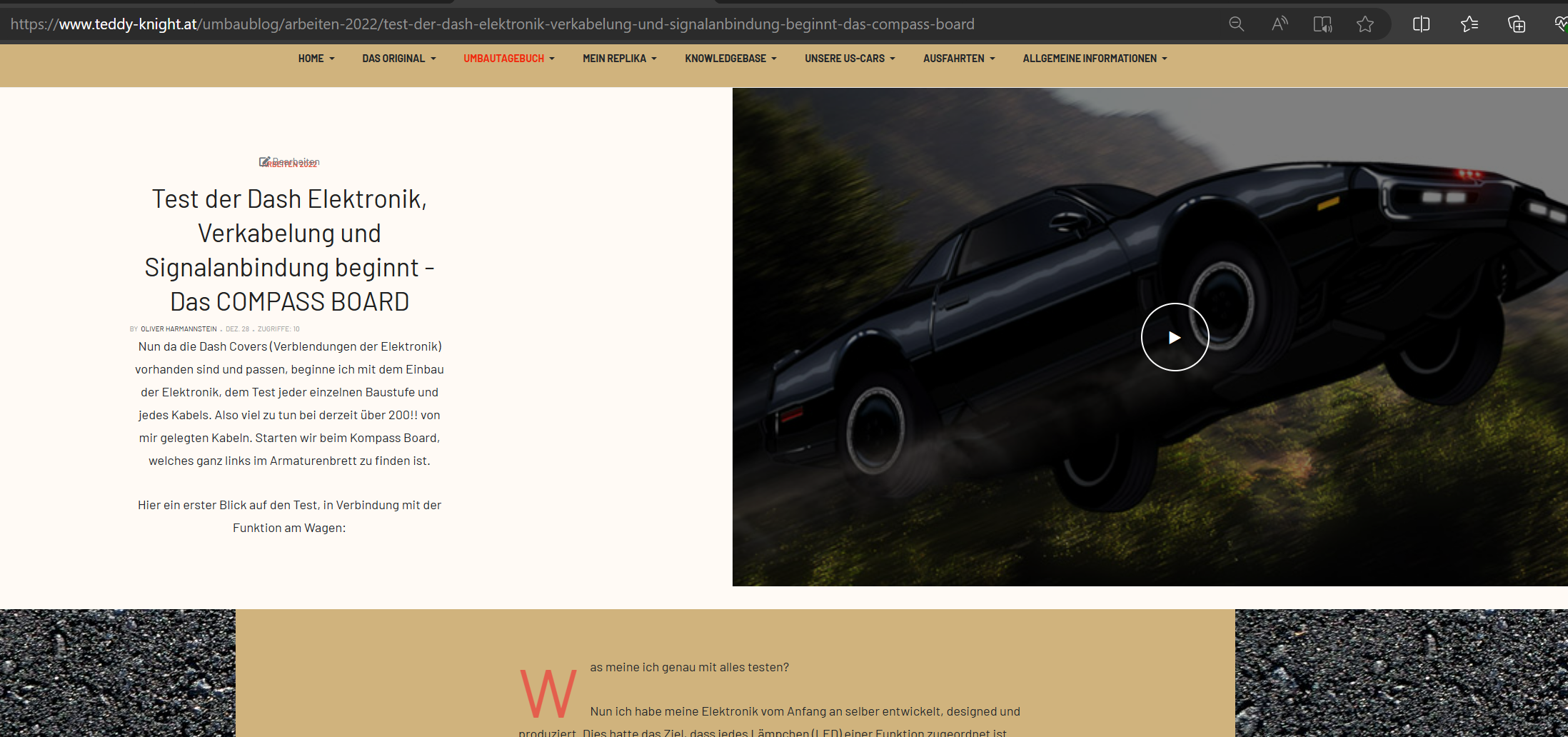Hi teddy-knight,
Currently, some styles do not support displaying the video. To include a video, you will need to customize the PHP file and add the necessary CSS code to ensure it fits with the article's style.
I have added the following code to the /templates/ja_blockk/html/mod_jacontentlisting/details/default-14/index.php file, line 66:
<?php if ($content_type == 'video') :?>
<div class="content-type-video">
<!-- Media Show -->
<?php if ($params->get('access-view')) : ?>
<?php echo LayoutHelper::render('joomla.content.full_image', $this->item); ?>
<?php endif ;?>
<!-- // Media Show -->
</div>
<?php endif ;?>
And add the following CSS code to the local/css/custom.css file:
.content-type-video {
z-index: 10;
position: relative;
margin-top: -512px;
}
@media (max-width: 991.98px) {
.content-type-video {
margin: -192px -32px 0;
}
}
@media (max-width: 575.98px) {
.content-type-video {
margin: -144px -32px 0;
}
}