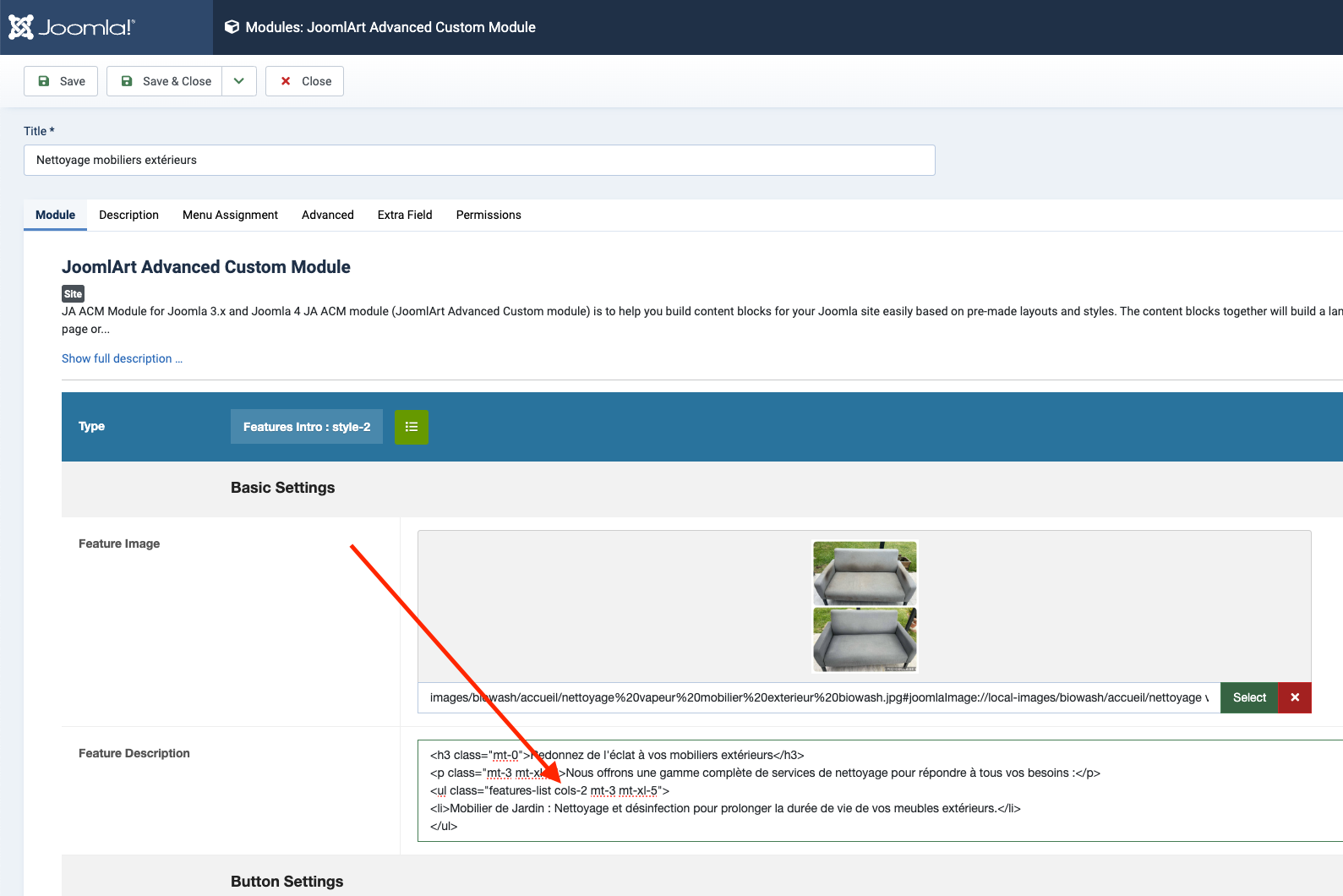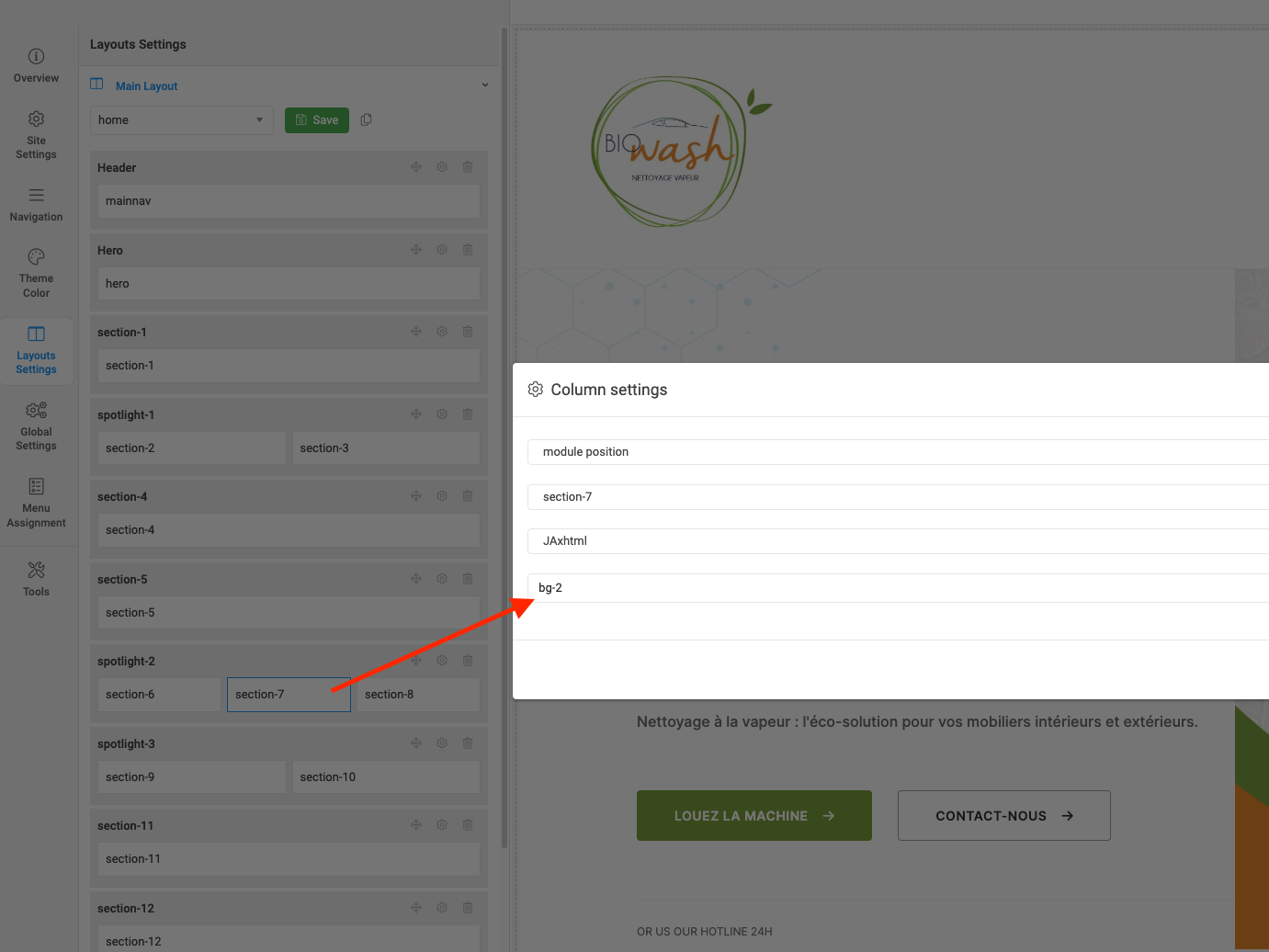Please, could you help me :
1/ Change this english word to french word
https://prnt.sc/IwDTp097esUx
2/ I don't understand they are there is a space between the texts I can't correct it
https://prnt.sc/ocK82CZ62954
3/ Il would like to change this color, how to do this please ?
https://prnt.sc/WEr0Ej1gIDPI
4/ https://prnt.sc/C6oynoT9QPBV THIS IS THE SAME REQUEST AS CID ABOVE BUT THE TITLE BUTTONS please
5/ https://prnt.sc/CHZhwpGav8xR
here I notice that I have texts that appear twice, how can I remove this error?