I have customized images for the displayed pages, however, this image is only shown by the Masthead module for the main menu item, but for the sub-items only an image is displayed that I can't even find where it is defined. In the megamenu, for "terapias", "cursos", "artigos & notícias", the image that is defined in Masthead is displayed. But, in "Acupuntura Auricular", for example, sub-item of "Therapias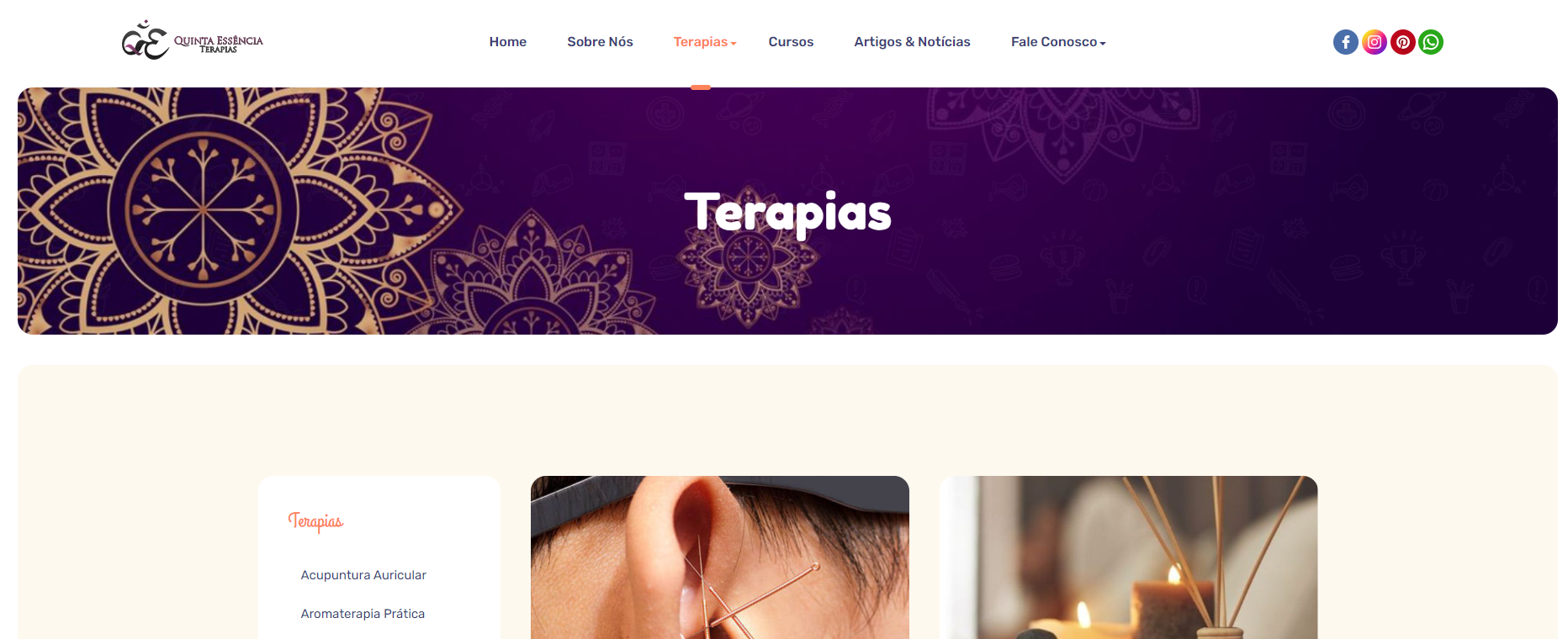
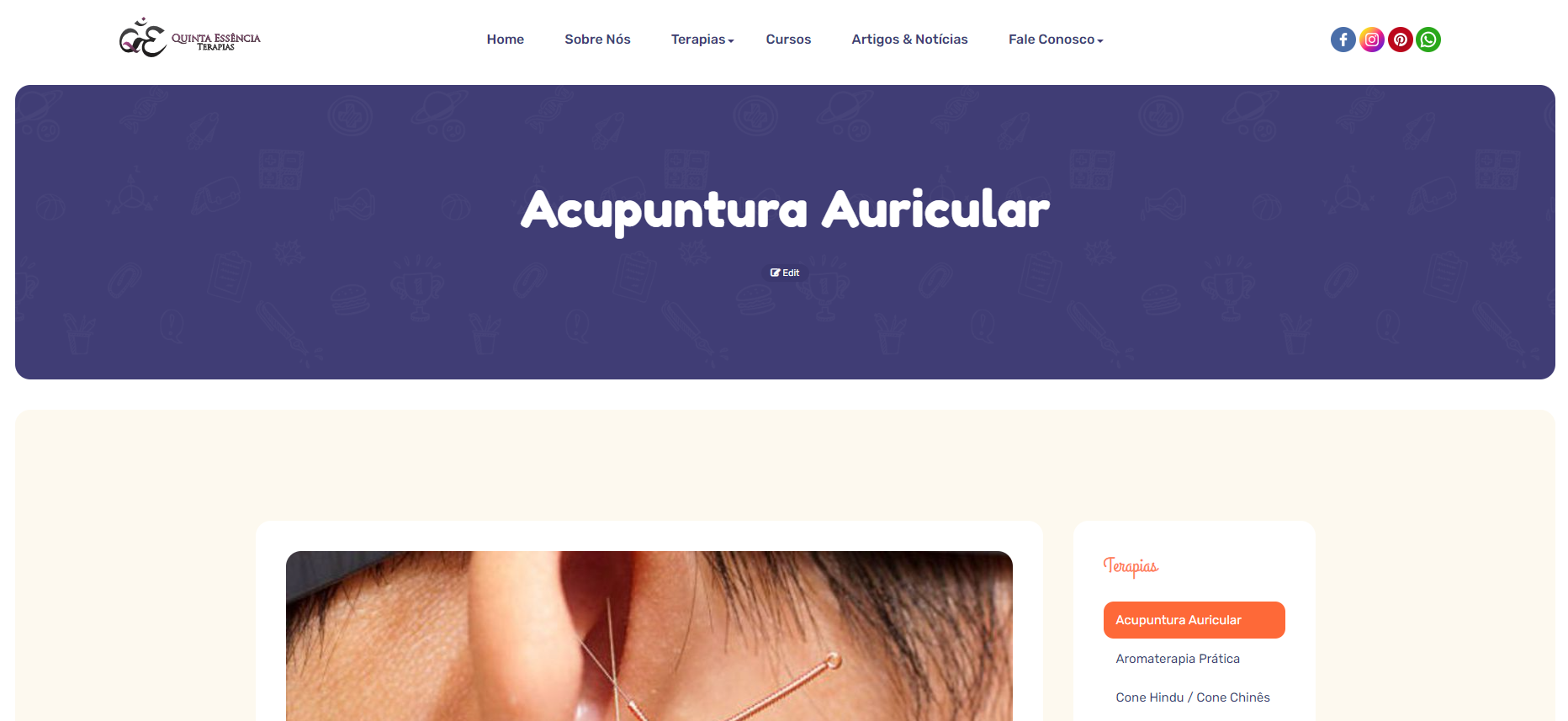
", an image of the template is displayed. How can I fix this?
Masthead does not display the custom image correctly
SOLVED - I found a solution by removing the code below, from line 50 of the file /templates/ja_kidscorner/html/com_content/article/default.php. I don't think it's the right solution, but it works. Apparently there is a conflict in the template that should not exist.
`// put heading to masthead
if ($document->countModules('masthead') !$this->print $tmpl !== 'component') {
$masthead = JLayoutHelper::render('joomla.content.masthead', array('params' => $this->params, 'title' => $this->escape($this->item->title), 'item' => $this->item, 'print' => $this->print, 'templateSettings' => $templateSettings, 'params' => $params, 'imageBg' => $imagesBg));
$document->setBuffer($masthead, array('type' => 'modules', 'name' => 'masthead', 'title' => ''));
} `