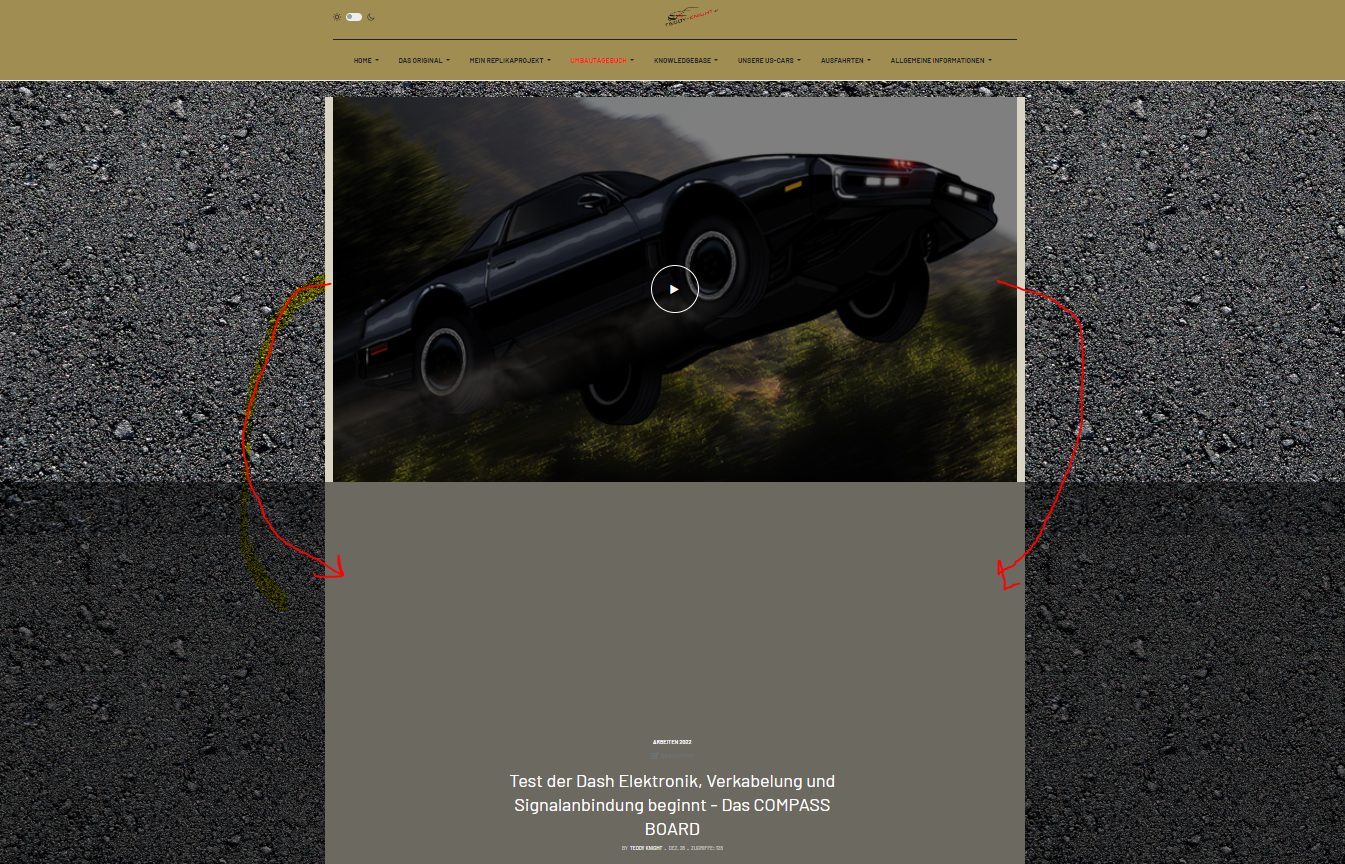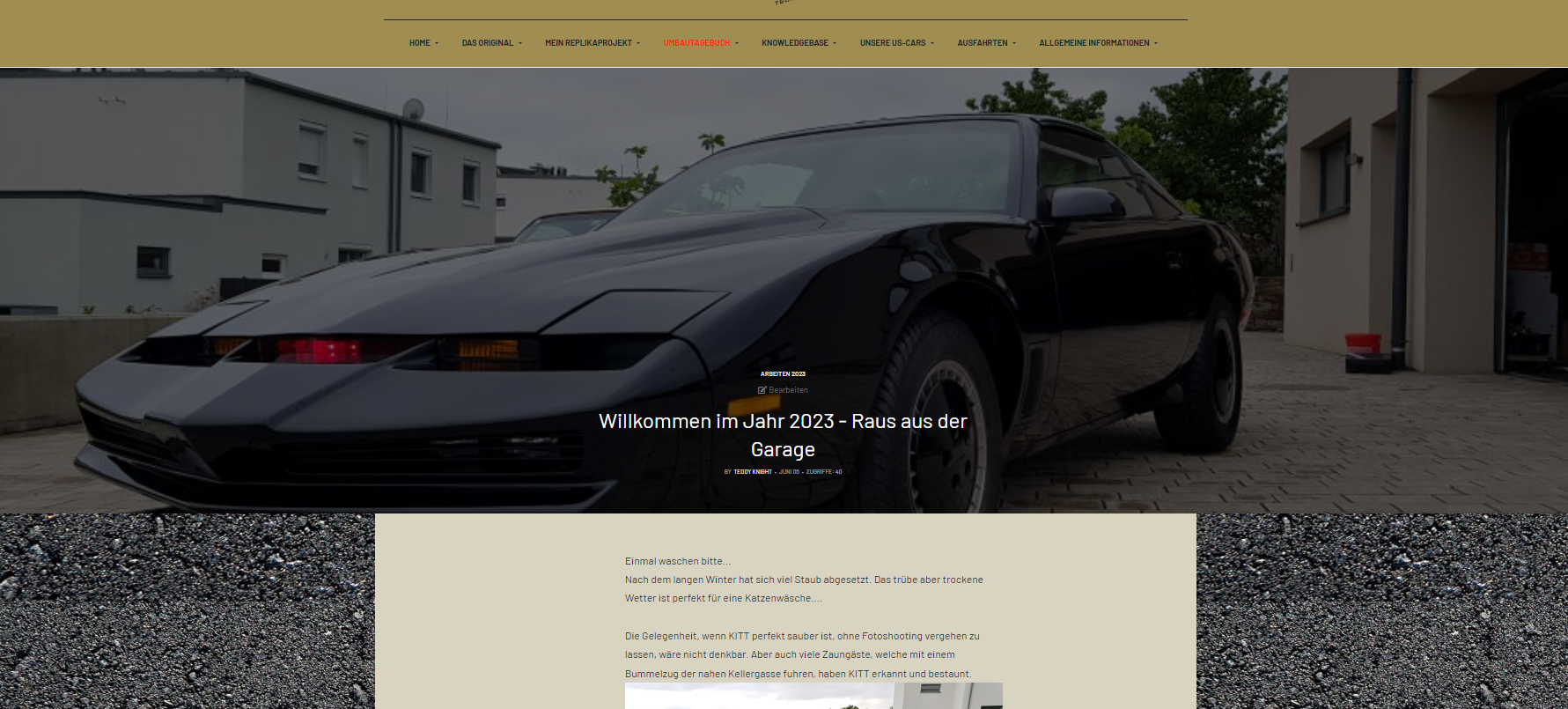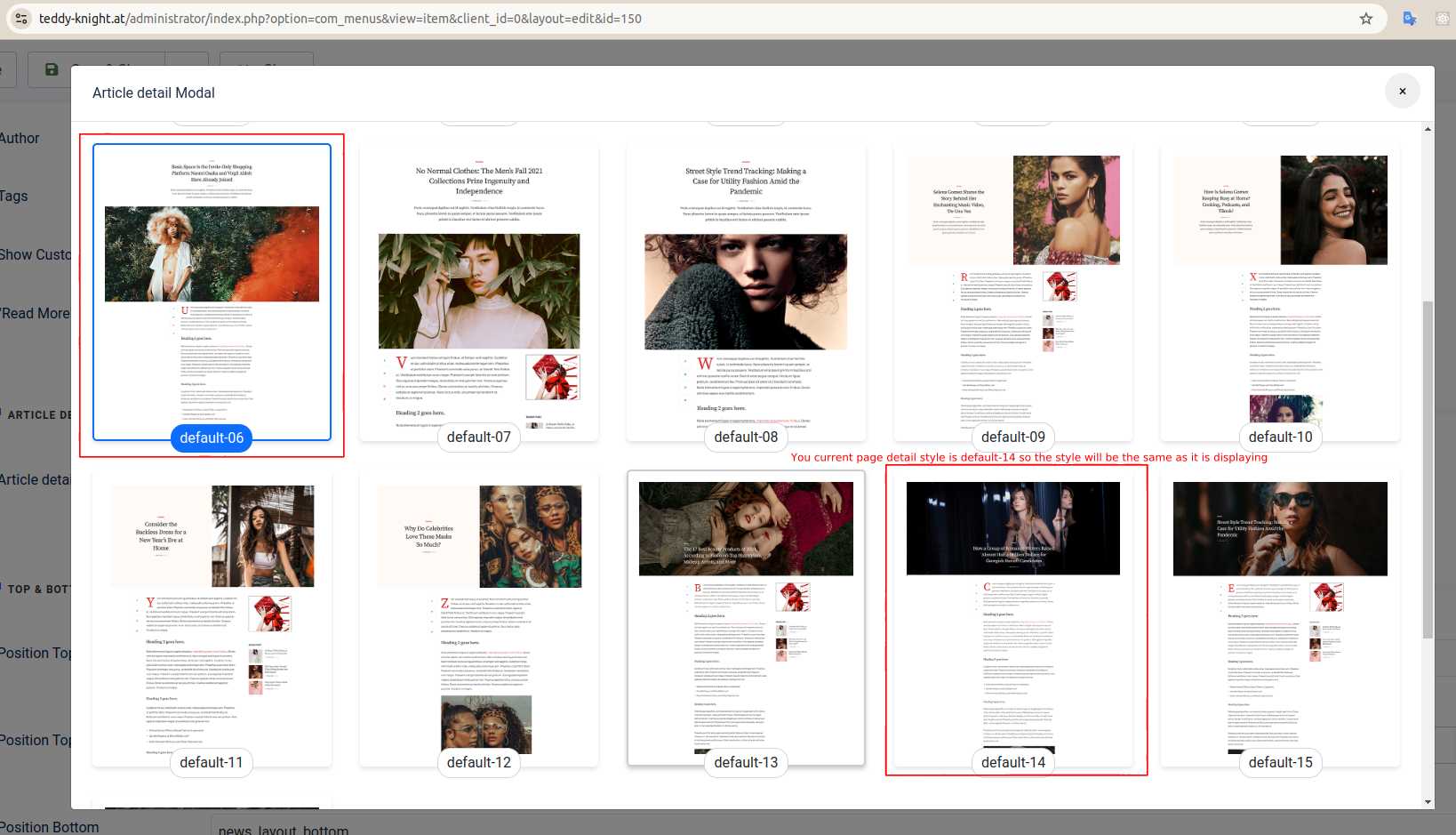Repost,... since original post has been locked.
After updating my template to latest version, changes you made got lost. I tried to enter again (you mentioned line 66, but their was different code so I entered after line 66 code) but Video position is wired now.
Since I only copy/paste your code,...I thought it would work.
May I took wrong line?
Original post: No Video integration in Article 14 template possible
This is how it looks right now:
https://www.teddy-knight.at/umbaublog/arbeiten-2022/test-der-dash-elektronik-verkabelung-und-signalanbindung-beginnt-das-compass-board
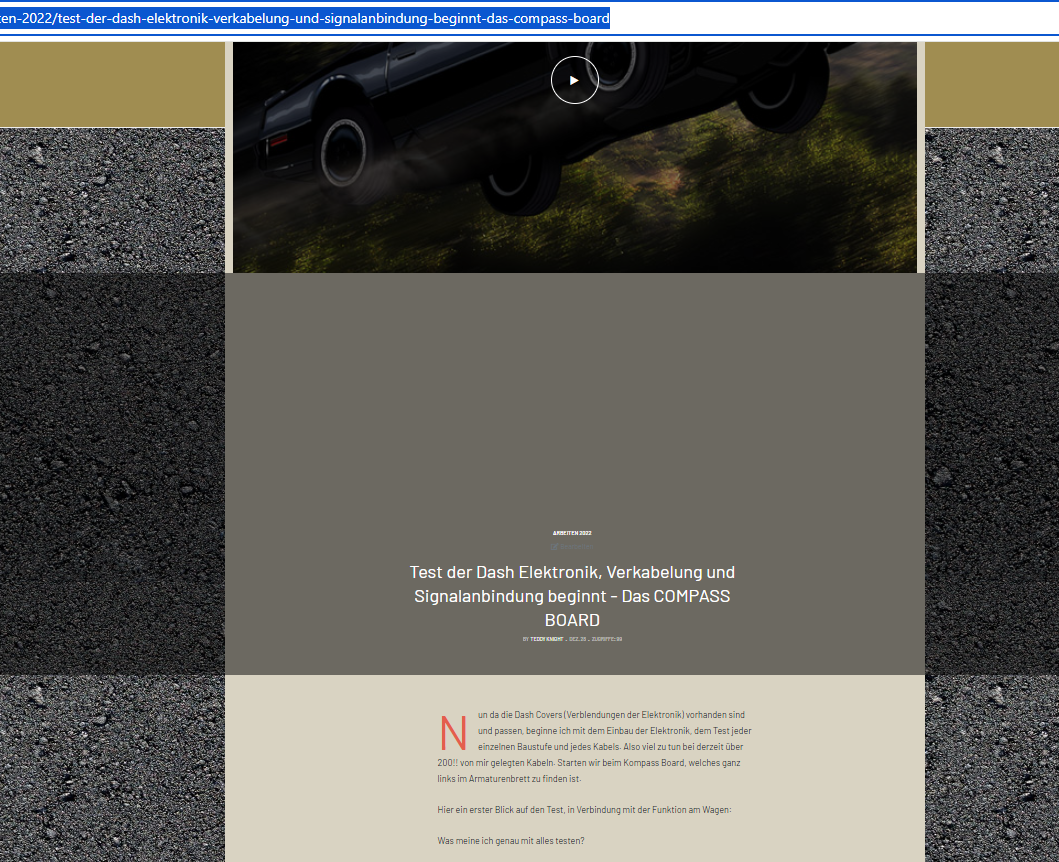
Sorry for making inconvinience...