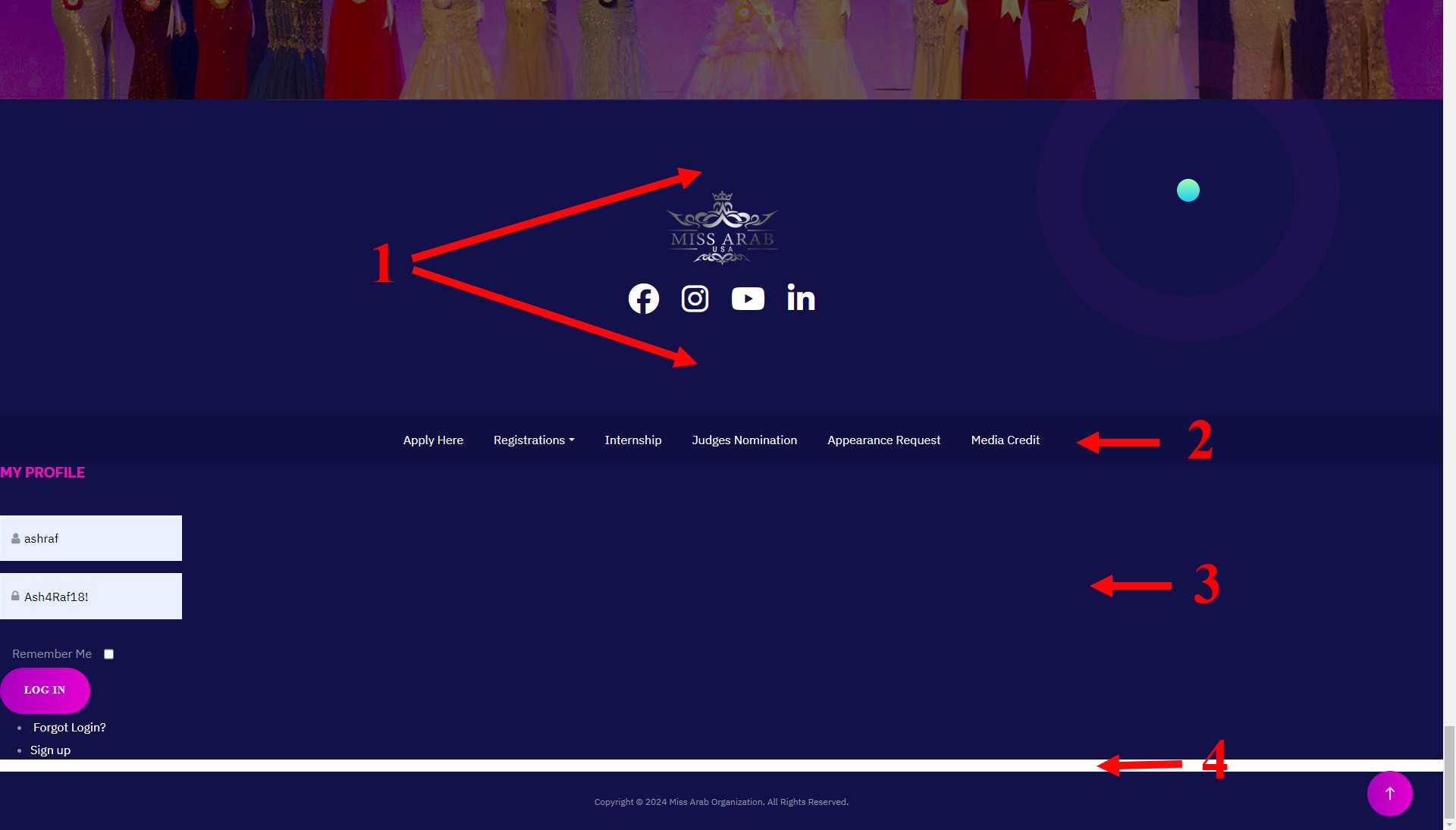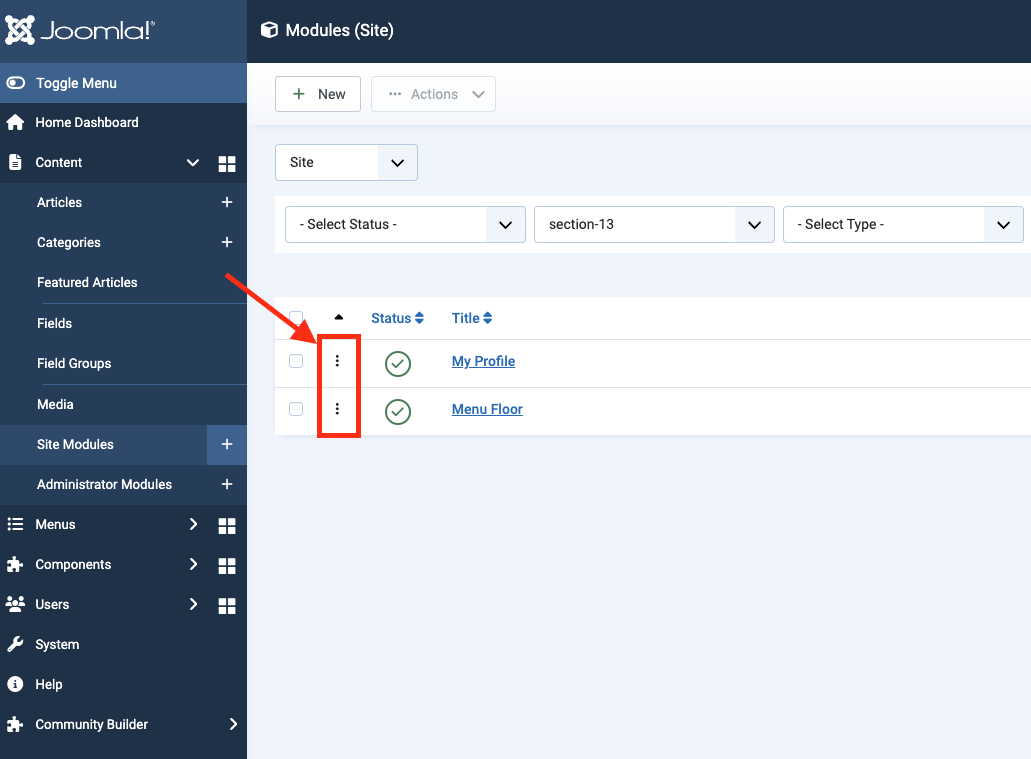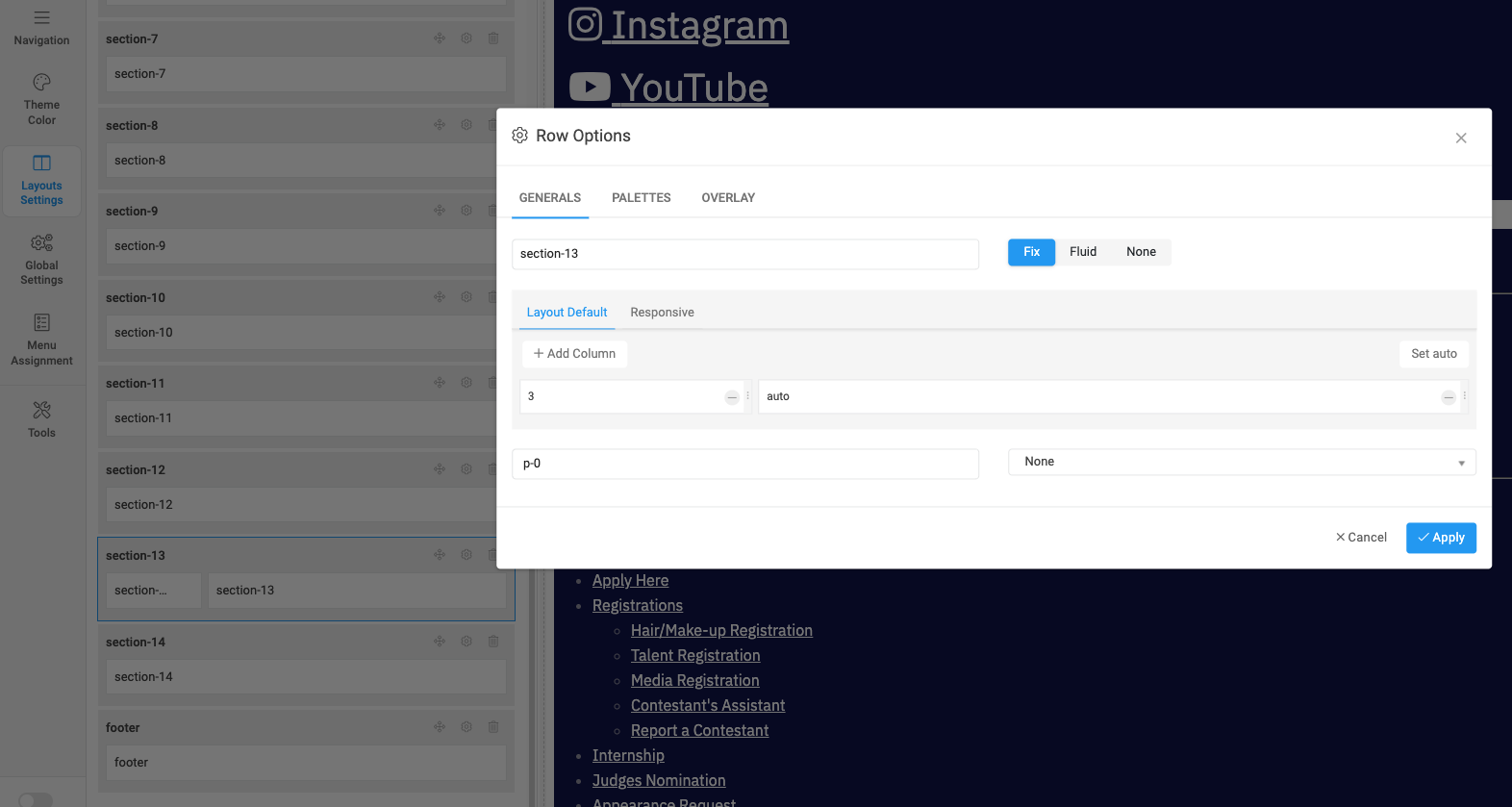Hello
- How to adjust the upper/lower spaces to make it smaller?
- The menu and login modules are both in section 13, how to move the menu down and the login up? or place both next to each other 3 to the left and 2 to the right. I did try changing the module position and editing the style layout, but both didn't work

- How to move this module a little bit to the right? like adding 20pix to the left?
- How to remove this white space?
Thank you