Hi, glenng
Please replace these files from a zip file below, you can read all file paths in paths.txt.
Then access administrator > system > site templates styles > gk_appetit > social api, scroll down and you will see the config for social links, edit these links and save.
The links will be displayed and open in a new window on the home page.
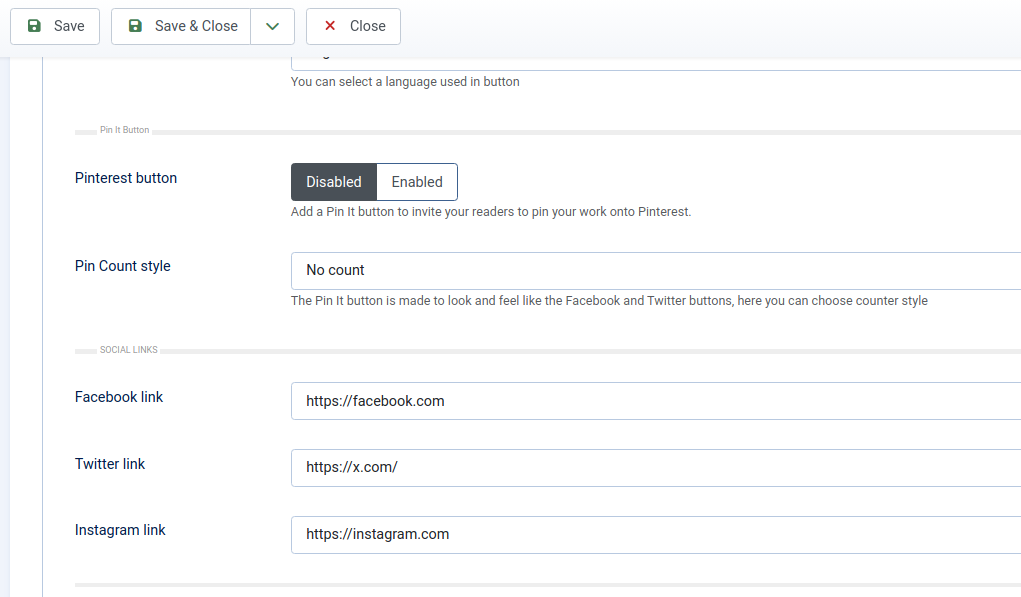
Regards,