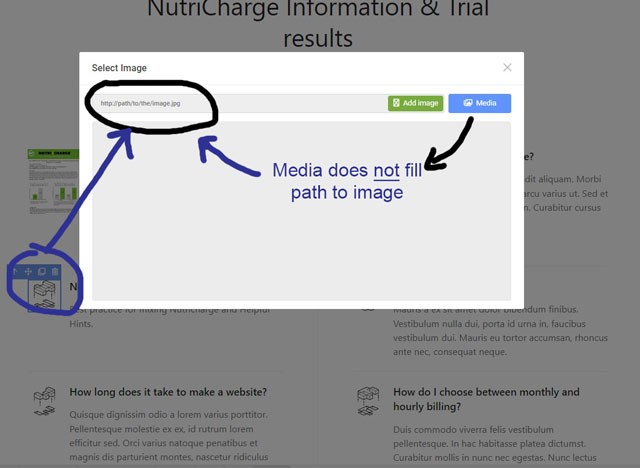Hi all,
I'm trying to select an image to replace one from the FAQ sample block (see attached).
It seems the only way to do this is to manually type in the location of the image (a pain if there are a lot of images).
I tried to go to 'Media' and then select the image, but the path to the image is not added - I still have to type it in.
Is there a setting somewhere that will add the path to the image so I don't have to type it in each time?
Thanks.