[upl-image-preview url=https://www.joomlart.com/forums/assets/files/2024-09-03/1725381855-462575-2024-09-03-17-42-12-
Hello,
I insytalled two templates, and I can't edit in any of their settings. This is how they look:
templates-edit-style-dar-nashry-llnshr-alalktrony-administration-mozilla-fi.png]
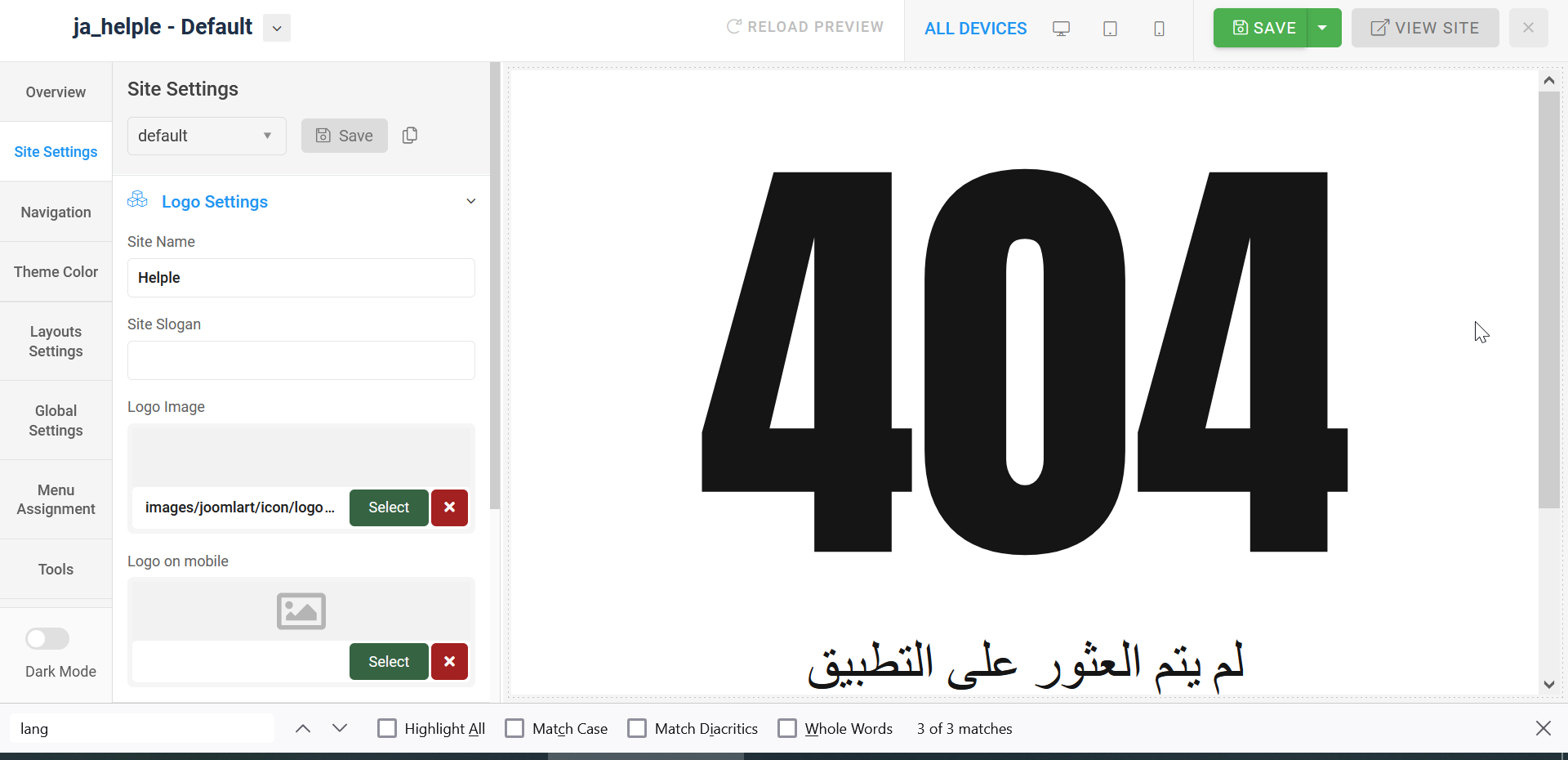
When I do chanegs and save, old settings don't change.
Can someone help me sort this out.
Thank you.
Can't edit template, I get 404 message
I have tried it on another site.
I don't get the error screen, but any changes that I do and save don't get implemeted.
Everything goes back to the original settings of the template.
Hi
You can share the URL + super admin account of your site and tell me the changes you made so I can replicate this issue.
This message is visible to Moderators only
hidden content
The preview in template loads fine at my end:
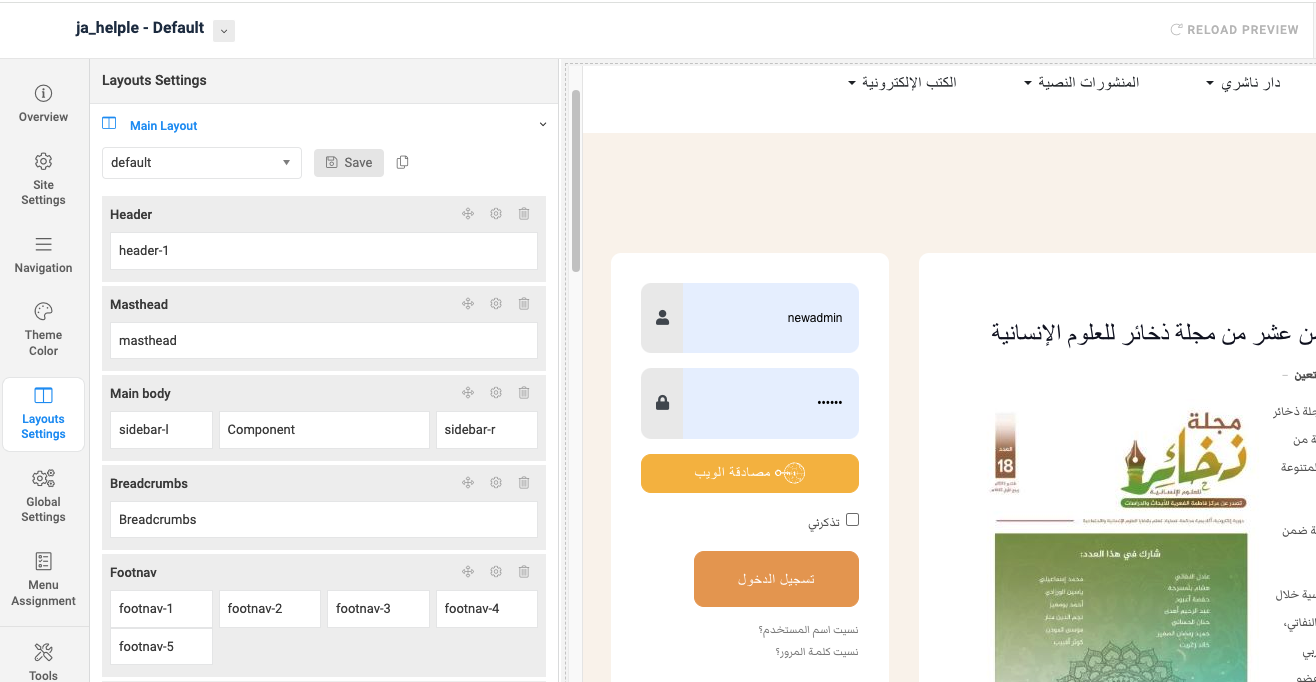
Could you clear browser's cache and check again?
I have tried a new computer, and still the same problem!

hayatalyaqout You can try to click the button so it can redirect to homepage first >> save and closer >> open again.
It always views normally when I open it.