Where is this stuff being set and manifested in JA Titan template? I've changed the Favorite Icon, but can't find where to turn off this Font Awesome or otherwise icons. Thanks, Sorli...
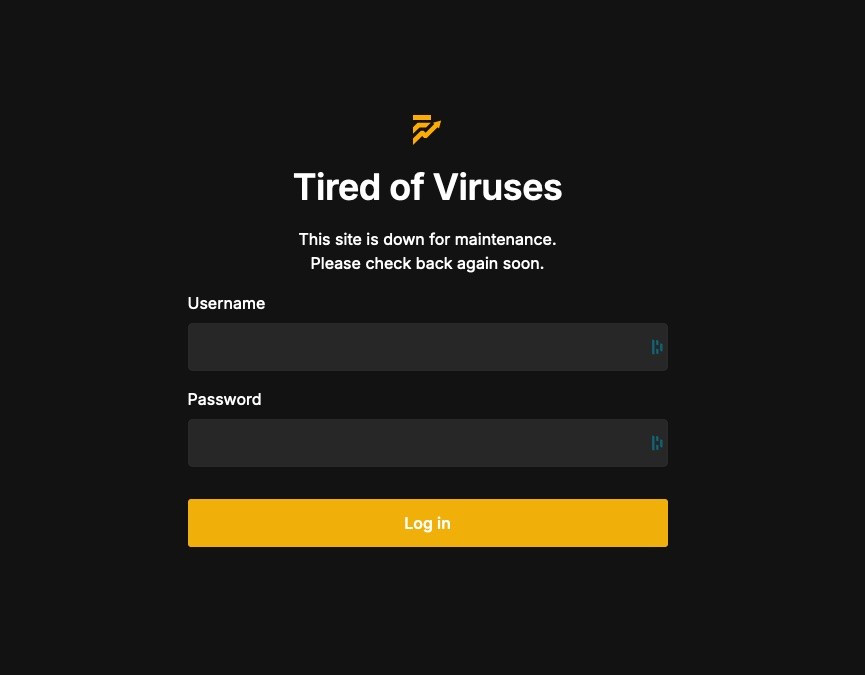
<div class="form-wrap">
<div class="offline-header">
<div class="logo-icon">
<svg width="29" height="30" viewBox="0 0 29 30" fill="none" xmlns="http://www.w3.org/2000/svg">
<g id="Group 3">
<g id="Vector 11">
<path d="M0 18.7953V12.2893L4.59559 7.77124H17.8309L13.0515 12.47H6.52574L0 18.7953Z" fill="#FFAC00" />
<path d="M7.90441 15.8134L0 23.4941V30.0002L9.19118 20.964L11.1213 22.952H13.7868L24.5404 12.199L26.011 13.5544L28.125 5.51221L20.0368 7.77124L21.3235 9.0363L12.5919 17.711L10.6618 15.8134H7.90441Z" fill="#FFAC00" />
</g>
<rect id="Rectangle 4028" width="17.6471" height="4.51807" fill="#FFAC00" />
</g>
</svg>
</div>
