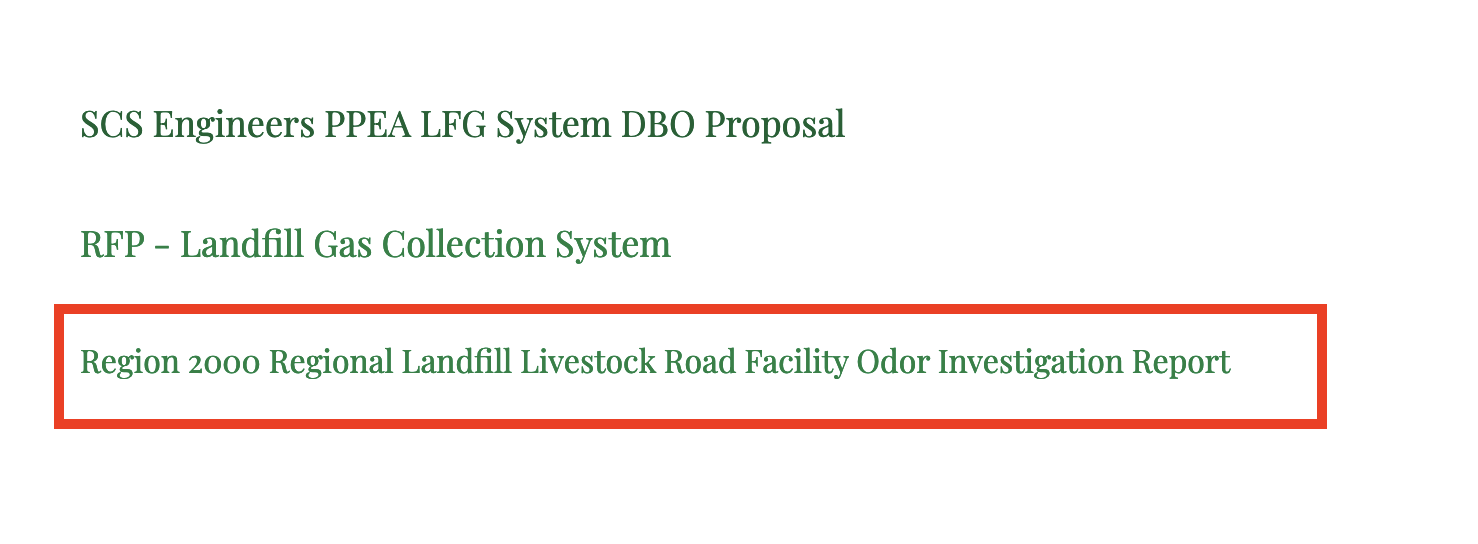We have a lot of article pages where the last line of the article is smaller than the rest of the text. Not sure why that is. Can you help with this? I've added a link to a sample page in the hidden content. Here is a picture of what I am referring to: