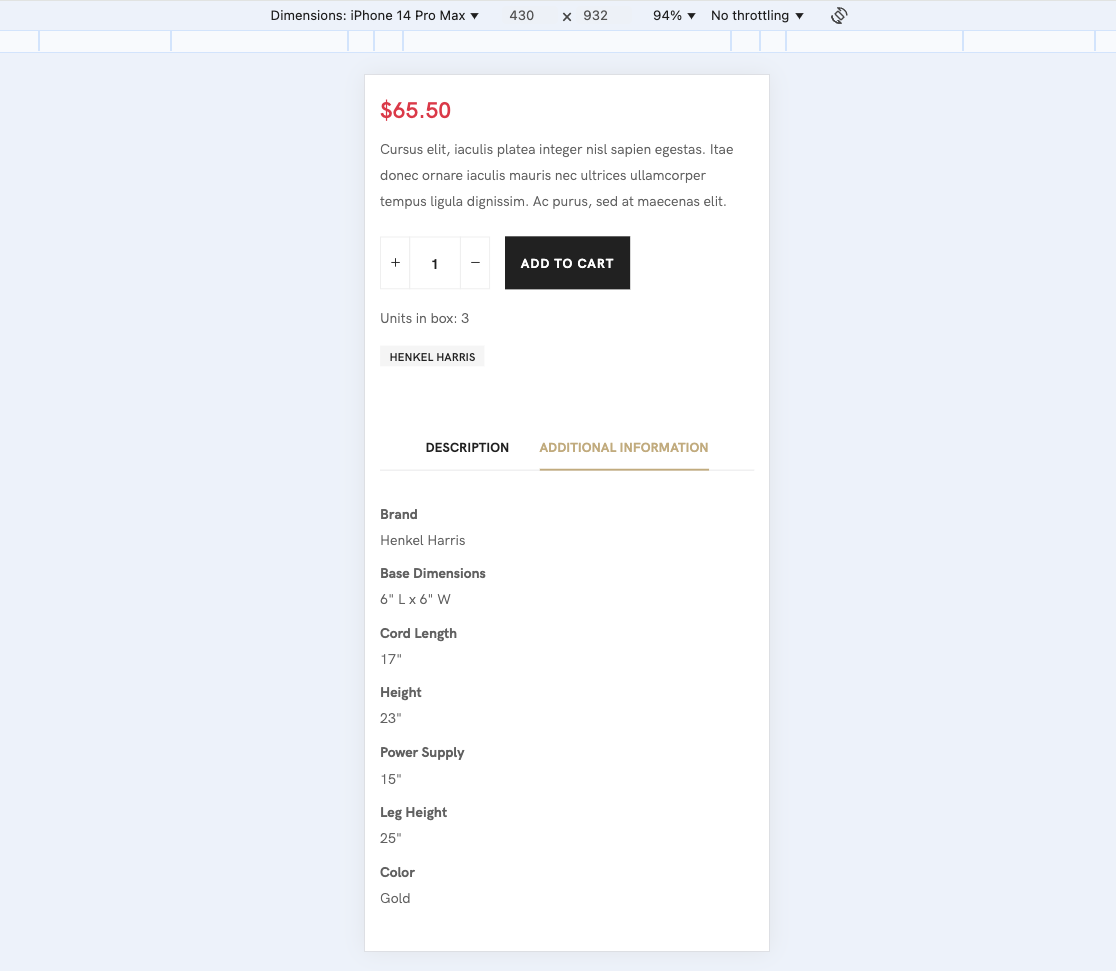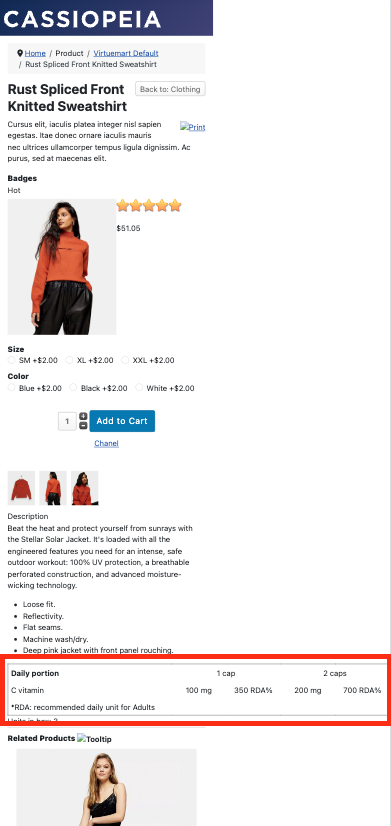zencso As I can see you add the fixed width for table which is not good for responsive layout.
The idea is that you can update the mockup a bit to make the table scroll horizontally on responsive layouts. Try with this:
<div style="overflow-x: auto; width: 100%;">
<table style="width: 700px; margin-left: auto; margin-right: auto;" border="1" cellspacing="0" cellpadding="5">
<tbody>
<tr>
<td style="width: 300px;"><strong>Daily portion<br /></strong></td>
<td style="width: 200px; text-align: center;" colspan="2">1 cap</td>
<td style="width: 200px; text-align: center;" colspan="2">2 caps</td>
</tr>
<tr>
<td style="width: 300px;">C vitamin</td>
<td style="width: 100px; text-align: center;">100 mg</td>
<td style="width: 100px; text-align: center;">350 RDA%</td>
<td style="width: 100px; text-align: center;">200 mg</td>
<td style="width: 100px; text-align: center;">700 RDA%</td>
</tr>
<tr>
<td colspan="5">*RDA: recommended daily unit for Adults</td>
</tr>
</tbody>
</table>
</div>