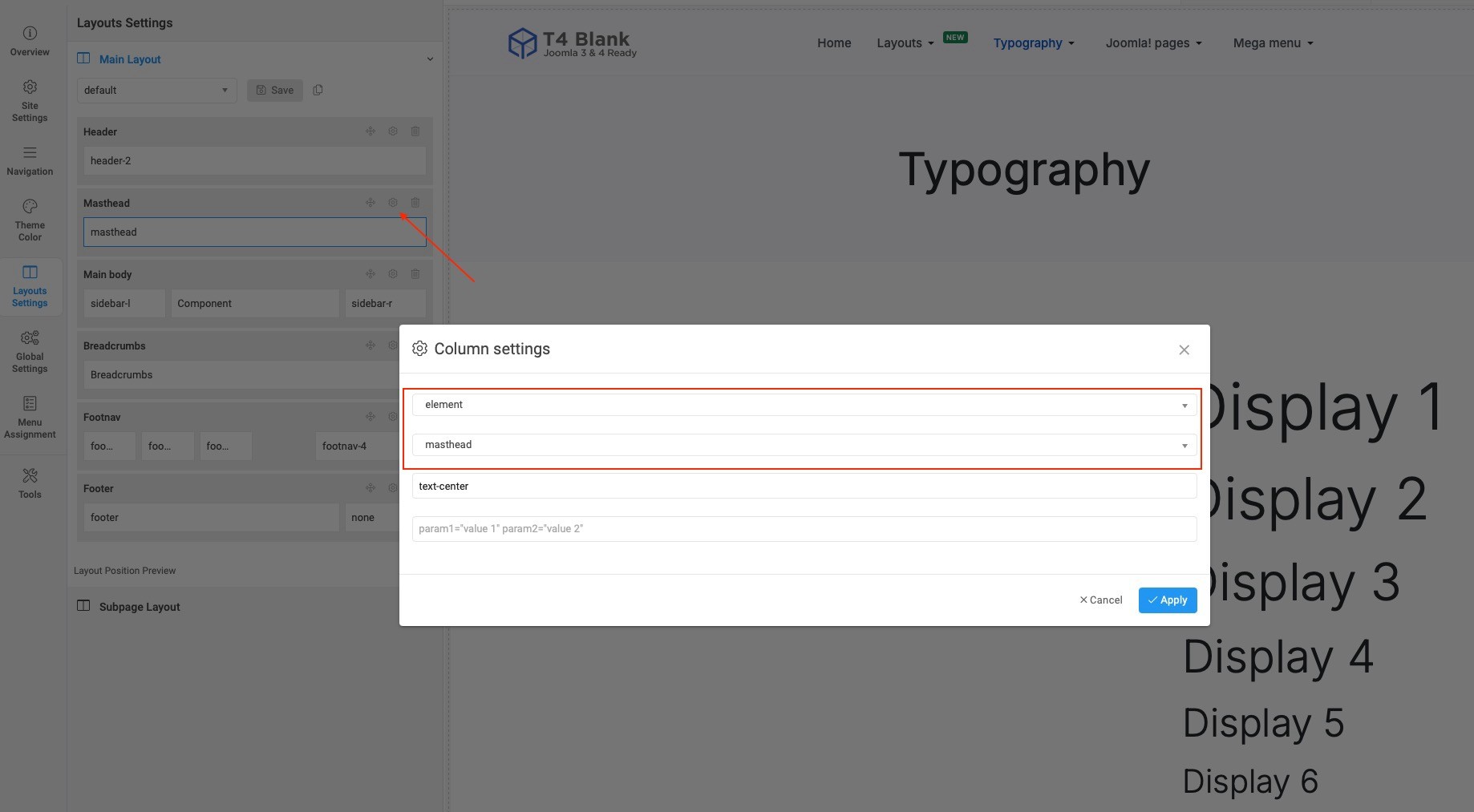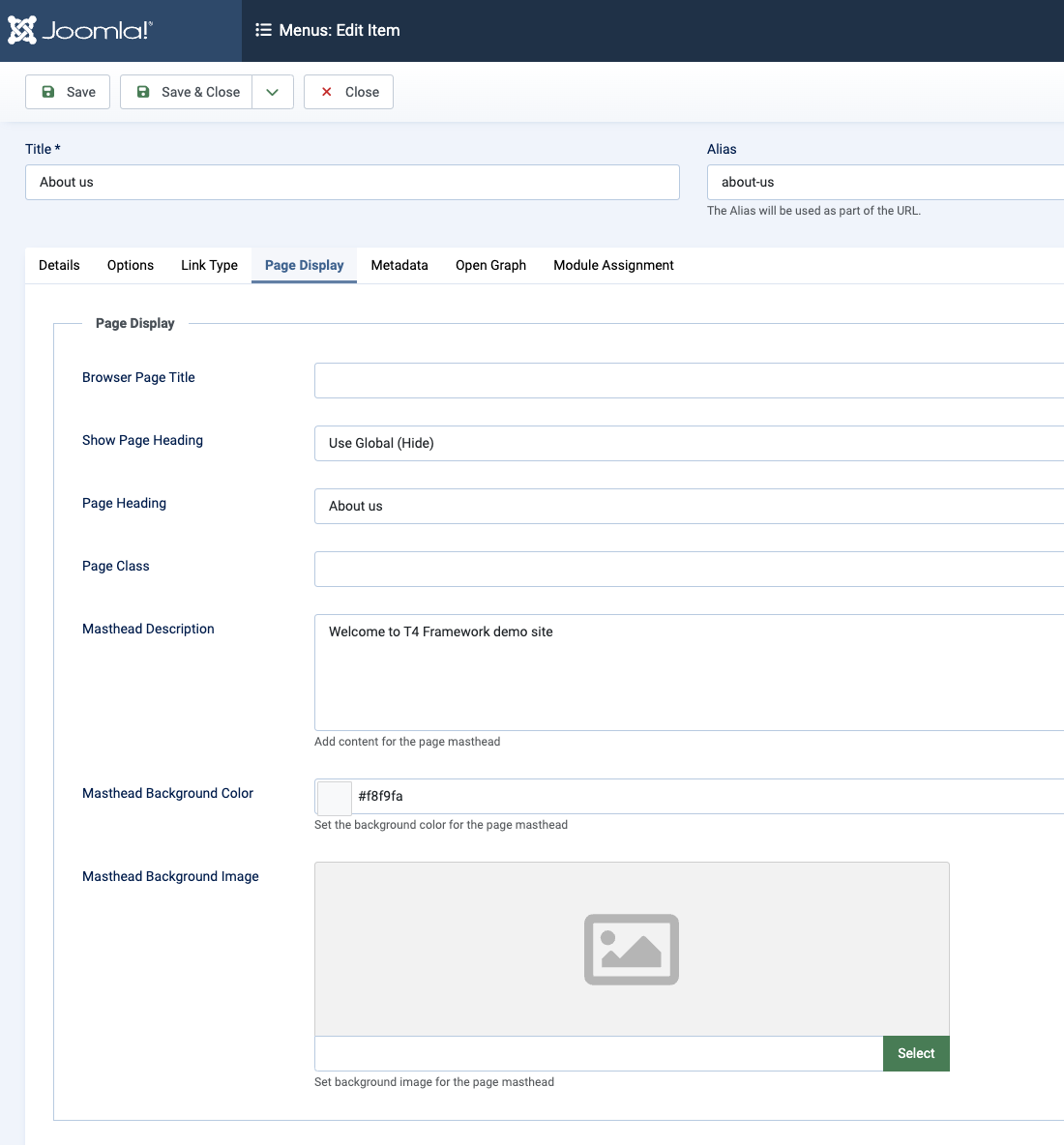Using T4Bs5 Blank with Joomla 5. In menu items, there is a place under the PAGE DISPLAY tab for MASTHEAD DESCRIPTION, MASTHEAD BACKGROUND COLOR and MASTHEAD BACKGROUND IMAGE.
Nothing set in those has any effect on the menu item.
I can find no references on how these are supposed to work. I think something is missing in the template files or menu settings.
Can someone direct me to where these are set?
T$ BS5 Blank Masthead Settings in Menu items
Ok. I put that row in my layout, copied your image and nothing changes. Nothing in the Masthead settings in any menu has any effect.
I guess I am still not understanding what the masthead is and how to use it.
Template(s) are as downloaded with no modifications whatsoever
You can share the URL + super admin account, I will check directly for you.
you already have access
It appears that I must have the Masthead module installed before these layout setting work AND that anything can be plc ed inthe MASTHEAD items in the menus. Is that correct or am I missing something?
Ok. I see how it works now. Thanks!
Now, how do I set the fonts, row height etc
I still need to know how to set the fonts, row heights etc
I believe I understand that, but where do I set the font size, color, etc and the image size for the masthead contents?
As it is now, this is really ugly!
Can you possibly be more specific? In the theme settings, I do not see any place to set things like row or column fonts or the height of the row or column. Where/How, exactly, do I do that?
T$ BS5 Blank Masthead settings in menu items likely refer to customizing the masthead or header section in a Bootstrap 5-based website. Blank masthead settings can be used to create an empty or minimal space in the header area, often for design purposes or to hide certain elements.
ok. For any given row and/or column, where do I set the font (type size etc)?
How do I change the height of any row or column in a row?
Can anyone explain HOW its done?
ghardin We have documentation in details here: https://www.joomlart.com/documentation/t4-framework/theme-settings#typography-settings_jadoc
Please check it out.
Yes I know about that. It does not tell me how to make a specific row or column taller (height). If I want to have an image in one place and the image is taller than the row/column, they do not adjust to accomadate the image, instead the image is cut off, It is like the image is underneath the row/column. Even if I use the overlay option with responsive setting, the image does not fit.
It's difficult to provide suggestions without understanding how your site is set up. Please share the URL, a super admin account, and screenshots illustrating how you'd like it to work so we can assist you more effectively.