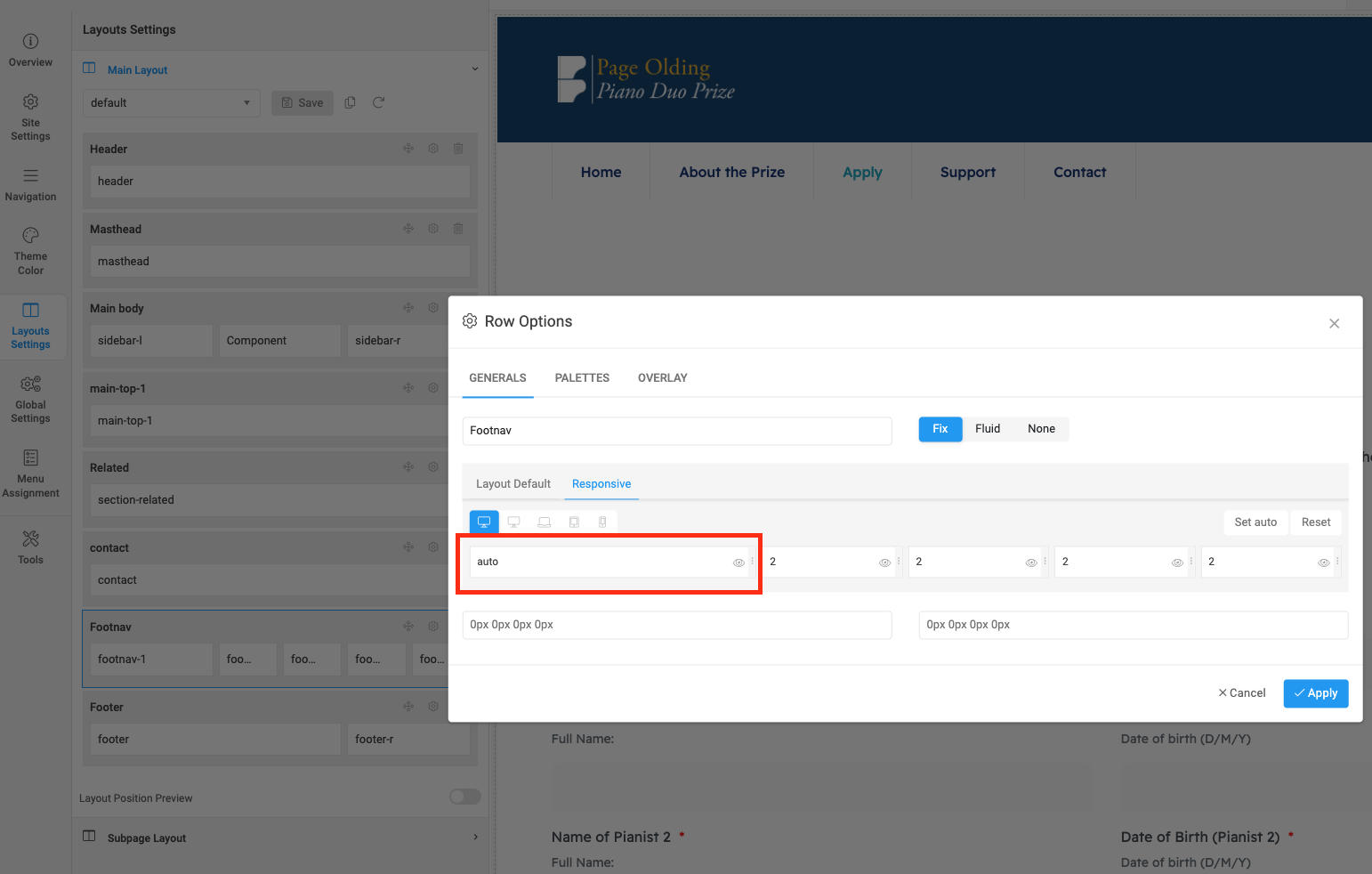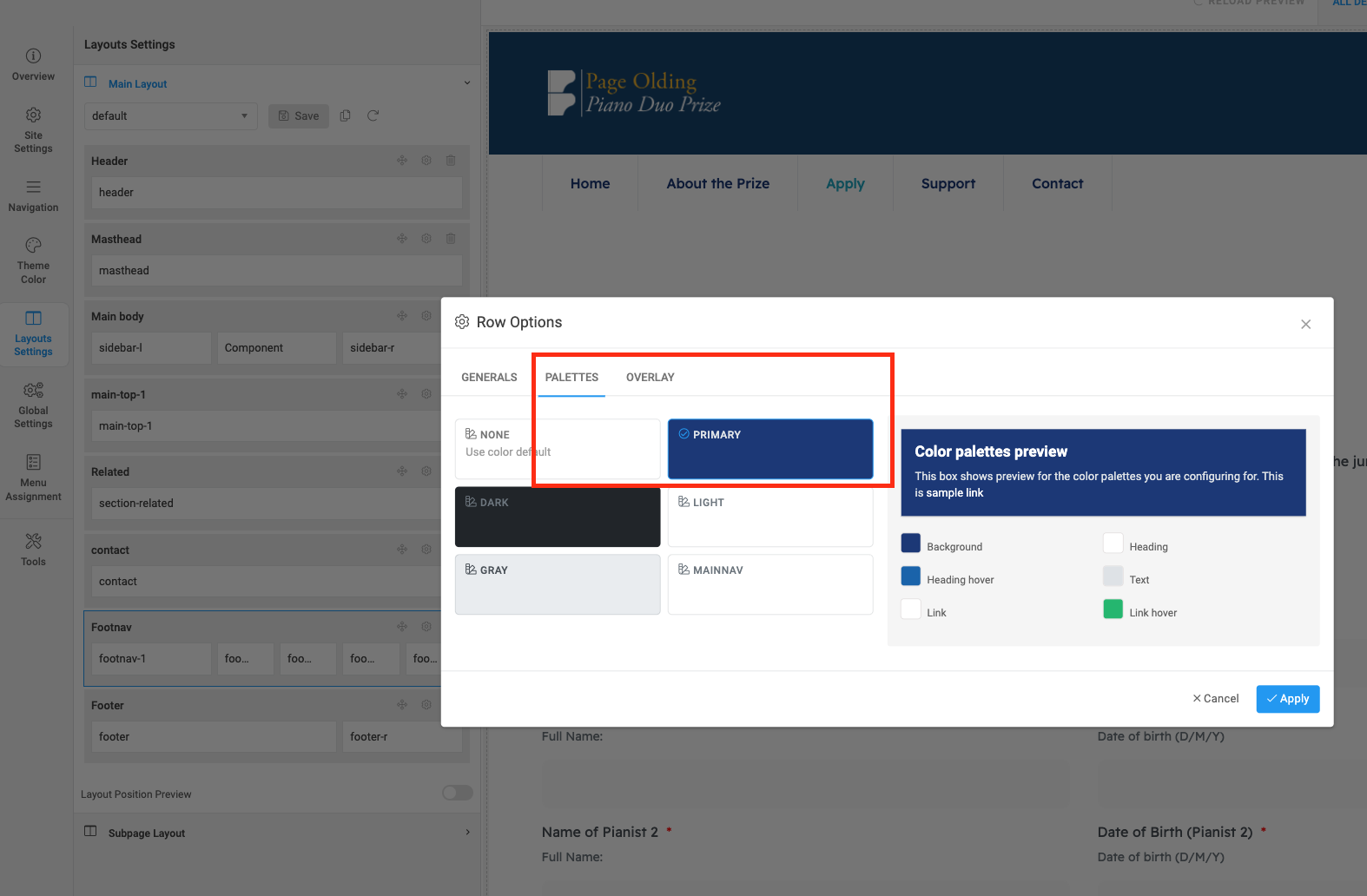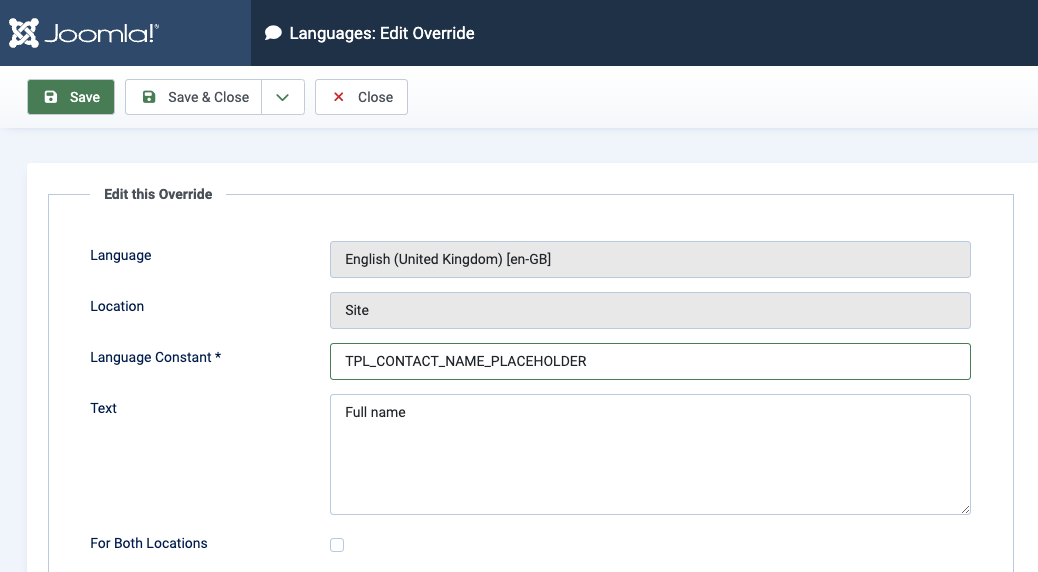Hello, happy new year 
I'm having an issue with the menus in the footer (footer nav) area, and I can't work out where is causing the issue.
When on the home page layout, the menus are appearing normally.
When on the default page layout (which to my view is set up similarly in the the footer nav), the menu titles disappear and the 3rd position is absorbed. I am obviously missing something but I cannot for the life of me work out what is happening. How can I make it look like the home page layout in these menus?
Is it also possible to reduce the top and bottom spacing/padding around these footer components? 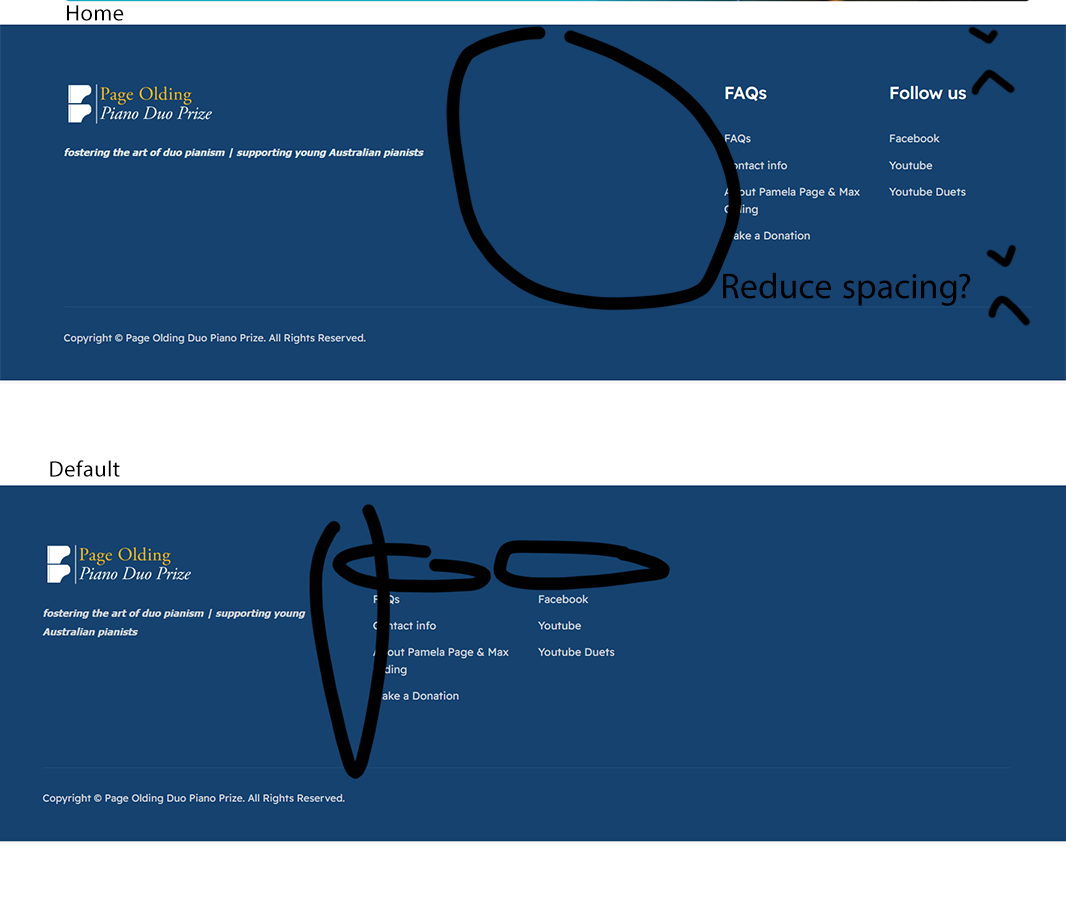
Finally, in the contact form, the very first field with "first name" label, how can I change this label to "full name"? I have changed the text in the language file, but again I must be missing something.
I'm grateful for your help!