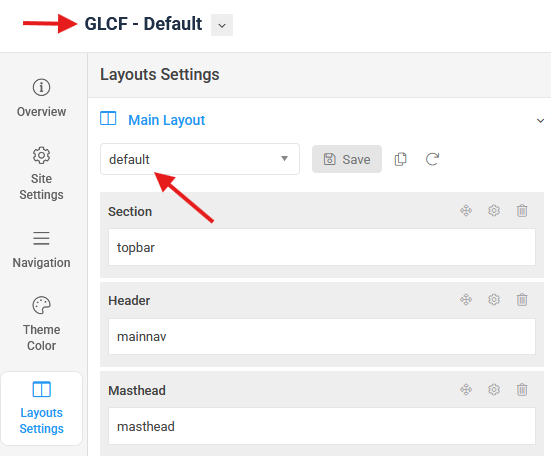Hey there, we are having a big issue with the article widths. I'm not sure why the article width was set to 750 px, but we added some custom code (similar to what you had put in another forum for this template) to expand it to 100%. However, now we are facing an issue with the modules that we put in the sidebar-r position. They were showing up below the article. Our developer added some javascript to change that behavior, but now we are back to the issue of the article (with the module) not taking the full 100% max width available.
We just want to set the articles to work like all other sites that you have set up in the past. Where the article width matches the width of the margins set for the rest of the site. Can you help?
We have created an additional CSS file called jwccustom.css where we have been putting all of our customizations. Feel free to go in there and make any modifications so that we can ensure full functionality of this site and template.
Thanks,
Lynn