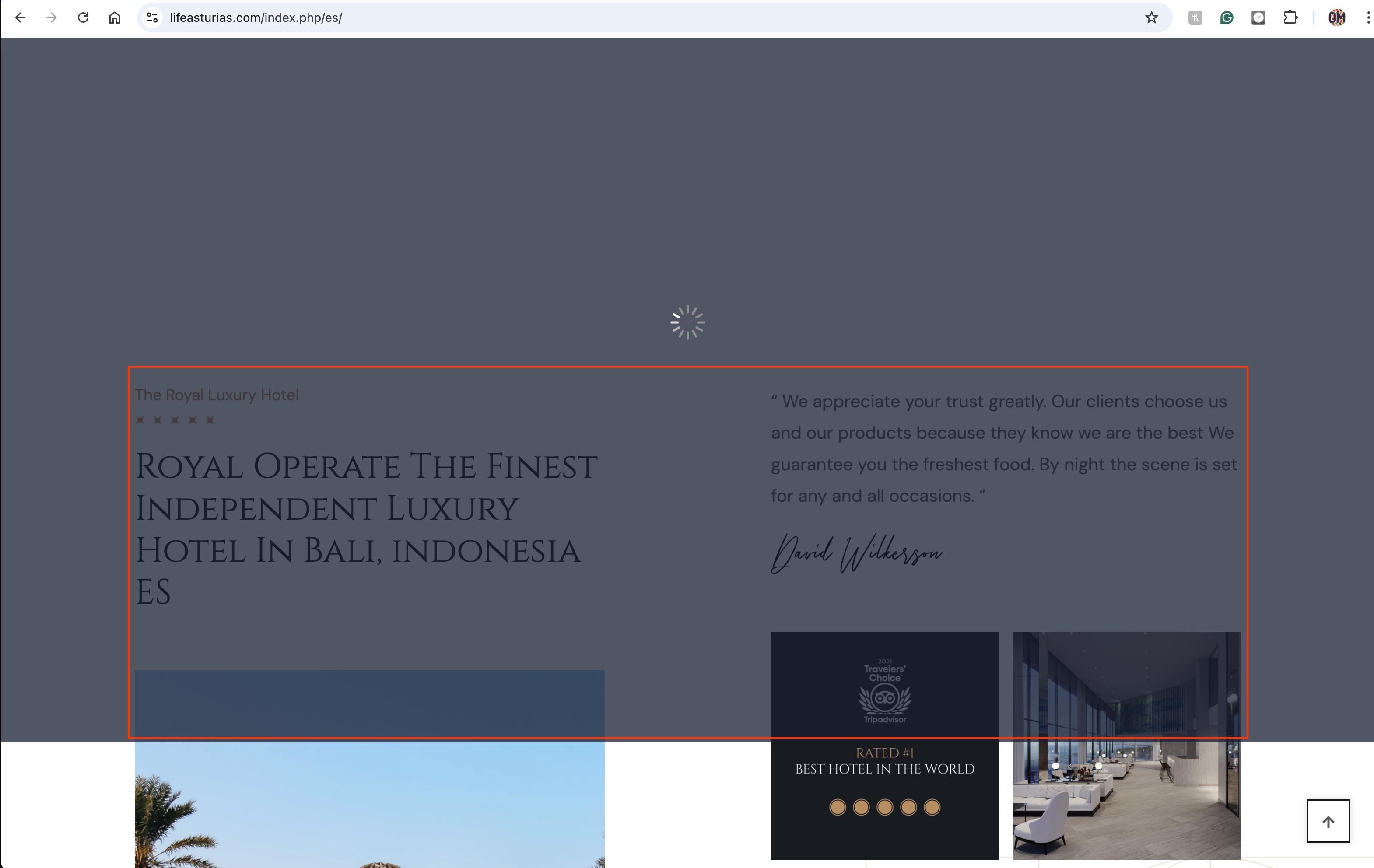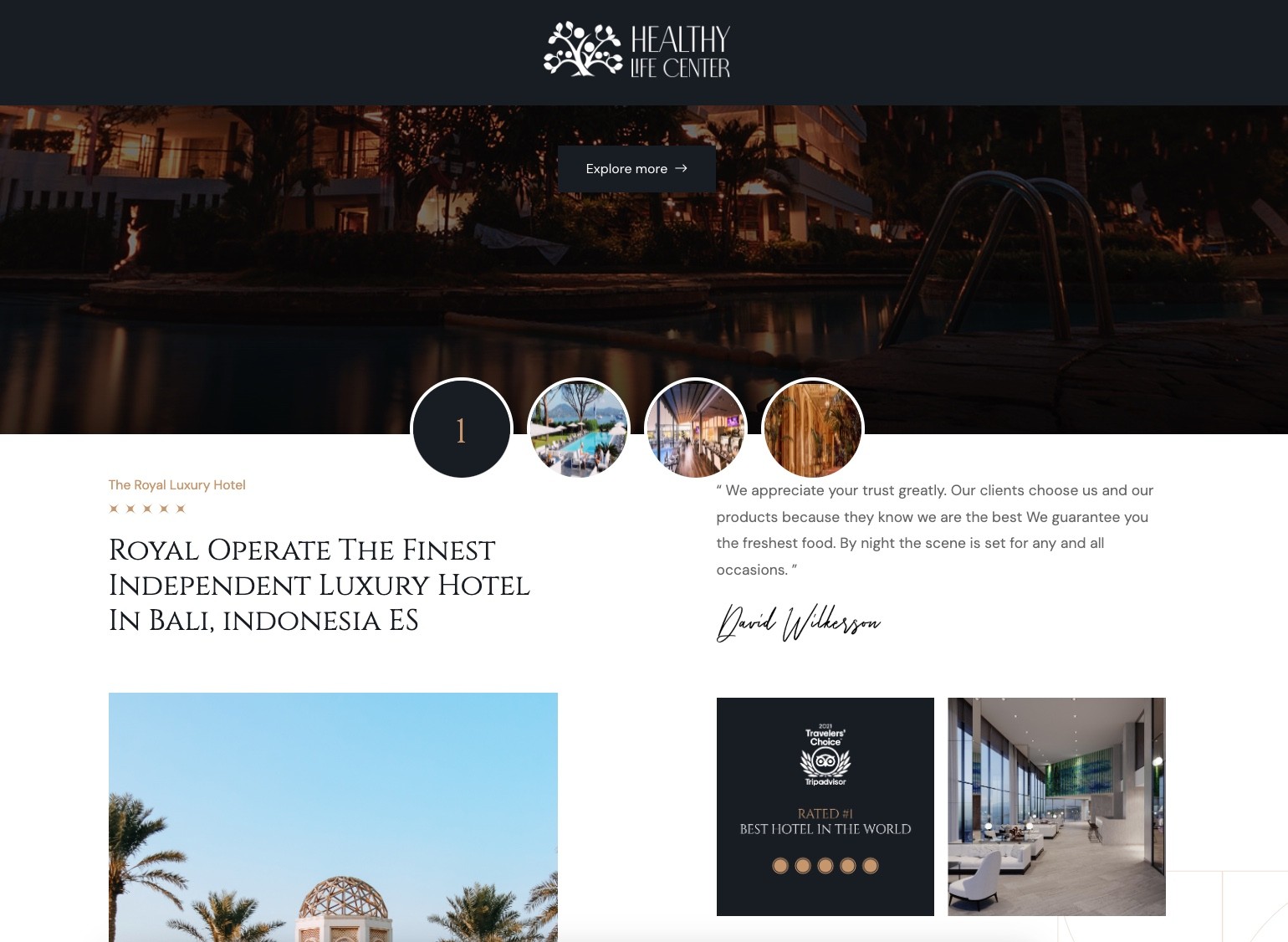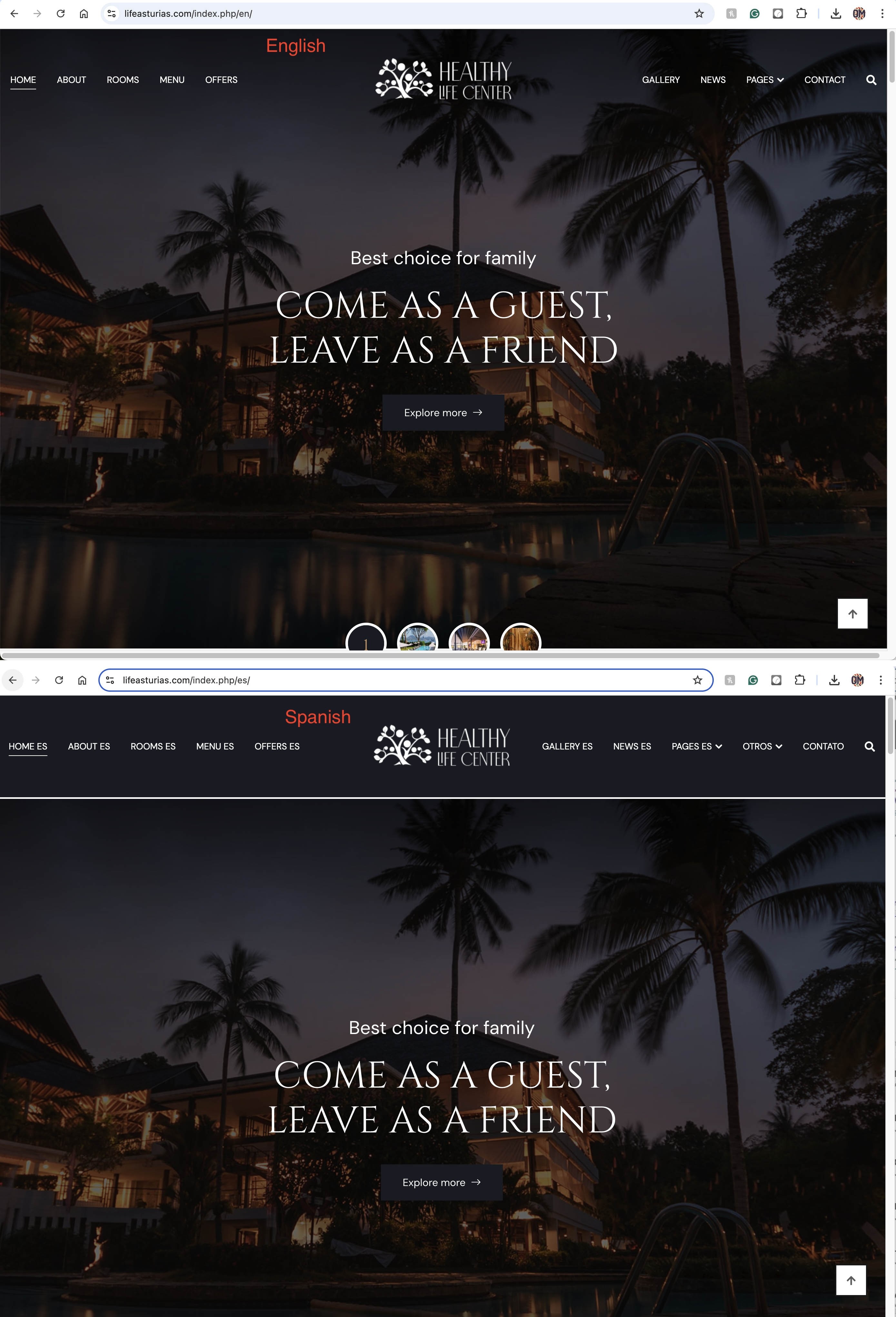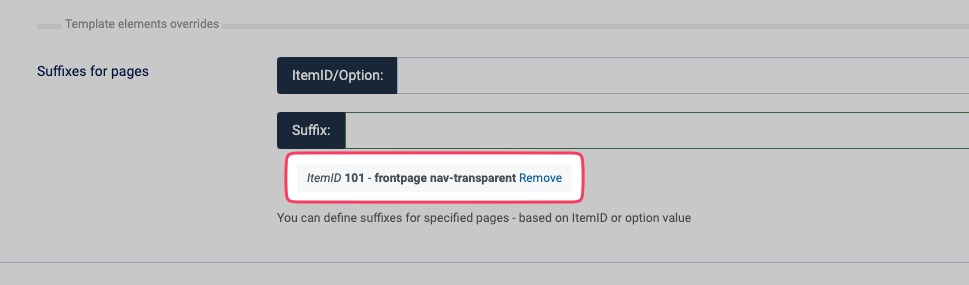Hi there,
I have 2 issues with GK Royal template.
I installed a second language - spanish - https://lifeasturias.com/index.php/es/
The problem is that, since the template does not have a module position assigned to "Main Menu Left" and "Main Menu Righ" on top of the website, I don't see a way to have the Menus working in Spanish as they are in English. I suppose the problem is related with the fact there is no module position assigned to it, but I am not sure.Module "The Royal Luxury HotelRoyal Operate The Finest Independent Luxury Hotel In Bali, indonesia" in Spanish language has exactly same setting as the english version (it has been duplicated from english) but somehow, part of the content is beyond the Header slide show module as you see attached.
Thank you for your help. Ruben