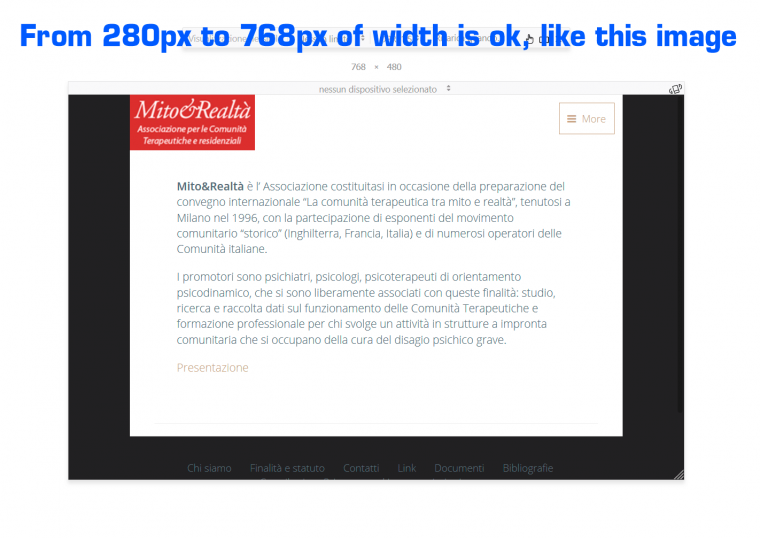- Edited
Yes with the mobile menu it would have to be the offcanvas menu - the other options would not work as the menu position links are added only from the menu module and it would require js and php to get this to work.
e.g. use the menu mobile option for off canvas and then create a new menu type module just for the off canvas position to simulate the other menu