What is not displaying correctly?
Cheers
Paul
What is not displaying correctly?
Cheers
Paul
ah ok we are cross posting a little 
scarney I am not aware of any customizations besides what is in my custom.css file.
Just to check as far as you know we didn't make any changes to the site for you?
Cheers
Paul
paulus1031 I think there may have been a modification to the framework previously by JoomlaBamboo for me. But, I would have to go through the old tickets there. But, I have updated the framework since then. I never hired anybody to customize the site but you all always helped me make changes. Those should all actually be in the custom.css file. But... I have a recollection that I had something unique. I will see if I can get into the old ticket system and report back to you.
Also, What is not displaying properly now is the child and grandchild menus under the Shop menu. In the picture that I am attaching you will see that there are no menus visible under the Books submenu. But, there should be. They are hidden off screen. In order to see them you need to stretch your browser wide across multiple monitors. This will only work if you have a mutil monitor set up.
I hope this helps.
Sean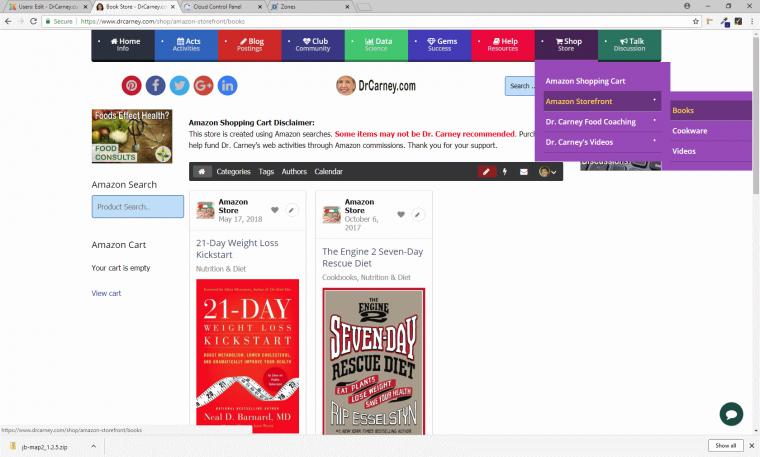
Hi Sean,
No need to check the tickets - you will find it too time consuming
I can see the problem on my screen
Is there still test sites available to work on? - I seem to remember you had one at some point
Cheers
Paul
OK. It looks like the old ticket system from JoomlaBamboo is not there.
paulus1031 I will set you up a test site right now and give you access.
Can I somehow give you the credentials in private?
Sean
Are you able to overwrite the details at the top of this thread with the test site ones when it is up?
Cheers
Paul
The test site is at https://dev1.carneycorner.com
The joomla login and password are the same as for this ticket. How can I send you the ftp credentials privately here?
Are you not able to share them in this thread?
I'm fairly certain I will need to ask developers to look at this as there is something wrong with the js detection that is supposed to stop this happening with the menu
Cheers
Paul
Can you make the FTP credentials private somehow so that I am not broadcasting them to anybody reading this forum thread?
Hi Sean,
I've removed them from the post and added them to the secure fields at the top of the post
Is this ok?
Cheers
Paul
paulus1031 Indeed that is fine.
I also changed the site field above to match this test site as well.
I appreciate the help. Thanks!!!
Once you have the navigation menu working there I will have to get the changes over to the live site. So, I will wait to hear from you then on the best way for me to do that. :-)
Sean
Hi Sean,
Can you run a scan on the site for me or check with the host - I'd like to make sure the site is secure before I pass the details to the developers
Cheers
Paul
paulus1031 Thank you. I was swamped the past five days and so sorry to have lost track of this task. The site I gave you is a copy of the original. I just ran a scan using the malware scanner at watchful and will show the following which I hope will make your team comfortable. If this is not enough please give me an idea of what you might suggest for me to scan the site to their satisfaction:
Malware Scan : DrCarney.com
Security scan for https://www.drcarney.com/
No malware was identified
SiteAdvisor: drcarney.com
the Sucuri Malware Labs: drcarney.com
Do you need to check for malware and malicious scripts daily? look at our partner sucuri.net
Paul, I will ask my host to look at this site since you showed me the riskware notification from the other ticket. So, I guess you should wait until I get an answer from them. :-)
If the host says no problem than we can move forward on this
I am being cautious but I have to be careful
Cheers
Paul
The host ran a report that found a problem which was riskware but when we chased it down it was very humorous. we have an article on our site titled "Is Vegan the New Viagra" located at https://www.drcarney.com/blog/entry/is-vegan-the-new-viagra
And, we have other blogs and articles that link to it. The word Viagra and the link to the word viagra got marked as riskware.
Sean
Sometimes you come across things with web design that really are bizarre 
I'll ask the team to check this and add it to bug tracker system
Cheers
Paul
paulus1031
Since the copy of the web site you have was created quite a few updates were made to the master site. So, I am going to replicate the master site (which still has the same problems) over to this development site. All the login and access info should remain the same. I will let you know by changing the data above in case anything changes.
Sean