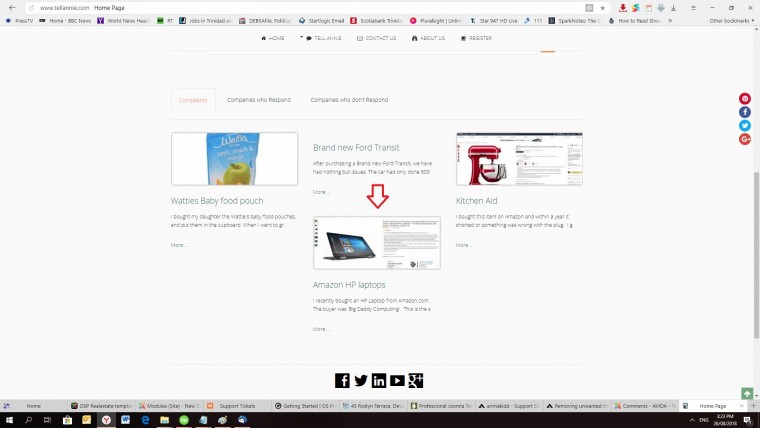I am having an alignment issue with text titles and Images. In the home page url the first row of items align okay even though the one with text is lower than the images, it's still palatable. But the second row, the 'Amazon HP Laptops' images doesn't look good as it doesn't align left. It's stuck in the middle and looks off. Being the fourth item is should go to a new row and align left. How can this be done?