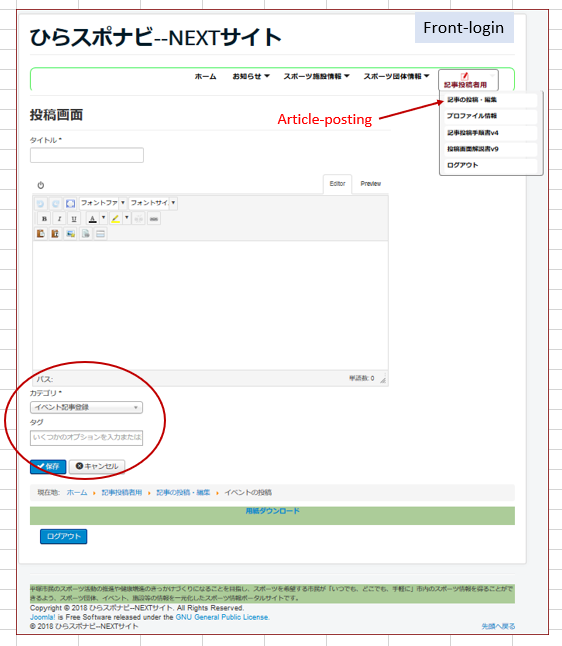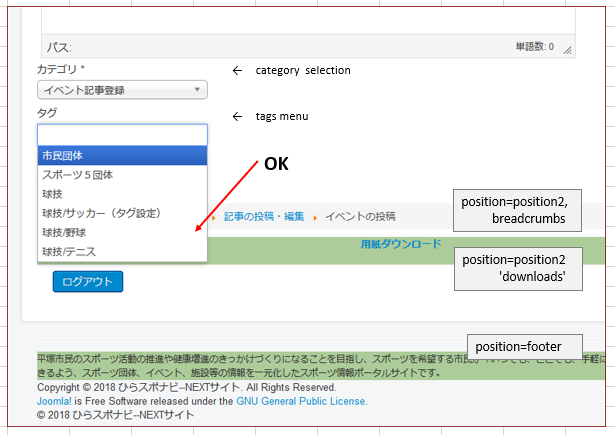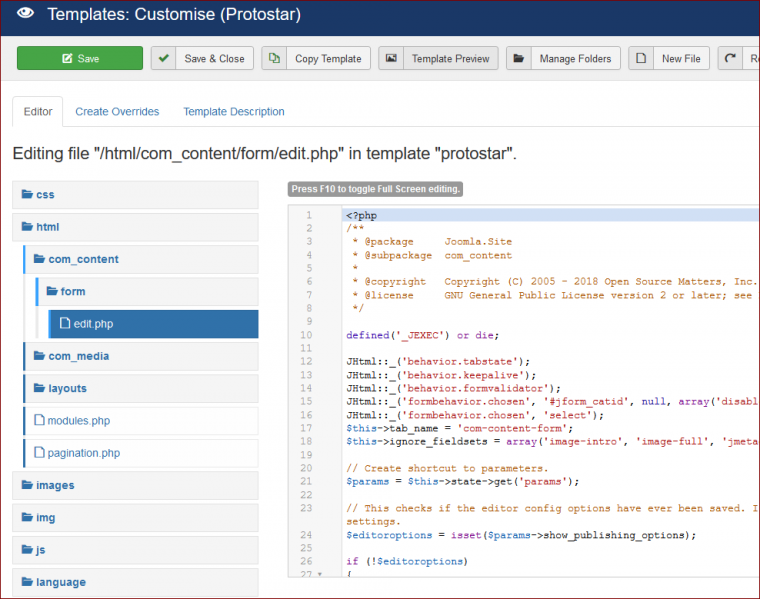I am using Joomla 3.8.and Vertex-template.
When posting an article from the front-end, the pull-down menu of the tags attached to the article is hidden under the module placed below.-See two attached images.
Please advise on how to avoid this phenomenon.
-frontend login=testxyz
-frontend pw=testxyz123
-'post-tag' click
In addition, the submission form of an article uses the override function of the joomla template, and it is customizing considerably simplicity.
Many thanks
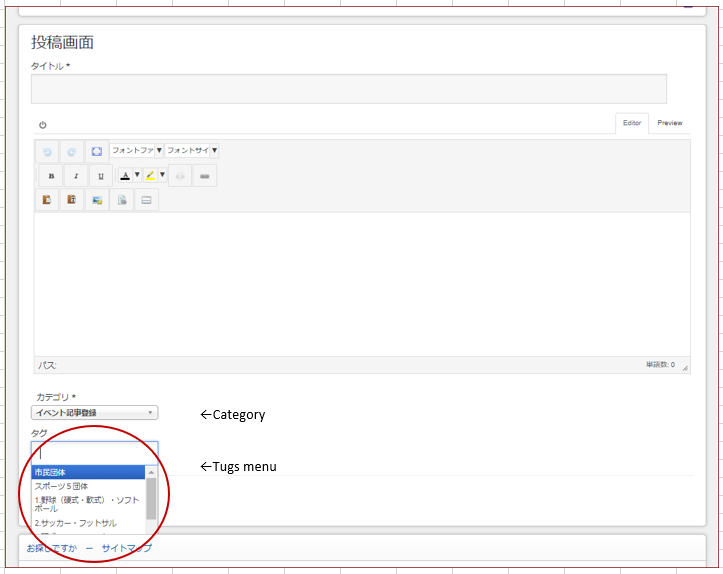
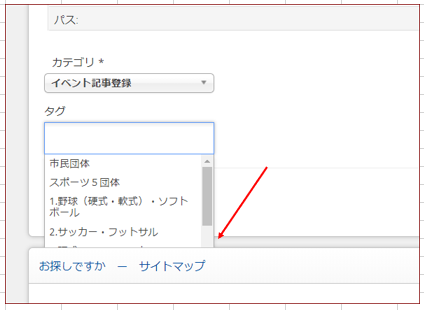
 It's to resolve Your issues as fast as possible.
It's to resolve Your issues as fast as possible.