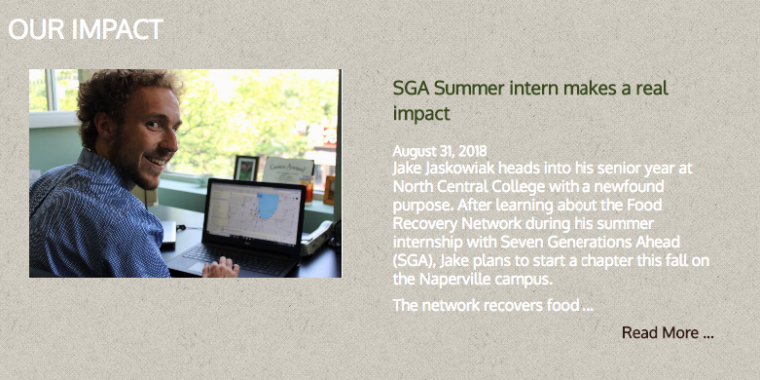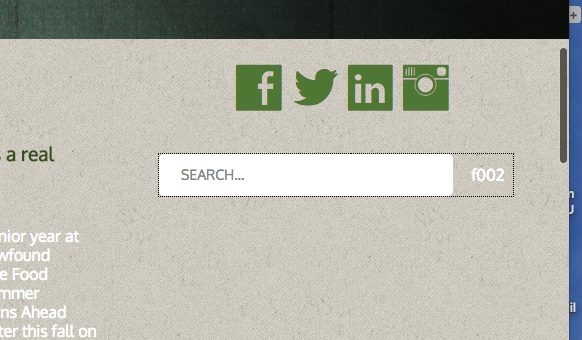Hello -
Module 197 is a zen tools 2 list, showing in Grid 9 on the homepage.
How can I over ride the styling that is making the text for the Module heading , date and "intro-text paragraph fonts white and apply the colours in the custom. css below:
/modify fonts and spacing in zen tools list on homepage/
#zentools-197 .zt-title h2 a {
color: #4a5c2c;
}
#zentools-197 .zt-title h2 a:hover {
color: #5f8743 !important;
text-shadow: none;
}
Related how can I make the Search magnifying glass image font color be color: #5f8743
What is causing the fonts to be white? does this have something to do with the background image?