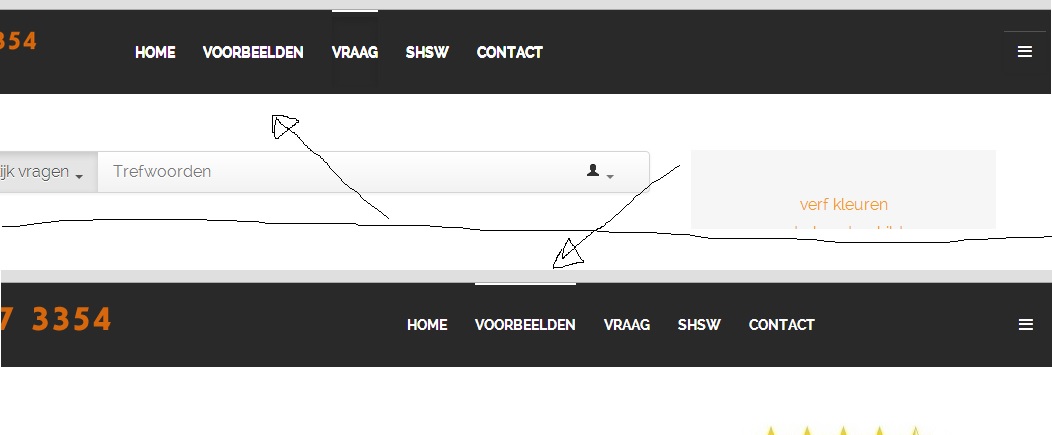-
AuthorPosts
-
tiwi Friend
tiwi
- Join date:
- May 2009
- Posts:
- 111
- Downloads:
- 21
- Uploads:
- 31
- Thanks:
- 17
- Thanked:
- 3 times in 1 posts
June 10, 2014 at 10:56 am #198661I have one page with a community answers component that has a slightly different main menu look, it is bold and outligned to the middle or left. Is there an conflict or something with the component? How to have it look as the rest?
Thanks
This is the page http://www.voordeelschilder.nl/vraag
 Ninja Lead
Moderator
Ninja Lead
Moderator
Ninja Lead
- Join date:
- November 2014
- Posts:
- 16064
- Downloads:
- 310
- Uploads:
- 2864
- Thanks:
- 341
- Thanked:
- 3854 times in 3563 posts
June 11, 2014 at 9:29 am #538577The problem on your site occurred due to conflict between css style and bootstrap. You can fix as follows:
Create the templates/ja_sugite/css/custom.css file and add this rule:
#cj-wrapper div.nav-collapse.collapse.ca-nav-collapse.navbar-collapse {
float: left !important;
}#cj-wrapper a.brand.navbar-brand {
float: left !important;
padding: 5px 0px 0px 10px !important;
margin-left: 0px !important;
height: inherit !important;
font-weight: normal !important;
font-size: medium !important;
}
tiwi Friend
tiwi
- Join date:
- May 2009
- Posts:
- 111
- Downloads:
- 21
- Uploads:
- 31
- Thanks:
- 17
- Thanked:
- 3 times in 1 posts
June 16, 2014 at 4:52 am #538990Thank you. but it did not solve the issue.
I think the ja-sugite template has a conflict with the component community answers. This q and a component works normal wth other templates but with the ja-sugite there are issues.
I received support from the q and a component team discussed here: http://www.corejoomla.com/forum/community-answers/14369-the-ask-form-does-not-show.html
They say it has to do wth how the template works?
 Ninja Lead
Moderator
Ninja Lead
Moderator
Ninja Lead
- Join date:
- November 2014
- Posts:
- 16064
- Downloads:
- 310
- Uploads:
- 2864
- Thanks:
- 341
- Thanked:
- 3854 times in 3563 posts
June 16, 2014 at 11:36 am #539047JA Sugite template is based on T3 framework which supports Bootstrap.
Please check with extension provider if the extension supports Bootstrap or not.
tiwi Friend
tiwi
- Join date:
- May 2009
- Posts:
- 111
- Downloads:
- 21
- Uploads:
- 31
- Thanks:
- 17
- Thanked:
- 3 times in 1 posts
June 17, 2014 at 4:08 am #539154They say the template is using Bootstrap version 3 instead of the default bootstrap library bundled with Joomla. I don’t know of this causes the issues?
 Ninja Lead
Moderator
Ninja Lead
Moderator
Ninja Lead
- Join date:
- November 2014
- Posts:
- 16064
- Downloads:
- 310
- Uploads:
- 2864
- Thanks:
- 341
- Thanked:
- 3854 times in 3563 posts
June 17, 2014 at 10:38 am #539200<em>@tiwi 432574 wrote:</em><blockquote>They say the template is using Bootstrap version 3 instead of the default bootstrap library bundled with Joomla. I don’t know of this causes the issues?</blockquote>
The reason in this case is that your extension does not support Bootstrap v3, meanwhile our JA Sugite template works with Bootstrap V3.
tiwi Friend
tiwi
- Join date:
- May 2009
- Posts:
- 111
- Downloads:
- 21
- Uploads:
- 31
- Thanks:
- 17
- Thanked:
- 3 times in 1 posts
June 19, 2014 at 9:24 am #539487Thanks. Is this also the reason the main menu is alligned to the eft and bold? or is there a way to solve this issue?
 Ninja Lead
Moderator
Ninja Lead
Moderator
Ninja Lead
- Join date:
- November 2014
- Posts:
- 16064
- Downloads:
- 310
- Uploads:
- 2864
- Thanks:
- 341
- Thanked:
- 3854 times in 3563 posts
June 20, 2014 at 5:41 am #539604<em>@tiwi 432990 wrote:</em><blockquote>Thanks. Is this also the reason the main menu is alligned to the eft and bold? or is there a way to solve this issue?</blockquote>
Yes, that’s right. It would be best if you can provide screenshot to illustrate how you wish to achieve, I will give you suggestion then.
tiwi Friend
tiwi
- Join date:
- May 2009
- Posts:
- 111
- Downloads:
- 21
- Uploads:
- 31
- Thanks:
- 17
- Thanked:
- 3 times in 1 posts
June 21, 2014 at 4:49 am #539713Attached a screenshot, the above menu is as it looks on the page with the community answers component (the menu andlogo size is different), below that in the same i mage I copied the top of the page as it is on every other page.
 Ninja Lead
Moderator
Ninja Lead
Moderator
Ninja Lead
- Join date:
- November 2014
- Posts:
- 16064
- Downloads:
- 310
- Uploads:
- 2864
- Thanks:
- 341
- Thanked:
- 3854 times in 3563 posts
June 23, 2014 at 7:58 am #539828Please try this tweak to fix the menu issue.
Open the templates/ja_sugite/css/custom.css file and add this rule:
.navbar .nav {
float: right !important;
margin: 0px !important;
}tiwi Friend
tiwi
- Join date:
- May 2009
- Posts:
- 111
- Downloads:
- 21
- Uploads:
- 31
- Thanks:
- 17
- Thanked:
- 3 times in 1 posts
June 24, 2014 at 5:14 am #539964Thanks, the menu is outlined to the right now
It is a detail but the menu is still bold and the logo is smaller than on the other pages?
 Ninja Lead
Moderator
Ninja Lead
Moderator
Ninja Lead
- Join date:
- November 2014
- Posts:
- 16064
- Downloads:
- 310
- Uploads:
- 2864
- Thanks:
- 341
- Thanked:
- 3854 times in 3563 posts
June 24, 2014 at 10:25 am #540007<em>@tiwi 433632 wrote:</em><blockquote>It is a detail but the menu is still bold and the logo is smaller than on the other pages?</blockquote>
Please open the custom.css file again and add this rule:
.navbar-default .navbar-nav > li > a {
text-shadow: none !important;
}img.logo-img {
max-width: none !important;
}Let me know how it goes.
1 user says Thank You to Ninja Lead for this useful post
AuthorPostsViewing 12 posts - 1 through 12 (of 12 total)This topic contains 12 replies, has 2 voices, and was last updated by
 Ninja Lead 10 years, 6 months ago.
Ninja Lead 10 years, 6 months ago.We moved to new unified forum. Please post all new support queries in our New Forum
1 page has main menu in bold and aligned to left
Viewing 12 posts - 1 through 12 (of 12 total)