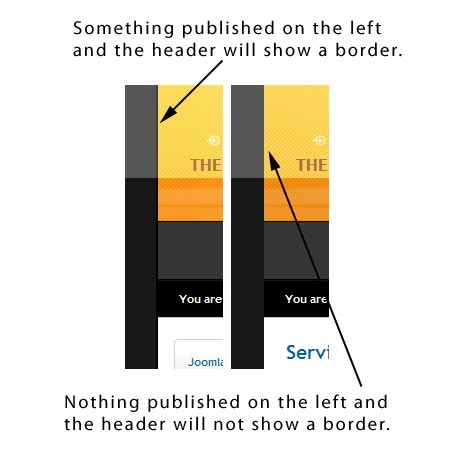-
AuthorPosts
-
comclan Friend
comclan
- Join date:
- October 2006
- Posts:
- 43
- Downloads:
- 0
- Uploads:
- 4
- Thanks:
- 3
- Thanked:
- 2 times in 1 posts
March 3, 2007 at 5:00 pm #119024Hi JoomlArt
First of all – lovely new template, already planning on using it 🙂
I have two minor problems and I am not sure what is going on…
First on is only present in FF. There is a small gap on the right colomn top. It’s not present on the demo though, but I simply can’t figure out what is causing it. I have not changed any CSS at all.
The second problem is showing in both FF and IE. If I make a menu on the right I get a weird and ugly looking menu that I am sure is not normal. Underlines on links, a fat white line between links and a out of place gfx on hover. I have tried various stuff in the menu option; vertical, flat, -notitle etc.. nothing helps.
See attached image for both errors.
Thanks in advance.
comclan Friend
comclan
- Join date:
- October 2006
- Posts:
- 43
- Downloads:
- 0
- Uploads:
- 4
- Thanks:
- 3
- Thanked:
- 2 times in 1 posts
March 3, 2007 at 6:08 pm #215226Found another small problem…
Around the header module there is a black border that seems to be there pr. default. But on a few content pages it’s gone?
comclan Friend
comclan
- Join date:
- October 2006
- Posts:
- 43
- Downloads:
- 0
- Uploads:
- 4
- Thanks:
- 3
- Thanked:
- 2 times in 1 posts
March 3, 2007 at 6:33 pm #215228Got the small gap in FF sorted… a miss spelled class suffix 🙁
Oh well menu is def. still odd looking and so is the header module.March 4, 2007 at 9:13 am #215236Hi comclan…
I have a feeling that you did not do a clean install? Were you changing your previous template to this one? I’m using this template as well and I havn’t seen those problems so I think the problem lies with previous content of a faulty upload.
Normally changing template is as simple as just clicking two times, but I don’t know what happens if you have lots of suffixes (like you said yourself) that are not compatible.
Hope you can fix it
comclan Friend
comclan
- Join date:
- October 2006
- Posts:
- 43
- Downloads:
- 0
- Uploads:
- 4
- Thanks:
- 3
- Thanked:
- 2 times in 1 posts
March 4, 2007 at 9:22 am #215237Thanks for your reply Andretti..
The border around the header module has been narrowed down to this:
If I have something published in the LEFT module position the header will show a black border. If nothing is published in the left position there will be no border around the header module. I can see you got the same problem on your site 🙂
Try making a menu on the right and show me that it’s well styled, and I will admit I have a problem. 🙂
comclan Friend
comclan
- Join date:
- October 2006
- Posts:
- 43
- Downloads:
- 0
- Uploads:
- 4
- Thanks:
- 3
- Thanked:
- 2 times in 1 posts
March 4, 2007 at 9:40 am #215238Check the attached image to see the border problem.
The upper part has been adjustet in brightness in order to see the problem clearly.
Hung Dinh Friend
Hung Dinh
- Join date:
- September 2014
- Posts:
- 4408
- Downloads:
- 11
- Uploads:
- 189
- Thanks:
- 309
- Thanked:
- 3310 times in 3 posts
March 4, 2007 at 4:47 pm #215242Hi comclan,
No module is published on the left: http://www.joomlart.com/template/ja_villadi/content/view/14/37/
Left modules are published: http://www.joomlart.com/template/ja_villadi/content/view/12/36/As you can see, border is shown in both case. Have you tried with the fresh installation and step by step install other modules to check the problem. If you can not spot the bug, please post your url so that I can have a look for you.
comclan Friend
comclan
- Join date:
- October 2006
- Posts:
- 43
- Downloads:
- 0
- Uploads:
- 4
- Thanks:
- 3
- Thanked:
- 2 times in 1 posts
March 4, 2007 at 5:56 pm #215245Hi Hung..
The two links you have provided are not really of any use as they don’t show the rotating header module. The image I attached have arrows pointing at the yellow image from …/images/header.
Also can you comment on the odd looking menus on the right. I cant see any menus published on the right on your demo, so I cant compare.
Hieu Nguyen Admin
Hieu Nguyen
- Join date:
- November 2005
- Posts:
- 678
- Downloads:
- 36
- Uploads:
- 0
- Thanks:
- 69
- Thanked:
- 61 times in 1 posts
March 5, 2007 at 1:33 am #215251We’ve working on the minor fix of the template. Thanks for your comment, comclan ;).
comclan Friend
comclan
- Join date:
- October 2006
- Posts:
- 43
- Downloads:
- 0
- Uploads:
- 4
- Thanks:
- 3
- Thanked:
- 2 times in 1 posts
March 5, 2007 at 6:54 am #215254Thanks – does that mean I was not completely stupid? – weeee 🙂
So is the right side menu also a bug you’re looking into?
March 5, 2007 at 10:30 am #215258Yes.. Right side i have 3 menus in my site. Now the color / font combination for right side menu is not fine.. How to change the color of the right side menus ?
March 5, 2007 at 7:08 pm #215265If I choose “narrow” or “wide” the page shows as expected, but when I change to ” auto” it defaults back to the narrow page set up.
AuthorPostsViewing 12 posts - 1 through 12 (of 12 total)This topic contains 12 replies, has 6 voices, and was last updated by
icon 17 years, 8 months ago.
We moved to new unified forum. Please post all new support queries in our New Forum
Jump to forum