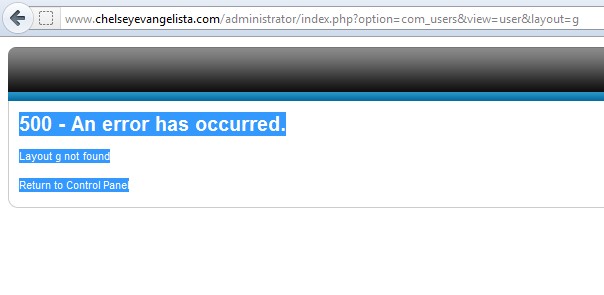-
AuthorPosts
-
compcard Friend
compcard
- Join date:
- November 2010
- Posts:
- 97
- Downloads:
- 99
- Uploads:
- 12
- Thanks:
- 19
- Thanked:
- 1 times in 1 posts
July 25, 2012 at 12:36 pm #179393Just installed the quickstart and I get this error which is preventing me from adding/updating menu, open modules.. What I can do to move foward??
500 – An error has occurred.
Layout g not found
Return to Control Panelthanks,
 John Wesley Brett
Moderator
John Wesley Brett
Moderator
John Wesley Brett
- Join date:
- July 2013
- Posts:
- 2142
- Downloads:
- 17
- Uploads:
- 26
- Thanks:
- 175
- Thanked:
- 645 times in 426 posts
July 25, 2012 at 12:51 pm #462179I’m sorry, but we cannot replicate your issue.
http://screencast.com/t/IAP8x7RZ3Provide further information if the issue has not been resolved.
Thanks!
John.compcard Friend
compcard
- Join date:
- November 2010
- Posts:
- 97
- Downloads:
- 99
- Uploads:
- 12
- Thanks:
- 19
- Thanked:
- 1 times in 1 posts
July 25, 2012 at 2:22 pm #462194login for your self at –
and attempt to modify/add/delete any menu item or any module and you will see the error.I’ve re-installed the ja jens quickstart template five times and still the same problem persists.
swissa Friend
swissa
- Join date:
- November 2011
- Posts:
- 1955
- Downloads:
- 7
- Uploads:
- 277
- Thanks:
- 175
- Thanked:
- 717 times in 572 posts
July 25, 2012 at 2:28 pm #462195<em>@compcard 331719 wrote:</em><blockquote>login for your self at –
and attempt to modify/add/delete any menu item or any module and you will see the error.I’ve re-installed the ja jens quickstart template five times and still the same problem persists.</blockquote>
Best NOT to post login details on a public forum – you’ll be hacked quicker than you say ‘hacked’. Delete them and send them to John via Private Message.
🙂 John Wesley Brett
Moderator
John Wesley Brett
Moderator
John Wesley Brett
- Join date:
- July 2013
- Posts:
- 2142
- Downloads:
- 17
- Uploads:
- 26
- Thanks:
- 175
- Thanked:
- 645 times in 426 posts
July 25, 2012 at 2:30 pm #462196Found it. – you have a permission problem with your configuration.php file.
http://screencast.com/t/xL1jfRcUo
This MUST be WRITEABLE. And when it is not, you will get the errors you are getting every time!
You can always check the status by going to SITE > SYSTEM INFORMATION > DIRECTORY PERMISSIONSHave fun!
compcard Friend
compcard
- Join date:
- November 2010
- Posts:
- 97
- Downloads:
- 99
- Uploads:
- 12
- Thanks:
- 19
- Thanked:
- 1 times in 1 posts
July 25, 2012 at 5:09 pm #462210thanks for you assistance.. the permission has been updated and the 500-error persists. see attached screen shot.
thanks
 John Wesley Brett
Moderator
John Wesley Brett
Moderator
John Wesley Brett
- Join date:
- July 2013
- Posts:
- 2142
- Downloads:
- 17
- Uploads:
- 26
- Thanks:
- 175
- Thanked:
- 645 times in 426 posts
July 25, 2012 at 5:27 pm #462212I got into your administrative area using the login you provided and could not replicate ANY issue.
I was able to add and remove menu items – and also was able to open and save modules.
I was working to create a video showing you my steps, but during the process I see you have changed or removed the login…so unable to continue. But it does, indeed, appear to be working correctly.Perhaps you needed to clear your cache after making the permission change.
Good luck with your work.
John.AuthorPostsViewing 7 posts - 1 through 7 (of 7 total)This topic contains 7 replies, has 3 voices, and was last updated by
 John Wesley Brett 12 years, 5 months ago.
John Wesley Brett 12 years, 5 months ago.We moved to new unified forum. Please post all new support queries in our New Forum
Jump to forum