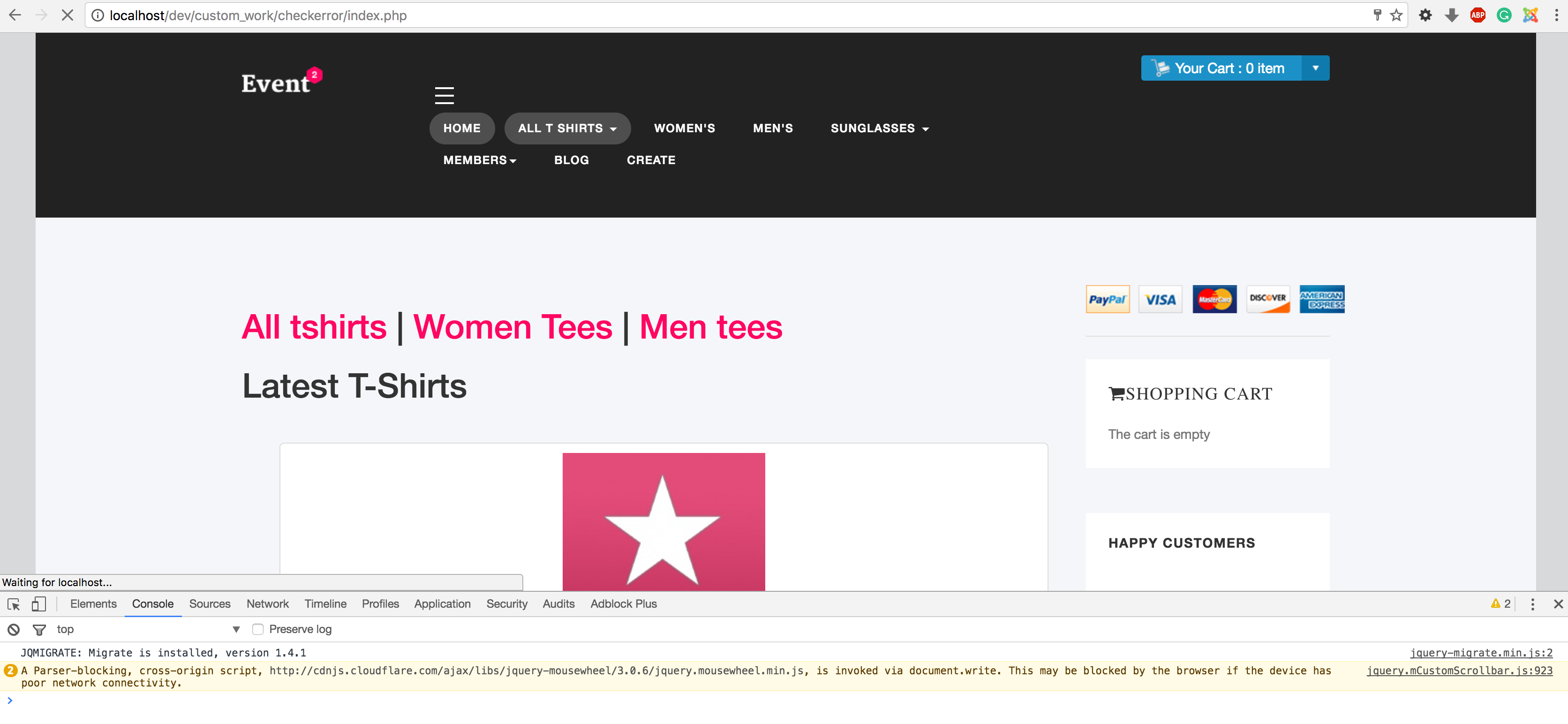-
AuthorPosts
-
pavit Moderator
pavit
- Join date:
- September 2007
- Posts:
- 15749
- Downloads:
- 199
- Uploads:
- 2274
- Thanks:
- 417
- Thanked:
- 4028 times in 3778 posts
October 15, 2016 at 7:28 pm #976710Hi there
Admin account provided is blocked , could you double check it ?
October 15, 2016 at 7:37 pm #976711yes let me double check.
My mistake. it is on now.
pavit Moderator
pavit
- Join date:
- September 2007
- Posts:
- 15749
- Downloads:
- 199
- Uploads:
- 2274
- Thanks:
- 417
- Thanked:
- 4028 times in 3778 posts
October 15, 2016 at 8:13 pm #976718Hi
You can try to increase the max_execution_time in php.ini file from 120 to 300 and see what happen – ja_events:II template is more complicated then other templates so time to render all articles could be not enough
October 15, 2016 at 8:15 pm #976720But that would mean having an extremely slow site, which in turn will make for poor SEO. Also it was working fine just a week ago.
October 15, 2016 at 8:26 pm #976722anyway Increased the max_execution_time = 300. Nothing happen. Also added a php.ini to the administrator folder
pavit Moderator
pavit
- Join date:
- September 2007
- Posts:
- 15749
- Downloads:
- 199
- Uploads:
- 2274
- Thanks:
- 417
- Thanked:
- 4028 times in 3778 posts
October 15, 2016 at 8:40 pm #976733I’m forwarding this topic to joomlart developers to have them to look at your problem , please be patient because joomlart offices are closed for week end .
Regards
2 users say Thank You to pavit for this useful post
 Manos
Moderator
Manos
Moderator
Manos
- Join date:
- February 2014
- Posts:
- 2806
- Downloads:
- 46
- Uploads:
- 56
- Thanks:
- 200
- Thanked:
- 633 times in 576 posts
October 15, 2016 at 8:52 pm #976738anyway Increased the max_execution_time = 300. Nothing happen. Also added a php.ini to the administrator folder
You need to make sure that your hosting environment allows custom php.ini
1 user says Thank You to Manos for this useful post
 Ninja Lead
Moderator
Ninja Lead
Moderator
Ninja Lead
- Join date:
- November 2014
- Posts:
- 16064
- Downloads:
- 310
- Uploads:
- 2864
- Thanks:
- 341
- Thanked:
- 3854 times in 3563 posts
October 17, 2016 at 10:54 am #977111@thomascollado: This issue is weird, I tried to take a backup of your site but it’s working properly at my end (see screenshot)
Can you give me error file of your hosting?
Regards
October 17, 2016 at 11:27 pm #977316It does allow it. And I can see that the max_execution_time: 300 is in effect
October 19, 2016 at 12:12 am #977837I am not using cloudflair, additionally It happen on the old server without cloudfair, that is why I changed server company.
That is NOT the problem Every other template works fine, except templates from Joomlart. Ninja Lead
Moderator
Ninja Lead
Moderator
Ninja Lead
- Join date:
- November 2014
- Posts:
- 16064
- Downloads:
- 310
- Uploads:
- 2864
- Thanks:
- 341
- Thanked:
- 3854 times in 3563 posts
October 20, 2016 at 11:09 pm #978808OK thank you
October 22, 2016 at 7:40 pm #979277Hello, today the template/site started working again out of the blue. You can close the ticket and thanks for trying to help me.
AuthorPostsViewing 13 posts - 1 through 13 (of 13 total)This topic contains 13 replies, has 4 voices, and was last updated by
thomascollado 8 years, 1 month ago.
The topic ‘504 error. Gateway Timeout error’ is closed to new replies.
504 error. Gateway Timeout error
Viewing 13 posts - 1 through 13 (of 13 total)