-
AuthorPosts
-
simplesite Friend
simplesite
- Join date:
- August 2013
- Posts:
- 155
- Downloads:
- 0
- Uploads:
- 57
- Thanks:
- 20
- Thanked:
- 4 times in 1 posts
August 28, 2013 at 5:43 am #190092Hello,
Is the documentation for ja fixel ready? I have a few questions:
1) Where/how do I remove the title and flavicon “Joomla Business portfolio”
2) For the facebook app id in the template: should I create a new facebook app and what are the requirements?
3) For the twitter module. I have entered the info of an app that I create but it is to send tweets not to follow. How do I create an app like this?
4) Same question as above fro Google+ module.phong nam Friend
phong nam
- Join date:
- May 2015
- Posts:
- 3779
- Downloads:
- 1
- Uploads:
- 587
- Thanks:
- 499
- Thanked:
- 974 times in 888 posts
August 29, 2013 at 6:22 am #503884Hi simplesite,
Welcome you to Joomlart forum. Well, here are my detailed answers on your concern:
1. You can replace the favicon (not flavicon) on our template by refering this tip at http://docs.joomla.org/Changing_the_site_favicon . In order to change the page title “Joomla Business portfolio“, you can go to Administration >> Menus >> Main Menu >> Home >> Page Display Options, change to your texts in Browser Page Title.
The official userguide of JA Fixel template can be found at http://www.joomlart.com/documentation/joomla-templates/ja-fixel
2. Facebook ID is optional which doesn’t require you to enter. You can leave this option.
3. According to default concept, on the homepage the Twitter module will show the Twitter background and Follow button only to fit the grid layout. In this case, i suggest you to keep our default settings to make the module looks fine.

4. On the Google plus item which we use the Custom HTML module to display the G+ follow plus. You can see the codes in HTML format of this module. Here is the backend configuration:
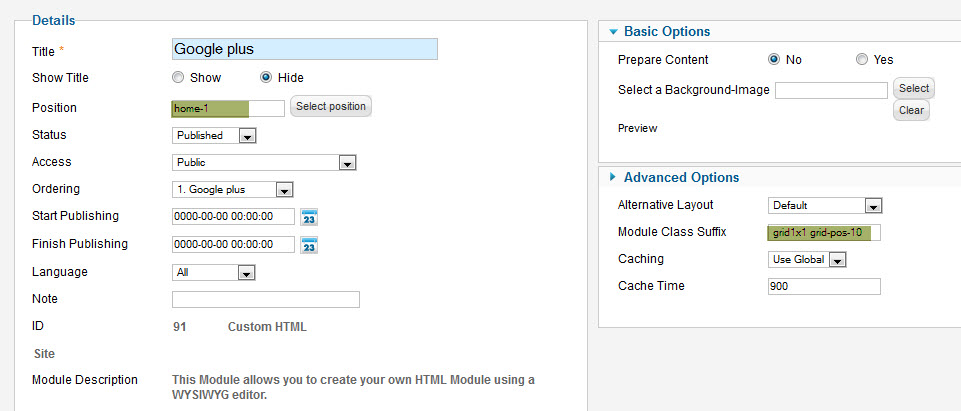
1 user says Thank You to phong nam for this useful post
simplesite Friend
simplesite
- Join date:
- August 2013
- Posts:
- 155
- Downloads:
- 0
- Uploads:
- 57
- Thanks:
- 20
- Thanked:
- 4 times in 1 posts
August 29, 2013 at 7:46 pm #504003Thanks I checked the guide but one thing is not clear: how to decide which articles show on the home page. I thought it was by featuring articles but that doesn’t seem to work now.
Here is what I did.
After freshly installing JA pixel, I copied the _content tables from my working db into the new one but now I don’t see any articles any more. Not even the featured ones:
http://going-natural.com/jfixel/Please help.
phong nam Friend
phong nam
- Join date:
- May 2015
- Posts:
- 3779
- Downloads:
- 1
- Uploads:
- 587
- Thanks:
- 499
- Thanked:
- 974 times in 888 posts
August 30, 2013 at 3:07 am #504035Hi simplesite,
In this case, i have some suggestions for you to make the articles displayed on JA Fixel Homepage.
– Check out the Article Manager to make sure that the articles of the _content table was imported correctly.
– As you know, on JA Fixel template the homepage layout are combined by the “home1,2,3” modules and the items which normally requires users to configure the item settings with Content type and Grid type. You should check it too.

– Refer our Home menu item configuration to apply on your website:

simplesite Friend
simplesite
- Join date:
- August 2013
- Posts:
- 155
- Downloads:
- 0
- Uploads:
- 57
- Thanks:
- 20
- Thanked:
- 4 times in 1 posts
August 30, 2013 at 3:21 am #504037I am not sure I understand what you mean.
If you mean editing a menu, I don’t see an advanced section but I do see this section: Module Assignment for this Menu Item. Is that what you mean?
phong nam Friend
phong nam
- Join date:
- May 2015
- Posts:
- 3779
- Downloads:
- 1
- Uploads:
- 587
- Thanks:
- 499
- Thanked:
- 974 times in 888 posts
August 30, 2013 at 3:23 am #504038Hey guys,
Sorry for my lateness. Can you check my reply above, simplesite ?
simplesite Friend
simplesite
- Join date:
- August 2013
- Posts:
- 155
- Downloads:
- 0
- Uploads:
- 57
- Thanks:
- 20
- Thanked:
- 4 times in 1 posts
August 30, 2013 at 8:03 am #504069It looks like the import was reasonably successful. The only thing is I get an error for the shop when I click categories. The categories show in the backend but not the products:
Click on shop to see what I mean: http://going-natural.com/jfixel/index.php/
Is someone familiar with this?
Thanks.
phong nam Friend
phong nam
- Join date:
- May 2015
- Posts:
- 3779
- Downloads:
- 1
- Uploads:
- 587
- Thanks:
- 499
- Thanked:
- 974 times in 888 posts
August 30, 2013 at 8:30 am #504078Hi simplesite,
The error message implies that there is an error in the category.php of JoomShopping component. Anyways, if you have aready installed our quickstart several days ago and don’t have any customized file, inserted data. You can try to install the JA Fixel quickstart which we updated yesterday with the JoomShopping sample data. It may help you to solve your current issues.
The reason of updating our JA Fixel quickstart was mentioned in a related topic at http://www.joomlart.com/forums/topic/install-joomshopping-error/#post-503857
simplesite Friend
simplesite
- Join date:
- August 2013
- Posts:
- 155
- Downloads:
- 0
- Uploads:
- 57
- Thanks:
- 20
- Thanked:
- 4 times in 1 posts
August 30, 2013 at 4:41 pm #504118I am afraid that is not a solution as I already imported users, categories, content etc. Will uninstalling the com and reinstalling it work? Or just copy the categories.php file?
In the joomla back end the categories are ok but products shows these errors
Warning: array_merge() [function.array-merge]: Argument #2 is not an array in administrator/components/com_jshopping/controllers/products.php on line 101Warning: Invalid argument supplied for foreach() in libraries/joomla/html/html/select.php on line 504
Warning: Invalid argument supplied for foreach() in administrator/components/com_jshopping/controllers/products.php on line 111
Please help.simplesite Friend
simplesite
- Join date:
- August 2013
- Posts:
- 155
- Downloads:
- 0
- Uploads:
- 57
- Thanks:
- 20
- Thanked:
- 4 times in 1 posts
August 30, 2013 at 6:05 pm #504127Hello again,
I followed your instructions above and now articles show on the homepage but it seems as if some position are skipped: http://going-natural.com/jfixel/
What did I do wrong?phong nam Friend
phong nam
- Join date:
- May 2015
- Posts:
- 3779
- Downloads:
- 1
- Uploads:
- 587
- Thanks:
- 499
- Thanked:
- 974 times in 888 posts
August 31, 2013 at 6:37 am #504162Hi simplesite,
By default, in the JA_Fixel_Home template style’s settings we included the positions for the Home page layout (home-1, home-2…), please check out the template style and select the positions you want to display the modules on.

simplesite Friend
simplesite
- Join date:
- August 2013
- Posts:
- 155
- Downloads:
- 0
- Uploads:
- 57
- Thanks:
- 20
- Thanked:
- 4 times in 1 posts
September 1, 2013 at 4:16 pm #504221simplesite Friend
simplesite
- Join date:
- August 2013
- Posts:
- 155
- Downloads:
- 0
- Uploads:
- 57
- Thanks:
- 20
- Thanked:
- 4 times in 1 posts
September 1, 2013 at 5:17 pm #504222Could it be because I imported articles and categories? The demo content is gone. I selected other categories but it looks like one position is missing. Also the 600 position is not showing.
phong nam Friend
phong nam
- Join date:
- May 2015
- Posts:
- 3779
- Downloads:
- 1
- Uploads:
- 587
- Thanks:
- 499
- Thanked:
- 974 times in 888 posts
September 2, 2013 at 1:59 am #504230Hi simplesite,
Here are the position being available on your homepage layout: http://going-natural.com/jfixel/?tp=1
<blockquote>Could it be because I imported articles and categories? The demo content is gone</blockquote>
Yes. The reason that you overrided our sample data with your _content table.Anways, can you tell me which position is missing on Homepage layout now ? and what is ” 600 position” ? In addition, i attached our JA Fixel content sample data, you can import it again if needed. But be careful with importing data, please remember to backup your database before applying these change.
Note: Change the database prefix before importing into your database.
AuthorPostsThis topic contains 35 replies, has 4 voices, and was last updated by
phong nam 10 years, 11 months ago.
We moved to new unified forum. Please post all new support queries in our New Forum
Jump to forum



