-
AuthorPosts
-
simplesite Friend
simplesite
- Join date:
- August 2013
- Posts:
- 155
- Downloads:
- 0
- Uploads:
- 57
- Thanks:
- 20
- Thanked:
- 4 times in 1 posts
September 2, 2013 at 6:03 am #504237Hello Leo,
I am not sure how to explain it but visit my page or see the image and you will see where the images are missing; the positions right next to the Mash head position and the positions where the “content lite slide show should show with an image size 600.
I downloaded the content slide show but even when I enable it, it shows at the top and it’s blank.
I am a little hesitant to import the data because I finally have all my articles imported and I don’t want to mess that up. I don’t understand how articles can damage the template. It looks like even the categories are messed up:
http://going-natural.com/jfixel/index.php/all-categories/natural-hairstyles.
How can this be fixed?
phong nam Friend
phong nam
- Join date:
- May 2015
- Posts:
- 3779
- Downloads:
- 1
- Uploads:
- 587
- Thanks:
- 499
- Thanked:
- 974 times in 888 posts
September 3, 2013 at 12:27 am #504285Hi simplesite,
Yeah, I saw the image missing issue on the Homepage. Well, would you mind sending me PM with your website’s credentials ? I will be happy to check this issue for you.
simplesite Friend
simplesite
- Join date:
- August 2013
- Posts:
- 155
- Downloads:
- 0
- Uploads:
- 57
- Thanks:
- 20
- Thanked:
- 4 times in 1 posts
September 3, 2013 at 6:36 am #504319Ok thanks. I just sent you the info.
phong nam Friend
phong nam
- Join date:
- May 2015
- Posts:
- 3779
- Downloads:
- 1
- Uploads:
- 587
- Thanks:
- 499
- Thanked:
- 974 times in 888 posts
September 3, 2013 at 10:39 am #504386Hi simplesite,
There are two main layout issues of your website I want to explain below:
– List All Categories layout
This issue comes from the backend settings of the America’s Next Natural Model ‘s child categories. You need to select Rotate X or Y in Content Animation option of that child categories as my snapshot below. The result that this layout of JA Fixel template, we support to display the image style and Rotate on category images. In addition, your categories are missing the descriptions that is why the List All Categories layout looks awful.
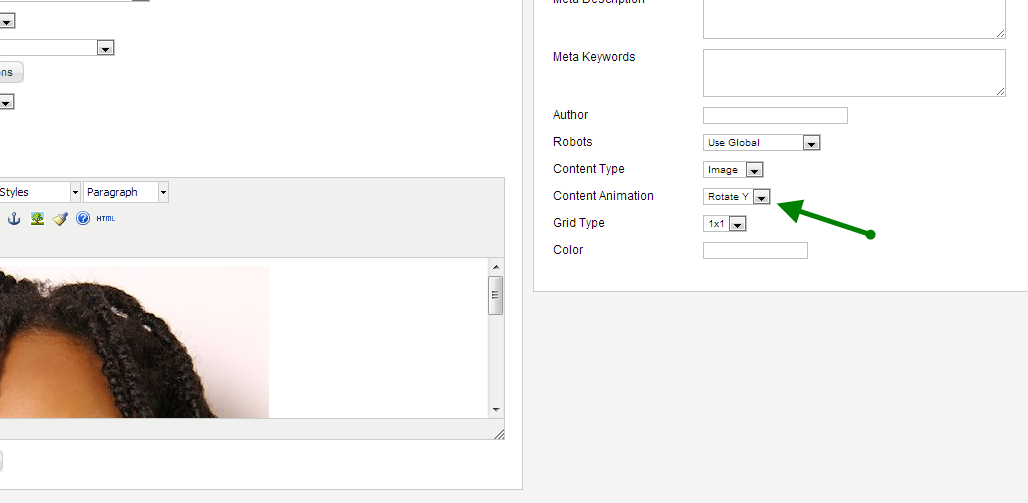
-Fixel Category Blog layout
You can check the backend settings of News & Blogs to see what i did, the layout works fine on this menu item now. But i need to notice that your imported article content are missing intro images, that is why they don’t appear now. Please check these again.simplesite Friend
simplesite
- Join date:
- August 2013
- Posts:
- 155
- Downloads:
- 0
- Uploads:
- 57
- Thanks:
- 20
- Thanked:
- 4 times in 1 posts
September 3, 2013 at 3:16 pm #504417Thank you but the home page still needs to be fixed.
I made sure that there are images in the articles that are featured that should appear on the home page.
The images that are missing is because the site is not in an operating mode yet. When the directory is moved the images will show.simplesite Friend
simplesite
- Join date:
- August 2013
- Posts:
- 155
- Downloads:
- 0
- Uploads:
- 57
- Thanks:
- 20
- Thanked:
- 4 times in 1 posts
September 3, 2013 at 3:44 pm #504420<em>@Leo Burnetts 387672 wrote:</em><blockquote>Hi simplesite,
There are two main layout issues of your website I want to explain below:
– List All Categories layout
This issue comes from the backend settings of the America’s Next Natural Model ‘s child categories. You need to select Rotate X or Y in Content Animation option of that child categories as my snapshot below. The result that this layout of JA Fixel template, we support to display the image style and Rotate on category images. In addition, your categories are missing the descriptions that is why the List All Categories layout looks awful.
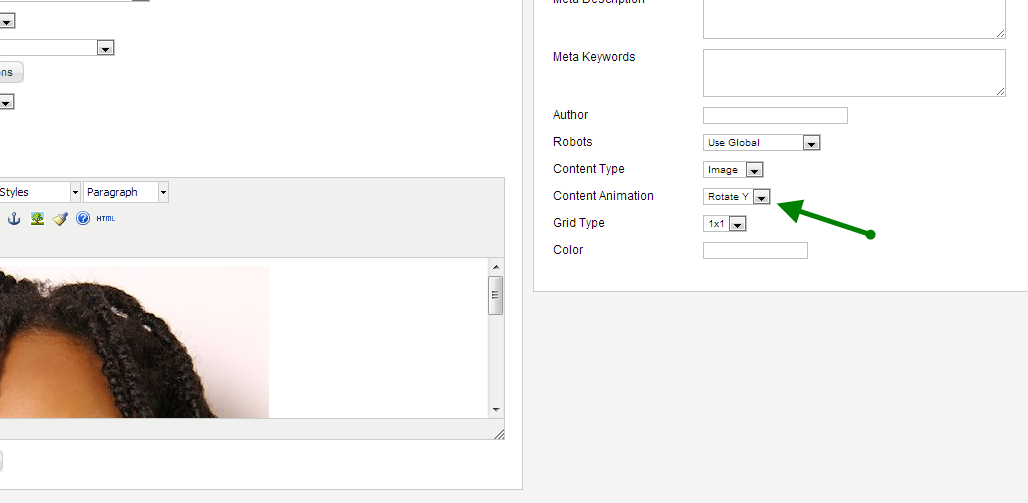
</blockquote>Ok, this works now but I have to say that I removed category descriptions to add images instead so that they would appear.
<blockquote>
-Fixel Category Blog layout
You can check the backend settings of News & Blogs to see what i did, the layout works fine on this menu item now. But i need to notice that your imported article content are missing intro images, that is why they don’t appear now. Please check these again.</blockquote>
Where should I check this? I checked the category and the menu item but I don’t see anything different. I probably overlook something.simplesite Friend
simplesite
- Join date:
- August 2013
- Posts:
- 155
- Downloads:
- 0
- Uploads:
- 57
- Thanks:
- 20
- Thanked:
- 4 times in 1 posts
September 3, 2013 at 3:47 pm #504422Ok, I think I got it. You used sidebar module, is that right?
Please help me fix the home page and I’ll be improving steps.
phong nam Friend
phong nam
- Join date:
- May 2015
- Posts:
- 3779
- Downloads:
- 1
- Uploads:
- 587
- Thanks:
- 499
- Thanked:
- 974 times in 888 posts
September 4, 2013 at 2:39 am #504461Hi simplesite,
The Fixel Category layout issue: You can see the Category layout options of that menu item, you will see the difference (intro articles 3 …)
The ads module doesn’t appear on your homepage since the wrong backend settings of that Adv2 module. Please check these carefully next times.
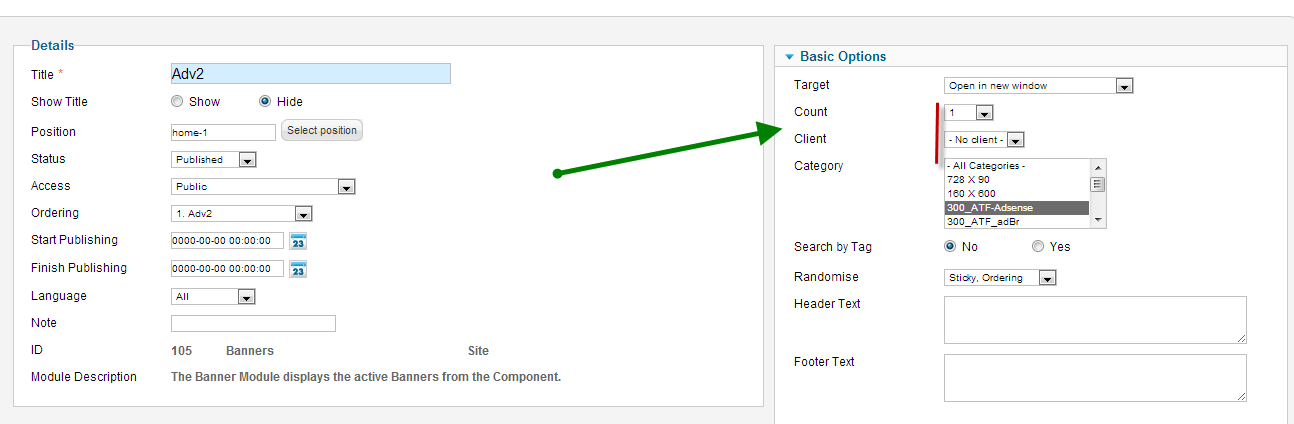
This adv2 module displays fine now !
simplesite Friend
simplesite
- Join date:
- August 2013
- Posts:
- 155
- Downloads:
- 0
- Uploads:
- 57
- Thanks:
- 20
- Thanked:
- 4 times in 1 posts
September 4, 2013 at 3:08 am #504468Please the issue is not the adv mod. I got that, the issue is the JA Slideshow Lite ( or the JA Content Slider). If you enable them the site looks like the image.
The positions just don’t appear where they should. Even now the ads are next to each other and the social images are also not where they should be.
Maybe I am missing something but I really don’t know what.
phong nam Friend
phong nam
- Join date:
- May 2015
- Posts:
- 3779
- Downloads:
- 1
- Uploads:
- 587
- Thanks:
- 499
- Thanked:
- 974 times in 888 posts
September 4, 2013 at 6:02 am #504483Hi simplesite,
By default, we don’t configure to display the Slideshow lite module on Shop menu item, not Homepage. That is why it appears at the 1st position order on your homepage.
Anyways, you can go to Slideshow lite backend >> Advanced options >> Module class suffix: grid-3×2 grid-pos-1 slideshow
– grid-pos-1: the position order of the item/module on layout. You can set it to grid-pos-2,3,4 … until you get perfect.
Note: There is no missing position on your homepage layout and read our userguide carefully.
frankmiao Friend
frankmiao
- Join date:
- April 2008
- Posts:
- 19
- Downloads:
- 28
- Uploads:
- 1
- Thanked:
- 1 times in 2 posts
January 11, 2014 at 8:55 pm #518126where is the ‘article grid type’ parameter stored? I did change the 1×1 to 2×1, but from the frontend, the grid is still 1×1. can anyone help?
simplesite Friend
simplesite
- Join date:
- August 2013
- Posts:
- 155
- Downloads:
- 0
- Uploads:
- 57
- Thanks:
- 20
- Thanked:
- 4 times in 1 posts
January 11, 2014 at 9:18 pm #518127Advanced Options/ Module Class Suffix: grid1x1 grid-pos-10
change it to grid2x1 grid-pos-13
frankmiao Friend
frankmiao
- Join date:
- April 2008
- Posts:
- 19
- Downloads:
- 28
- Uploads:
- 1
- Thanked:
- 1 times in 2 posts
January 11, 2014 at 9:37 pm #518128the article is shown on the frontpage view as the desired 2×1 layout. but at the fixel category view, it is always 1×1, all the other articles only display 1×1 format. where can i configure that so that the fixel category view also gives the desired layout?
simplesite Friend
simplesite
- Join date:
- August 2013
- Posts:
- 155
- Downloads:
- 0
- Uploads:
- 57
- Thanks:
- 20
- Thanked:
- 4 times in 1 posts
January 11, 2014 at 9:38 pm #518129frankmiao Friend
frankmiao
- Join date:
- April 2008
- Posts:
- 19
- Downloads:
- 28
- Uploads:
- 1
- Thanked:
- 1 times in 2 posts
January 11, 2014 at 10:07 pm #518131Yes.i did that. Changing 1×1 to 2×1. But in Fixel category view, it is still 1×1 layout
AuthorPostsThis topic contains 35 replies, has 4 voices, and was last updated by
phong nam 10 years, 11 months ago.
We moved to new unified forum. Please post all new support queries in our New Forum
Jump to forum




