-
AuthorPosts
-
February 20, 2018 at 7:30 pm #1092763
Hello
Good day
i have a few questions about ja magz II
1 – Logo image What the demission for the Logo image ?
how can i modify it to be more (bigger ) ?2- Front Page : how to have image list gallery on my front page ( like the vidio )
And like (ja Brickstore)?3- Category color how can i change the color on logo setting header color (gategory color ) with new colors ( Blue Marin – brown -…..etc ? how can I change the category color into image background ?
4 –background How to change the background site from white to another color black like (ja show )?
5 sidebare How to change the color and the width of (off- canavas sidebar) ?
6 ThemeMagic How to use theme magic I couldn’t know how to open it ( its inactive)?
Thank you in advance
-
This topic was modified 6 years, 10 months ago by
mrif.
Saguaros Moderator
Saguaros
- Join date:
- September 2014
- Posts:
- 31405
- Downloads:
- 237
- Uploads:
- 471
- Thanks:
- 845
- Thanked:
- 5346 times in 4964 posts
February 22, 2018 at 3:01 am #1093125Hi,
Below are my answers for your questions:
1) The logo dimension is: 195×55 and the small logo is 100×262) May I know which gallery part in JA Brickstore you’re referring to?
3) Sorry but I can’t get your question here ‘how can i change the color on logo setting header color’
You can illustrate what you’re wanting via screenshots
4) You can change the background color by using this custom CSS code:
.t3-wrapper { background: #ffffff; /*this is default color, change to the color you wish*/ }5) For the off-canvas, you can use this custom CSS:
.t3-off-canvas { background: #262626; color: #3c3c3c; }and change to the color which suits your need.
6) You can simply access admin panel of your site > Extensions > Templates > select JA Magz II template style > you will see a button called ‘ThemeMagic’ there.
Note that, with custom CSS code above, you can create a new CSS file called ‘custom.css’ in this directory: root/templates/ja_magz_ii/css/ and put the custom css code in this new file.
Regards
February 22, 2018 at 8:54 am #1093188Thank you for your reply
1- How can I use a bigger logo image ( 800*225 )….can I ?
2- I jut want to put pictures gallery in the frontpage ( screenshot 1 )
3- How to change the category color into image , or to use another color ?( screenshot 2+3 )
4- Thank you for your help.
5- Thank you too …..can I change the width of (off- canavas sidebar)? ( screenshot 4)
6- I did it as you adviced me. But I couldn’t change any thing there!( screenshot 5 )
Thanks

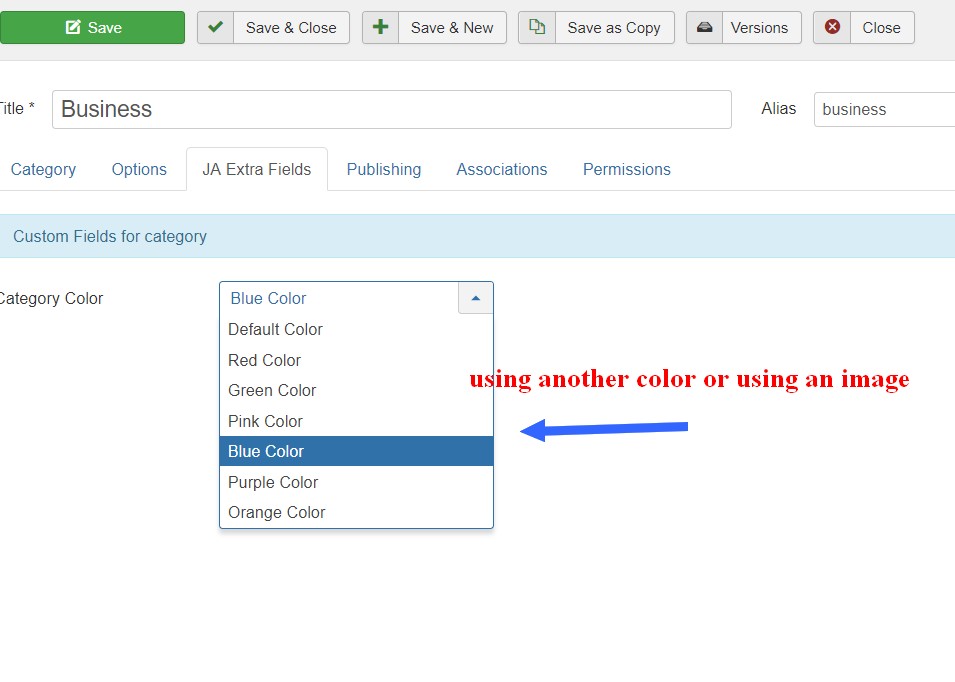
Saguaros Moderator
Saguaros
- Join date:
- September 2014
- Posts:
- 31405
- Downloads:
- 237
- Uploads:
- 471
- Thanks:
- 845
- Thanked:
- 5346 times in 4964 posts
February 23, 2018 at 8:19 am #1093429Hi,
1) You can but the space for the logo part is small, if you add large image there, it will not look nice
2) It’s JA ACM module with type of Slideshow, you will need to install JA ACM module into your site but also customize a lot to achieve that as this module is created for JA Brickstore specific.
3) The colors in the list are pre-defined, if you want to use another color, you will customize the style for it. And this is custom field for color text, not support image in this case.
5) It’s generated by JS, you can customize it by CSS but you will need some CSS knowledge, this takes time so if you’re familiar with code, you can hire a developer to get it done for you.
6) Let me know how you want to change and share the credentials of your site, I will take a look.
P/s: you should put your question in different topic, it’s easy to follow and other can help you.
February 23, 2018 at 10:20 pm #1093571thank you
3- where can i find the code for pre-defined color :so i can change it from there ?
Saguaros Moderator
Saguaros
- Join date:
- September 2014
- Posts:
- 31405
- Downloads:
- 237
- Uploads:
- 471
- Thanks:
- 845
- Thanked:
- 5346 times in 4964 posts
February 24, 2018 at 2:49 am #1093586Hi,
It’s defined via LESS file: root/templates/ja_magz_ii/less/style.less
You can look for the CAT COLOR section: http://prntscr.com/iiztyu where each class (represents each color) is defined there.
Regards
AuthorPostsViewing 6 posts - 1 through 6 (of 6 total)This topic contains 5 replies, has 2 voices, and was last updated by
Saguaros 6 years, 9 months ago.
We moved to new unified forum. Please post all new support queries in our New Forum
Jump to forum
-
This topic was modified 6 years, 10 months ago by
A few questions about " ja magz II"?
Viewing 6 posts - 1 through 6 (of 6 total)



